- Home
- Dreamweaver
- Discussions
- Re: Trouble configuring Git on DW CC for Mac
- Re: Trouble configuring Git on DW CC for Mac
Copy link to clipboard
Copied
I'm stuck trying to configure my site using the most recent updated Dreamweaver CC to connect to my Git / Github repositories. When I click to associate a Github repository to this site check box I get the following error. Dreamweaver could not locate the Git client on your computer... I've followed the instructions Learn how to download and use Git with Dreamweaver CC. - but no dice.

Not sure what to do here. I have both the Git-2.13.1 and GitHub Desktop.
Running Yosemite 10.10.5 on my Mac Pro.
Thanks!
Eric
 1 Correct answer
1 Correct answer
So I've gotten it working with the help of a co-worker. It seems that when I attempted to manually browse through the preferences it was maybe storing some bad path to the application that I couldn't undo/delete. And that was preventing the sites window from searching... once I entered the same information through preferences that he had (populated the preferences when he checked the box in sites) - it now works. Yay. Oh, and I did again need to restart DW.
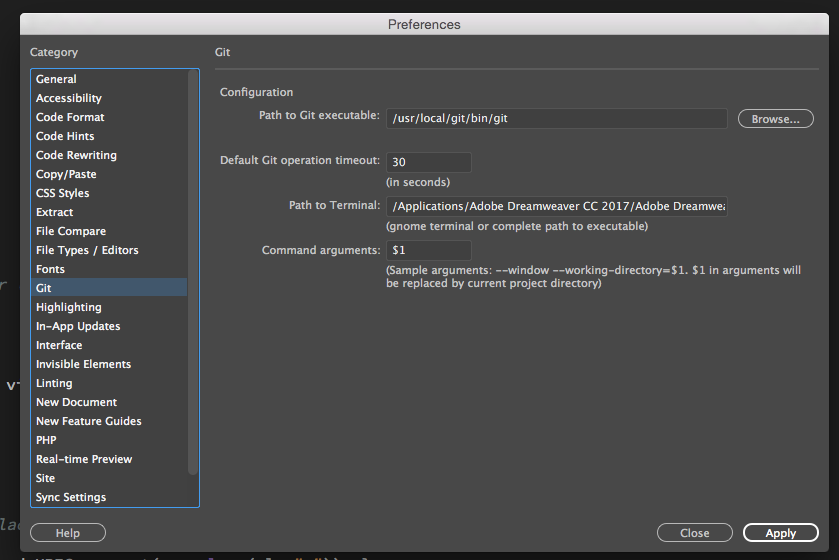
Hope someone else finds this useful.
BTW
...Copy link to clipboard
Copied
So I've gotten it working with the help of a co-worker. It seems that when I attempted to manually browse through the preferences it was maybe storing some bad path to the application that I couldn't undo/delete. And that was preventing the sites window from searching... once I entered the same information through preferences that he had (populated the preferences when he checked the box in sites) - it now works. Yay. Oh, and I did again need to restart DW.
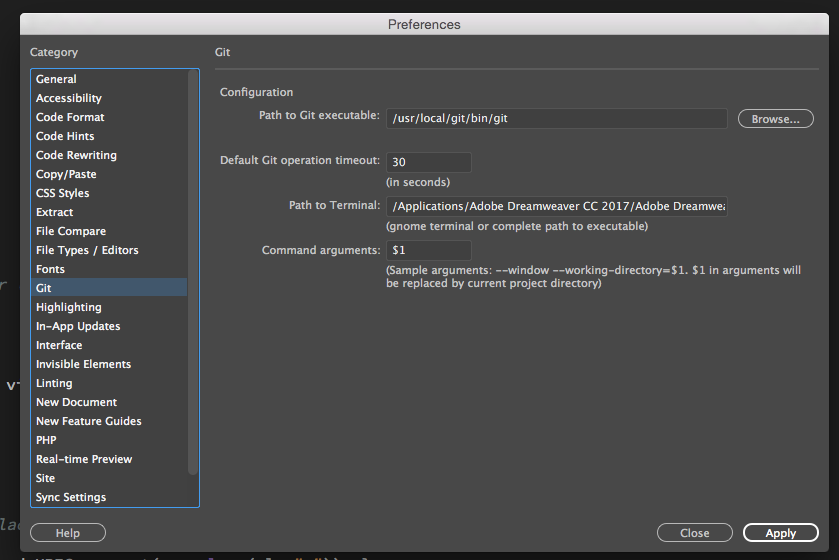
Hope someone else finds this useful.
BTW - it would be good if DW could rescan for the Git application. Just saying.
Copy link to clipboard
Copied
Hi Eric,
I still could not make it work on my mac, when I use these settings...
How do you find the correct path to executive file?
May be somebody have a solution? Not so much one can google - I guess real developers do not use either mac, or dreamweaver?
(I am just a beginner).
Thank you for your possible answer,
Olga Komarova
Copy link to clipboard
Copied
Copy link to clipboard
Copied
This still is not working!
The link to the "Instructions" is woefully incomplete.
In the screenshot of the git prefs, the "Path to terminal" Field looks to be populated with the DreamWeaver app.
Why?
What am I supposed to put there? There is NO explanation of this in the instructions here:
https://helpx.adobe.com/dreamweaver/using/git-support.html
Halp!
Copy link to clipboard
Copied
Did you download the Git Client?
If that is the case and you have installed it to a folder, then the Path to Terminal has to be entered to reflect that as in (this is for Windows)
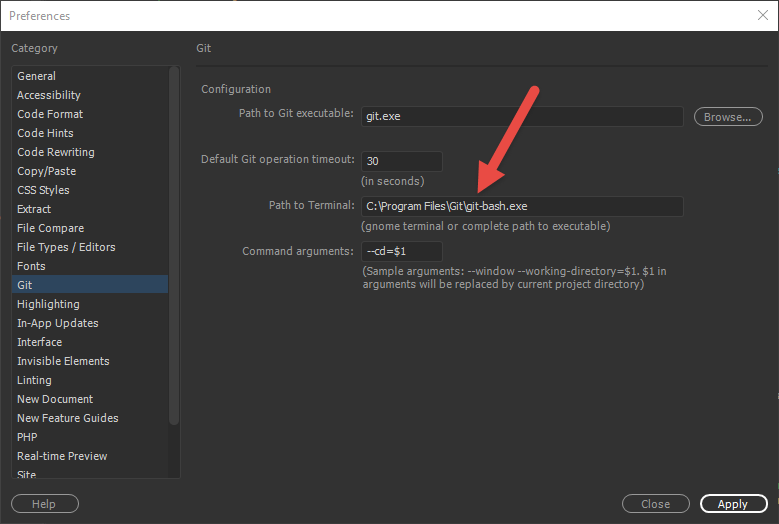
Copy link to clipboard
Copied
Mac doesn't have C: or git-bash
FYI, Pointing path to /Applications/Utilities/Terminal.app/Contents/MacOS/Terminal doesn't work.
Copy link to clipboard
Copied
FYI, this question has already been answered. If the answer does not apply to you then you should start a new discussion stating your case.
In the meantime, you could have a look at Dreamweaver: Working with Git Version Control
Copy link to clipboard
Copied
It has NOT been answered because the accepted answer is incomplete. The accepted answer does not include the settings for the terminal field which is critical.
Copy link to clipboard
Copied
Ok so took me a bit too to sort this out. Really I feel it should be configured by default on Mac to use the included Terminal with the proper parameter.
The path to the built in Terminal on MacOS is:
/Applications/Utilities/Terminal.app/Contents/MacOS/Terminal
Note the inclusion of $1 in the command arguments as well.
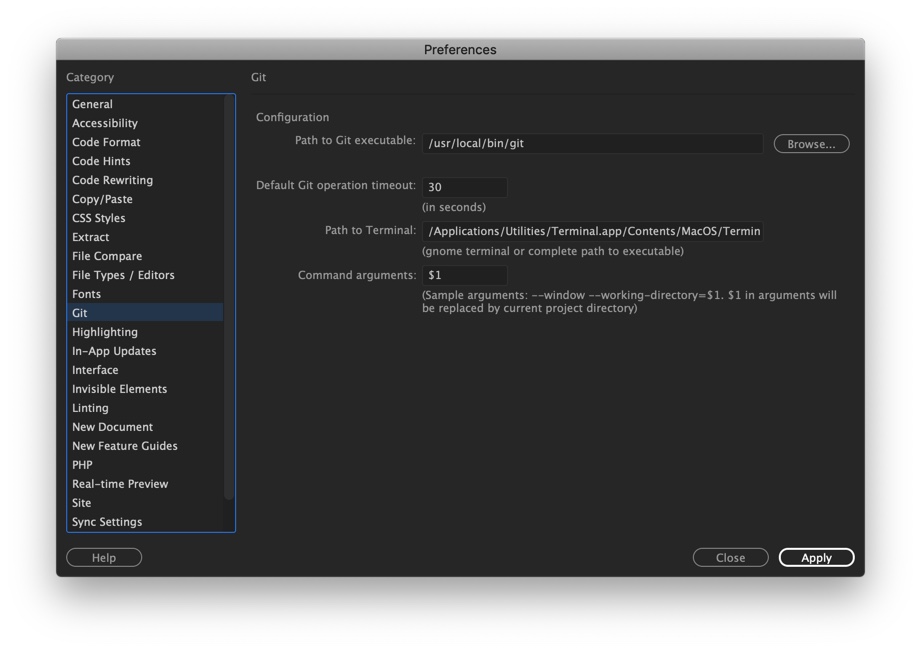
I ended up using iTerm instead which required a script to launch it via AppleScript. I adapted that script to use zsh and addressed an issue in the original.
iterm.bash - Launch iTerm from command line · GitHub
Hope this helps!
Copy link to clipboard
Copied
As of the latest upgrade Febrauary 2020 the Git functionality of DW is broken for my MacBook Pro. The ideas here are not a remedy for me. On selecting " associate a Git Repository with this site the, could not locate Git box comes up every single time.
Copy link to clipboard
Copied
Please start a new topic.
Find more inspiration, events, and resources on the new Adobe Community
Explore Now