- Home
- Dreamweaver
- Discussions
- Upload HTML files from an old site to domain name
- Upload HTML files from an old site to domain name
Upload HTML files from an old site to domain name
Copy link to clipboard
Copied
I have a domain name and HTML from an old web site. How hard it to upload to Dreamweaver?
Copy link to clipboard
Copied
You mean download files from the remote server to your local computer hard drive?
If you have the FTP log-in credentials for your server, it's not hard.
Define a Site. Go to Site > New Site.
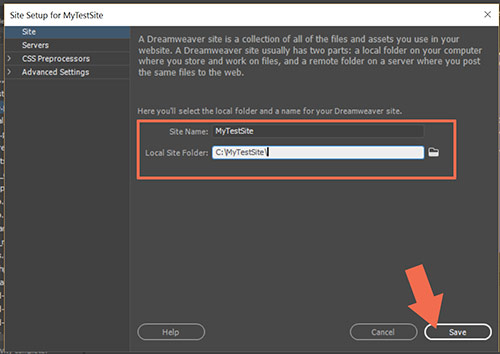
Under Servers, enter your log-in credentials. If unsure what to use, contact your web hosting provider.
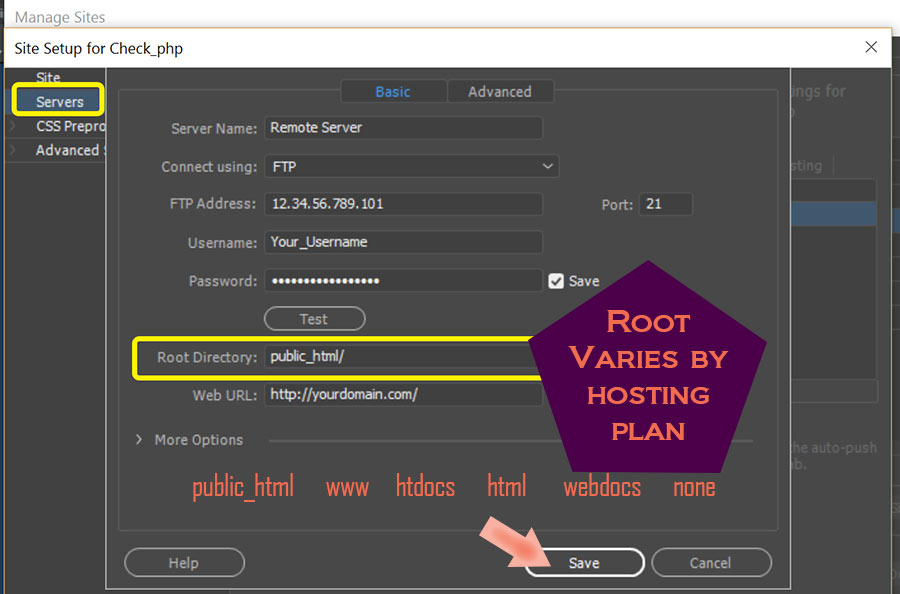
With Files Panel expanded, click Connect to see the contents on your Remote server. Use the Down Arrow to GET selected files/folders from server to local folder.
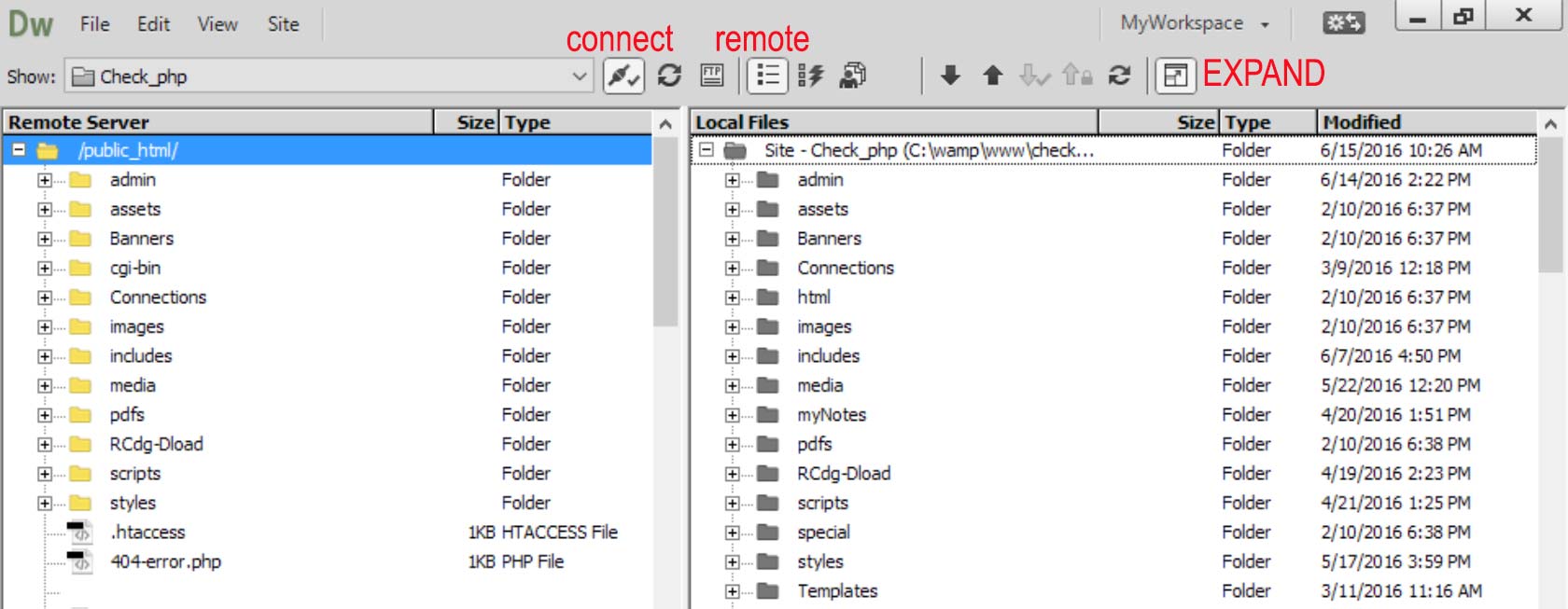
Post back if you have any questions.
Nancy
Copy link to clipboard
Copied
My domain is with Network solutions, Does Adobe host? I need help to see if my HTML will upload to Dreamweaver ?
Copy link to clipboard
Copied
Would you like to see my HTML? I can send?
Copy link to clipboard
Copied
Dreamweaver is an HTML code editor. It is not a web hosting provider.
A web host is a company that has public facing web servers to which you upload your site files and associate with your domain name that you purchased from Network Solutions. Some examples of web hosts in no particular order:
- DreamHost
- Bluehost
- HostGator
- Hostmonster
- InMotion
- Lunarpages
- Pair Networks
- 1&1
- GoDaddy (although I can't recommend them)
- and many others....
richardk24146896 wrote
Does Adobe host?
Only through their Business Catalyst program. Largely aimed at businesses who require business web solutions and hosting rolled into one.
Nancy
Copy link to clipboard
Copied
Can Tech support help me hook up Dreamweaver, Network solutions, and my HTML? I would like to know before I buy Dreamweaver?
Copy link to clipboard
Copied
No. That's not their job.
Are you saying you purchased web hosting with Network Solutions? Or just a domain name?
Nancy
Copy link to clipboard
Copied
If you have purchased web hosting services from Network Solutions, you don't need Dreamweaver to upload files. You can use the Network Solutions File Manager. Follow the steps in this tutorial.
You only need Dreamweaver to edit your HTML files. Does that help you?
Nancy
