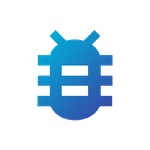- Home
- Dreamweaver
- Discussions
- Using Dreamweaver to Create Browser Games?
- Using Dreamweaver to Create Browser Games?
Using Dreamweaver to Create Browser Games?
Copy link to clipboard
Copied
How can I use Adobe Dreamweaver to create a retro galactic snake browser game, with the HTML, JavaScript, and CSS tutorial similar to the one in the following URL I found on AppCode? Are there any resources or tutorials available to guide me through the process?
I kinda want to be able to export the games with a premade webpage template frame that I can export as a package to be uploaded to a custom-made website kinda like a zip file. Right now all I have is the game frame and a blank background.
What resources do the pro members here in the Adobe community suggest when using Dreamweaver with browser games?
Here is my game file.
<!DOCTYPE html>
<html>
<head lang="en">
<meta charset="UTF-8" />
<title>Retro Javascript Snake Game</title>
<!-- Link our styles from snake_game.css -->
<link rel="stylesheet" type="text/css" href="style.css" />
</head>
<body>
<h2 id="header">Javascript Retro Galactic Snake Game</h2>
<!--The scoreContainer represents the div that displays the game's score-->
<div id="scoreContainer">
<div class="scoreBoard">Food: <span id="pointsEarned">0</span></div>
<div class="scoreBoard" style="display:none;" ;>Blocks: <span id="blocksTravelled">0</span></div>
</div>
<!-- The #gameContainer is used as the game's canvas-->
<div id="gameContainer"></div>
</body>
<!-- #Load our snake_game.js containing the game logic -->
<script src="game.js"></script>
</html>Copy link to clipboard
Copied
There are no specific differences between different code editors. What you want/need to do to follow that tutorial would be pretty much the same in ANY code editor: Visual Studio Code, Dreamweaver, Notepad++, etc. You create files for each part. You add the code. You test.
No differences there, no special knowledge about Dreamweaver required.
And that code you posted is not a game file: it is only provides a canvas container that is used by your game's javascript. The html file can be adjusted to provide a visual shell around the game's canvas with simple CSS and a bunch of images perhaps, depending on how you want it to look.
No special secrets here. But you do need to be familiar with general html/css/javascript coding and web project file management.
Copy link to clipboard
Copied
Use Adobe Animate CC with HTML5 Canvas to build games.
Would you like me to move your question to the Animate Community?
Copy link to clipboard
Copied
@Nancy OSheaI assume the OP wants to know how to organize a game project with Dreamweaver as explained in the linked web game coding tutorial. It is not Animate CC based.
Copy link to clipboard
Copied
Very often, people ask for the wrong things in the wrong product communities. It comes with the territory.
Dreamweaver is for web app developers, not game developers.
I'm just pointing the OP to the product community (Animate) that can best help him/her create interactive games that will work in browsers. Animate is the tool of choice for this.