- Home
- Dreamweaver
- Discussions
- Welcome all! Dreamweaver beta is now live!
- Welcome all! Dreamweaver beta is now live!
Welcome all! Dreamweaver beta is now live!
Copy link to clipboard
Copied
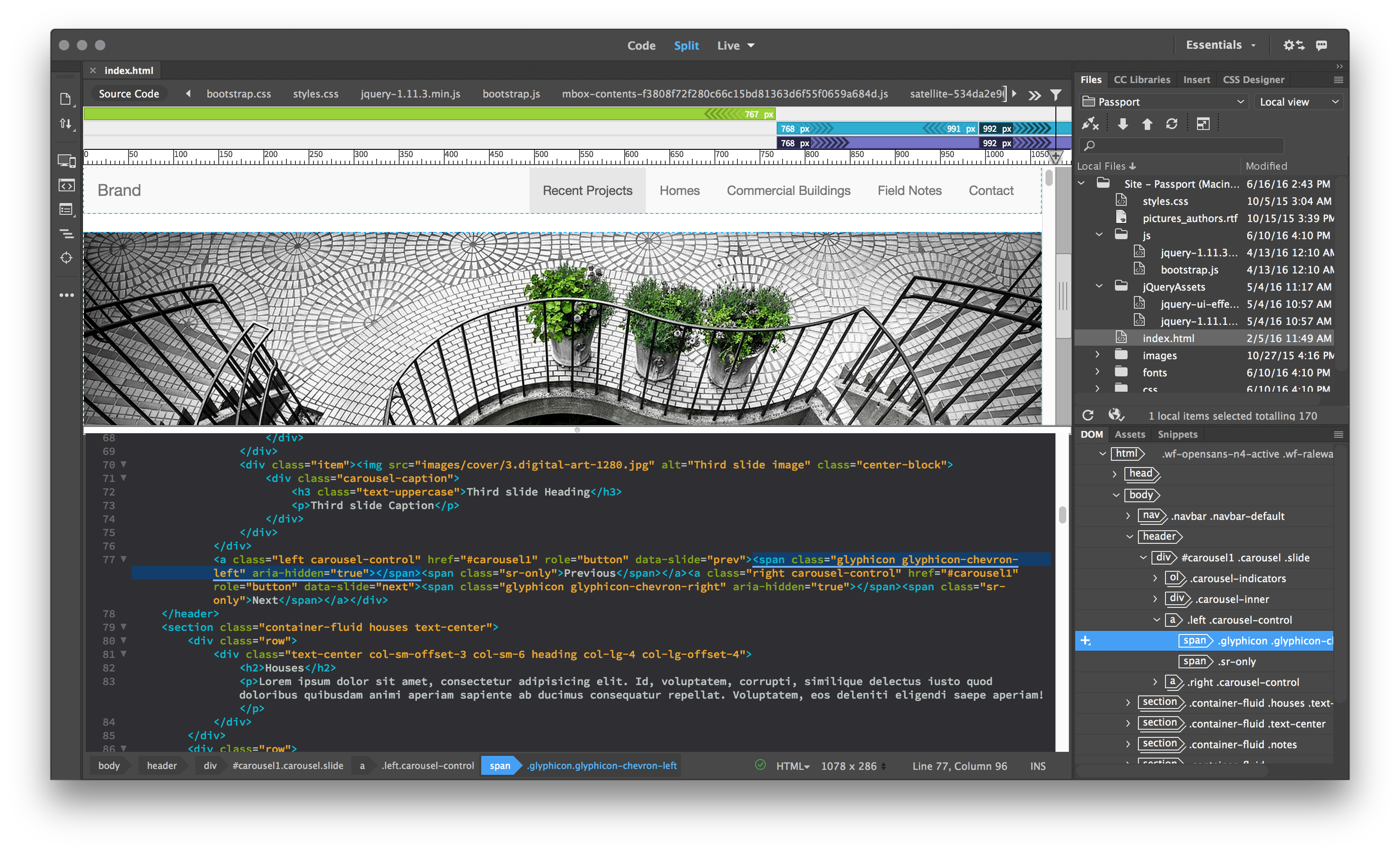
The Dreamweaver Beta is an early look at future developments for Dreamweaver. Dreamweaver is undergoing significant transformations to be faster, leaner, and completely modernized. The Beta is available for Dreamweaver users to give us feedback, in an effort to help us make it better.
Downloads, Bugs, discussions, and feature requests for Dreamweaver Beta
Please use the links in the Beta site (adobe.ly/dw_beta) to download the application. The beta build is not available through the Creative Cloud desktop application.
Dreamweaver beta forum: Use the links within the Dreamweaver Beta site to discuss issues and features related to the beta release.
Bug and feature requests: Use https://dreamweaver.uservoice.com/
What’s new document: https://helpx.adobe.com/pdf/beta/releasenotes.pdf
Thanks,
Preran
Copy link to clipboard
Copied
Hi
The BC extension was developed and maintained by the BC team, so it would be better to ask this question in the BC forum, as it is them that dropped development and not the Dw team.
Copy link to clipboard
Copied
The reason, from what I understand, is that the Business Catalyst team has more frequent updates than Dreamweaver, To avoid the lag, and ensure that users have access to the latest features and bug fixes in BC, the extension was excluded.
Copy link to clipboard
Copied
it doesn't have to be an extension per-say... Its not rocket science to remember a user id… we already sign in to our Adobe account when ever we use any of the products and automatically get linked to BC when pressing the publish button from Muse but Adobe can’t find a coder able to link-up a BC sync button for Dreamweaver so that people don't need the silly 'web address' / 'email' /'dw' system… that’s too hard?
Copy link to clipboard
Copied
I am not an Engineer, and there were probably other dependencies that weren't conducive to the workflow. I will check with the team when I meet them next. Having said that, I haven't received too many requests on forums or on social media requesting for the extension.
Copy link to clipboard
Copied
Thanks Preran, perhaps the old timers are just happy to put up with it… in any event Adobe can decide for themselves and I’m just putting it forward as my recommendation.
Copy link to clipboard
Copied
All feedback is welcome. As a messenger, I do my best to convey it to the right people for their attention.
Copy link to clipboard
Copied
Hi Preran,
I'm very glad about your statement. And so I wish you (so too you posters here) can endorse my proposal at
Divide the display of Dreamweaver files (instancing) onto two separate screens. – Adobe Dreamweaver ... Meanwhile with 28 votes is taking the first rank!
Maybe - because of this - it's possible to put it out from the "backlog for now" into "Started work". ![]()
Thanks
Hans-Günter
P.S.
I do not want to annoy with this case, BUT as you can see a multitude of competent voters deem appropriate to it already ... ![]()
Copy link to clipboard
Copied
There is no option to change the live code background. How can you change the live code background color in Beta?
Copy link to clipboard
Copied
If you give the body a background colour, you will see the difference as per

Copy link to clipboard
Copied
BenPleysier wrote:
If you give the body a background colour, you will see the difference
I think you have misunderstood the question, Ben. Your solution provides a background colour to the page in Live View. I think that juleskab is referring to Live Code, which is now accessed from the View menu in the Dreamweaver Beta.
There is currently no way to change the background to indicate the difference between the raw code in the file and Live Code as generated by the browser. The options to change the colours in Code View are severely limited in Dreamweaver Beta at the moment because the Preferences panel hasn't yet been updated.
juleskab, go to the Dreamweaver Beta forum, and post your question there. The Adobe team will be able to tell you if changing the background colour of Live Code is planned for a future build. You might be asked to file a bug report to get it on the radar for the engineers.

Copy link to clipboard
Copied
After playing in DW2015CC I had to go back to 2017beta due to the performance and other little annoying bugs. I just noticed that "Preview on device" doesn't work. I get only white page displayed on my devices. Is that a known issue?
Copy link to clipboard
Copied
Is there a way to unlock the Code View Options? These settings are grayed out, and I would like to change them.
Copy link to clipboard
Copied
Not everything has been enabled in the Beta. It's still a work in progress. As far as I know, Code View Options are currently disabled.
The best place to discuss the beta is in the dedicated forum: https://forums.adobeprerelease.com/dwalpha/discussions. It's monitored by the engineering team, who are keen to get feedback on features that are important to you. It's a much better place to get definitive answers about the beta and what's planned for the future.
Copy link to clipboard
Copied
Thank you, sir.
Copy link to clipboard
Copied
nice
Copy link to clipboard
Copied
Is there any way to preview different pages in different browser tabs, as usual?
I'm using DR beta 4 and in the past (or full version), we can make a page change and preview that version of the page and then compare the changes in each tab.
Now it seems that previewing propagates the new page in all of the open tabs. So, we can't compare the design differences per tab.
Thanks if this is a simple setting, or not.
Copy link to clipboard
Copied
Short answer: No.
Long answer: you will need to type the address into the browser, similar to localhost/yoursite
Copy link to clipboard
Copied
OK. Thanks for your reply.
I hope they address this. It seems an obvious oversight, to me anyway.
Copy link to clipboard
Copied
The reason only one page can be previewed is because Dreamweaver is displaying the page through a local server. It always displays the current page that's active in the Document window, and it updates in real time if you make any changes to the page content or styles.
I know it doesn't suit your workflow, but at least it explains why it works that way. I suggested to Adobe that there should be two options: the way it works now, and the way it used to work. Unfortunately, they decided they wanted just one icon to control preview. Maybe if they get sufficient feedback from users they'll change their mind.
Copy link to clipboard
Copied
Thank you.
Actually, I notice that there is an option in preferences under Real-time Preview - to preview using temporary file.
(I didn't notice that before in the original DW, either.)
This seems to be what I need. It displays the page as is and also stops asking to save the file each time we preview, too.
So, thanks. I failed to check before I posted.
Back to fully appreciating the DW beta.
Cheers.
Edit: It's OK for previewing one page, but not ideal when clicking to and from other pages.
Copy link to clipboard
Copied
That's interesting to know. I think the option to preview using a temporary file was originally intended to preview pages that use internal links relative to the site root.
I've just tested it in the beta, and it does, indeed, allow you to launch different pages in different tabs. A useful little trick is to launch one page, and click an internal link. That changes the page from a temporary file to the actual one in your site. You can then load other pages from your site by right-clicking a link, and selecting Open in New Tab. This works both with static HTML pages and PHP pages served through a local testing server.
Copy link to clipboard
Copied
OK. Thank you. It's nice to have a few workarounds.
Copy link to clipboard
Copied
Grant Barker wrote:
Is there any way to preview different pages in different browser tabs, as usual?
I'm using DR beta 4 and in the past (or full version), we can make a page change and preview that version of the page and then compare the changes in each tab.
Yes, there is.
I'm currently testing a slightly later build, so I can't test it myself in Beta 4, but the old Preview in Browser is available in two places in Dreamweaver CC Next:
- Right-click the file name in the Files panel, and select Open in Browser > [Browser name] from the context menu.
- Right-click the document tab in the Document window, and select Open in Browser > [Browser name] from the context menu.
This works exactly the same as Preview in Browser in older versions of Dreamweaver. If it's a static file, it's opened using file:///. If it's in a site that uses a testing server, the file is opened using the testing server URL.
Copy link to clipboard
Copied
Great. Thank you, that's good to know. I look forward to trying the later versions.
In Dreamweaver Beta 4, the right-click context menu from the document tab doesn't have an Open in Browser or Preview in Browser option.

Copy link to clipboard
Copied
Is adobe extension works with the DW beta? I can't see the beta product on the list of products...

