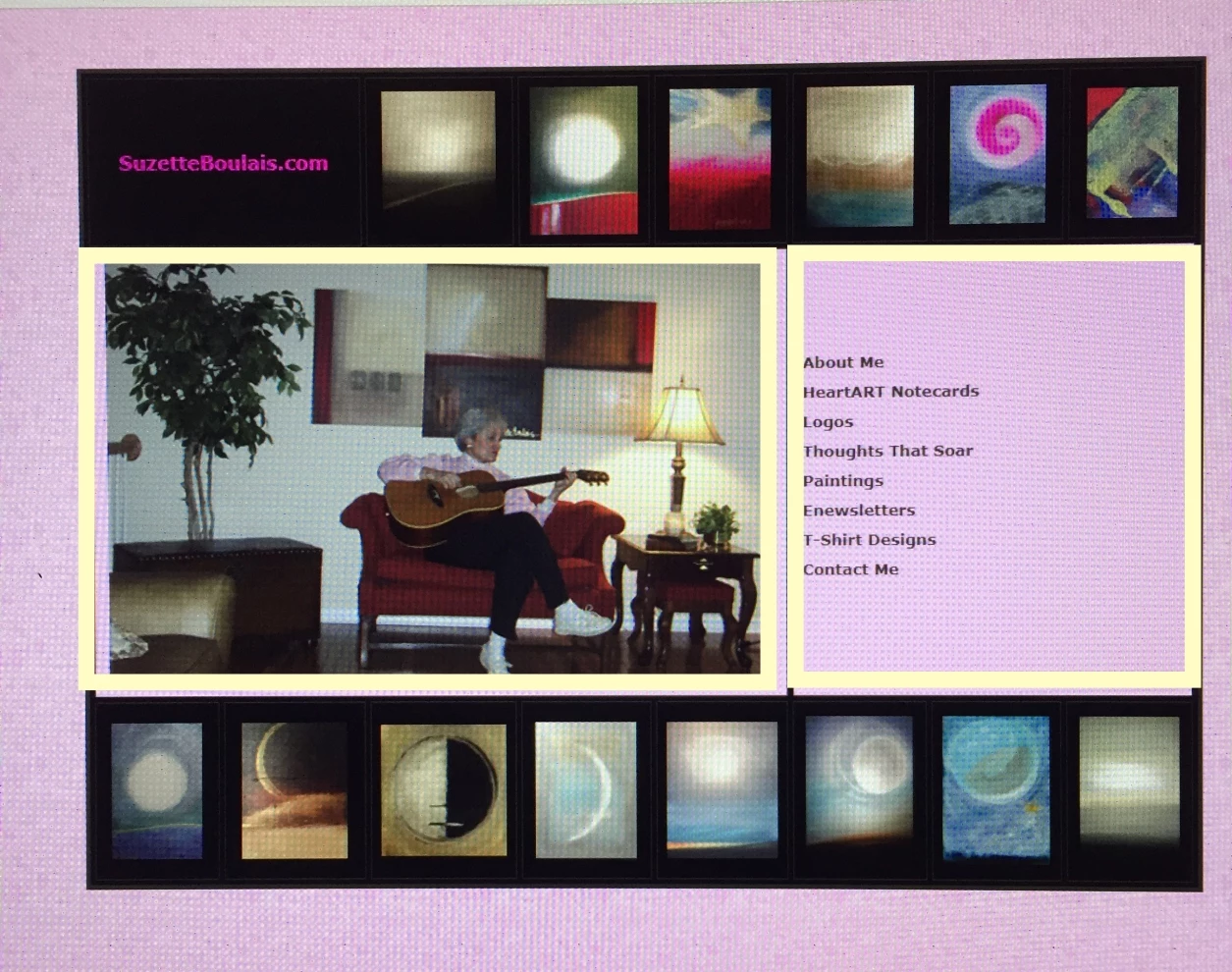Where to change inside cell background color?
I'm working on adding new, textured, background colors to my site. On my home page at Suzette Boulais: Home Page, I can't find where the original web designer added the color to these two solid colored cells that I'm trying to change to a textured color. Every time I try to click on the cells to change the background color, it changes the entire background of the entire page.
Thanks for any thoughts you might have about how to add a new textured color using CSS to these two cells I'm showing outlined in yellow (as working in HTML somehow escapes me).