 Adobe Community
Adobe Community
- Home
- Dreamweaver
- Discussions
- Re: why won't my media queries bar display as tuto...
- Re: why won't my media queries bar display as tuto...
Copy link to clipboard
Copied
This is the 99th thing today that does not work as it is supposed to for me.
There is toggle thing that's supposed to bring it up on the toolbar on the left but it won't show for me.
 1 Correct answer
1 Correct answer
Have you tried Restoring Preferences yet?
Often times that will catch issues that clearing the cache file wont...
Copy link to clipboard
Copied
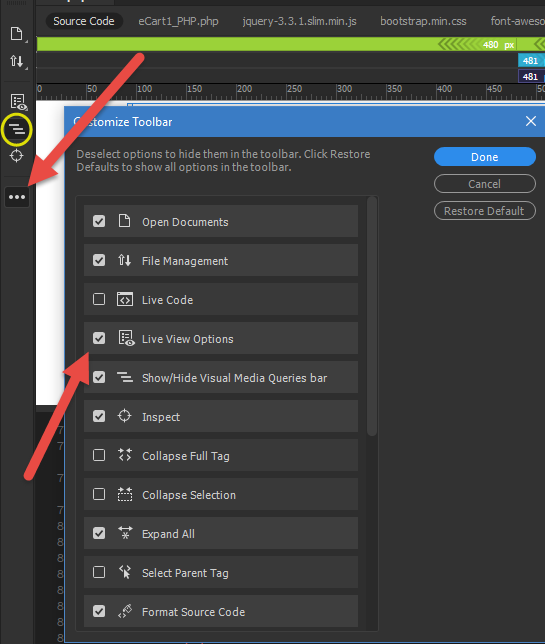
Copy link to clipboard
Copied
I know about that. Tried it a zillion times. Nothing happens. But thanks for going to all the trouble to make this graphic.
Copy link to clipboard
Copied
Dreamweaver's cache file can become corrupted as can some of the other files in the Configuration folder.
Try deleting the cache file first, and if things to not change for the better, rename the Configuration folder to something like Configuration-Backup.
Have a look here for more info Deleting a corrupted cache file
Copy link to clipboard
Copied
With high hopes, I deleted the file by following the instructions in your link. However, it made no difference. I still cannot get DW to display that "triple-line" icon for the visual Media Queries bar. This is just one of several things that don't seem to work right in DW for me.
Copy link to clipboard
Copied
Have you tried Restoring Preferences yet?
Often times that will catch issues that clearing the cache file wont...
Copy link to clipboard
Copied
YES! This worked. After restoring preferences that icon has appeared. I was having lots of weird little things going wrong in DW and perhaps this was what was needed all the time for all these funny little things. Photoshop used to be like that - needed the prefs file deleted now and again. I never thought DW might be the same. Thank-you so much Jon Fritz II !

