- Home
- Dreamweaver
- Discussions
- XAMPP for Mac Stops Running Apache Web Server
- XAMPP for Mac Stops Running Apache Web Server
Copy link to clipboard
Copied
I've been using XAMPP for Mac for a year without problems. Today, for no apparent reason, when I activate it, the Apache Web Server stops automatically after two seconds activation. I've signed on to XAMPP's forum but I cannot find my way around it.
Do you know what might be causing such auto-stoppage? The version I'm using is XAMPP 5.6.30-0 for Mac.
Thank you.
Warren
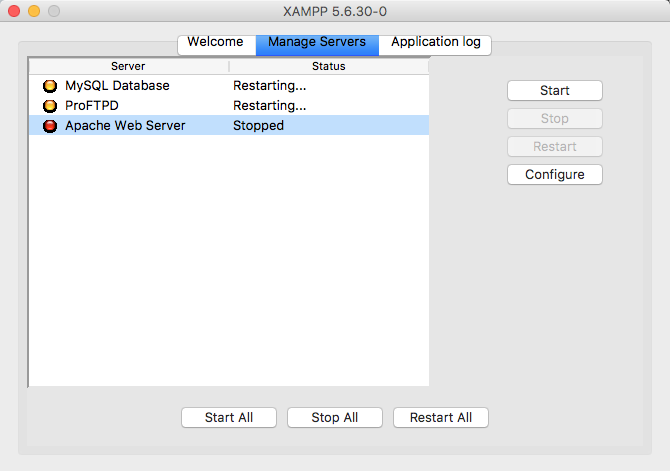
 1 Correct answer
1 Correct answer
Hi, Nancy:
I asked this question in October. Since then, I've replaced my six-year-old MacBook Pro with a new and fast iMac. XAMPP opens and operated quickly without stalls or hiccups.
All's well for me today. Thanks for checking in with me.
Copy link to clipboard
Copied
I'm not clear what this has to do with Photoshop or any Adobe software for that matter, being that XAMPP isn't made by Adobe. Perhaps you should ask this questiojn in an OpenSource forum that deals with these kinds of things...
Mylenium
Copy link to clipboard
Copied
Sorry, Mylenium. I meant to ask this question on the Dreamweaver forum.
Please ignore it on this forum.
Warren
Copy link to clipboard
Copied
wcamp wrote
the Apache Web Server stops automatically after two seconds activation.
What do the error logs tell you?
/Applications/XAMPP/logs/error_log
Apache Friends Support Forum • View forum - XAMPP for Mac OS X Apache Friends Support Forum • View forum - XAMPP for Mac OS X
Copy link to clipboard
Copied
Hi, Nancy:
I asked this question in October. Since then, I've replaced my six-year-old MacBook Pro with a new and fast iMac. XAMPP opens and operated quickly without stalls or hiccups.
All's well for me today. Thanks for checking in with me.
Get ready! An upgraded Adobe Community experience is coming in January.
Learn more
