- Home
- Dreamweaver
- Discussions
- Cannot place cursor inside tag code editor
- Cannot place cursor inside tag code editor
Copy link to clipboard
Copied
Hi there,
I'm upgrading to Dreamweaver CC from Dreamweaver CS 5.5. I noticed that when I click on any tag e.g. <a href="...>xyz</a>, the entire tag is highlighted. I just want to change the path that href refers to but I cannot put my cursor in the path and start typing as I use to do in DW 5.5. I can click in the properties window and type the path there.
Am I doing something wrong and is this how it's done in DW CC?
Joe
 1 Correct answer
1 Correct answer
Let's see if it's the theme's fault, or maybe an installation issue...
Go into Edit > Preferences > Interface
Change the Code Theme to Solarized Light
That "should" change the highlight color of the tag to a teal color, while changing the cursor color to black. It's still going to look like you have the entire tag selected when compared to CS5, but it's not as you'll see when you start typing. If you can't type, it probably be best to reinstall the software.
It's exceptionally annoying and somewhat
...Copy link to clipboard
Copied
You might be set to overwrite rather than insert text. Check the bottom right of the document window and click OVR if it's there so it changes to INS...
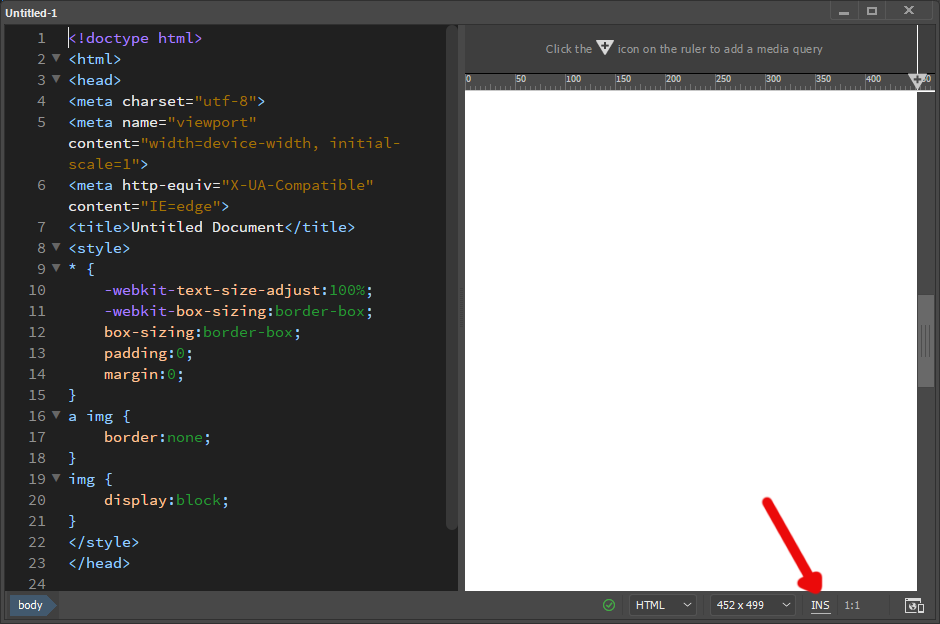
If that's not it, have you actually tried typing?
The default theme in DW makes it appear as if the entire tag is selected when you click into one, but it's not. Typing will act the same as previous versions, aside from the terrible highlighting method, as long as overwrite is not selected.
Copy link to clipboard
Copied
I want to change the src path in the following tag from <script type="text/javascript" src="../scripts/topnav.js"></script> to <script type="text/javascript" src="../top/scripts/topnav.js"></script>.
When I click on the tag, DW highlights the entire tag and it looks like this.

I clicked just between / and s of scripts but as you can see, I don't see a blinking cursor so I wasn't sure if I can type there. Code theme is Classic. When I change that to Dark, then I see the cursor. Is there a way to change the color of cursor in Classic code theme.
Also when I change app theme, DW CC crashes. Any idea why? I haven't loaded anything 3rd party.
Thanks
Copy link to clipboard
Copied
try double click on the src value
Copy link to clipboard
Copied
Let's see if it's the theme's fault, or maybe an installation issue...
Go into Edit > Preferences > Interface
Change the Code Theme to Solarized Light
That "should" change the highlight color of the tag to a teal color, while changing the cursor color to black. It's still going to look like you have the entire tag selected when compared to CS5, but it's not as you'll see when you start typing. If you can't type, it probably be best to reinstall the software.
It's exceptionally annoying and somewhat difficult to fix the highlight color in existing themes if you're not familiar with the mess Adobe made of code colring. Personally, I no longer use the built in themes in DW, preferring a modified dark version of one created by a user here in the forum in this thread...
Copy link to clipboard
Copied
I can type I guess it's just a theme. I will try to install this modified theme but Solarized Light is working ok. Not a big fan of DW CC so far.
Copy link to clipboard
Copied
No worries.
Get ready! An upgraded Adobe Community experience is coming in January.
Learn more