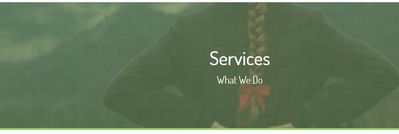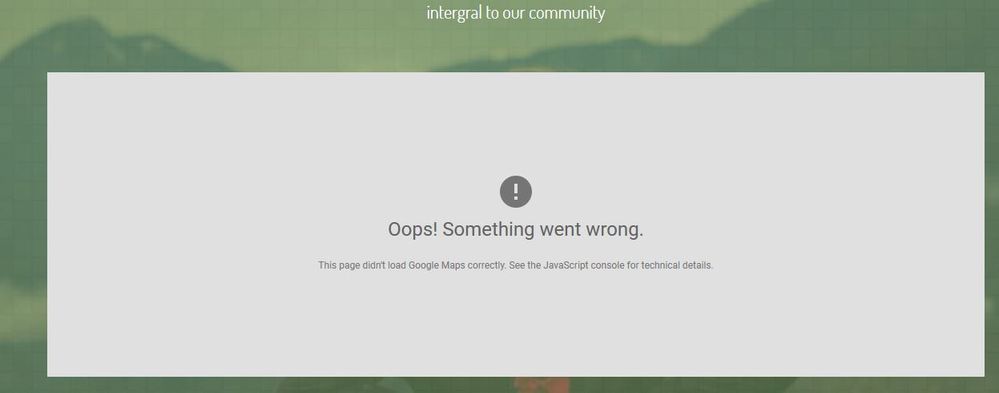Adobe Community
Adobe Community
Changing Images in CS6
Copy link to clipboard
Copied
New to DW, so I took a free template and made the necessary chages but I am unable to change the images. Any help would be greatly appreciates. Thanks
Copy link to clipboard
Copied
If this is a DW template the images you are trying to edit may not be in an editable region. If we could see the page/code we could confirm this for you.
Copy link to clipboard
Copied
Thanks Ben_M,
Not sure how I can do this, sorry but really new to all this and am trying to help a charity.
Copy link to clipboard
Copied
1. Open the DW Template.dwt file.
2. Switch to Code view.
3. Copy code from your document. Use Ctrl + A to Select All, Ctrl + C to Copy.
4. Paste code into a web forum reply. Use the </> icon and use Ctrl + V to paste.
5. Do not use e-mail to reply. Code won't come through to this forum.
Alt-Web Design & Publishing ~ Web : Print : Graphics : Media
Copy link to clipboard
Copied
When images are not inside the HTML code, it's possible they are contained in your CSS code as backgrounds.
Copy & paste this code into a new, blank document.
<!doctype html>
<html lang="en">
<head>
<meta charset="utf-8">
<title>CSS Grid Test</title>
<meta name="viewport" content="width=device-width, initial-scale=1"><meta http-equiv="X-UA-Compatible" content="IE=edge">
<style>
.container {
display: grid;
grid-column-start: col 0;
grid-gap: 5px;
grid-template-columns: repeat(auto-fit, minmax(300px, 1fr));
grid-template-rows: repeat(auto-fit, 1fr);
}
.container img {
vertical-align: baseline;
max-width: 100%;
height: auto;
}
</style>
</head>
<body>
<div class="container">
<div> <img src="https://dummyimage.com/650x490>" alt="placeholder"></div>
<div> <img src="https://dummyimage.com/650x490>" alt="placeholder"></div>
<div> <img src="https://dummyimage.com/650x490>" alt="placeholder"></div>
<div> <img src="https://dummyimage.com/650x490>" alt="placeholder"></div>
<div> <img src="https://dummyimage.com/650x490>" alt="placeholder"></div>
<div> <img src="https://dummyimage.com/650x490>" alt="placeholder"></div>
<div> <img src="https://dummyimage.com/650x490>" alt="placeholder"></div>
<div> <img src="https://dummyimage.com/650x490>" alt="placeholder"></div>
<div> <img src="https://dummyimage.com/650x490>" alt="placeholder"></div>
</div>
</body>
</html>
Save above document as grid-test.html to your local site folder.
If you haven't defined a site yet, do so now by going to Site > New Site. Tell DW where your local site folder resides on your primary hard drive. Example, C:\MyTestSite\
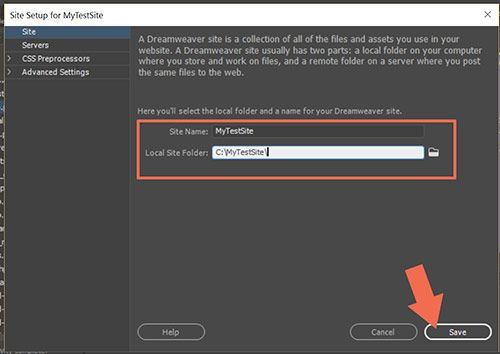
Switch to Design View and double click on a placeholder image to change it.
Alt-Web Design & Publishing ~ Web : Print : Graphics : Media
Copy link to clipboard
Copied
Dear Nancy, thanks your your post went some way to resolving the issues. The images were in the css styles sheet. I still am unable to sort one
Not sure where in the code all this is but the the image is called cta-bg;
<div id="cta">
<div class="container">
<div class="row">
<div class="col-md-12">
<h4>Services</h4>
<p>What we do</p>
</div>
</div>
</div>
</div>
<div id="second-section">
<div class="heading">
<div class="container">
<div class="row">
<div class="col-md-12">
<h2>Our Regular Work</h2>
</div>
</div>
</div>
</div>
</div>
<div id="second-section2">
<div class="container">
<div class="row">
<div class="triangle"></div>
</div>
<div class="row">
<div class="col-md-12">
<section id="cd-timeline-2" class="cd-container">
<div class="cd-timeline-block">
<div class="cd-timeline-img cd-picture">
<img src="images/camera-icon.png" alt="Picture">
</div>
<div class="cd-timeline-content projects">
<img src="images/project-1.jpg" alt="">
<div class="project-content">
<h2>Ramadhan Program</h2>
<span>1997</span>
</div>
</div>
</div>
<div class="cd-timeline-block">
<div class="cd-timeline-img cd-picture">
<img src="images/camera-icon.png" alt="Picture">
</div>
<div class="cd-timeline-content projects">
<img src="images/project-2.jpg" alt="">
<div class="project-content">
<h2>Islamic Funeral Directors</h2>
<span>Since 1997</span>
</div>
</div>
</div>
<div class="cd-timeline-block">
<div class="cd-timeline-img cd-picture">
<img src="images/camera-icon.png" alt="Picture">
</div>
<div class="cd-timeline-content projects">
<img src="images/project-3.jpg" alt="">
<div class="project-content">
<h2>Madressa Rahimiyah</h2>
<span>Since 1977</span>
</div>
</div>
</div>
<div class="cd-timeline-block">
<div class="cd-timeline-img cd-picture">
<img src="images/camera-icon.png" alt="Picture">
</div>
<div class="cd-timeline-content projects">
<img src="images/project-4.jpg" alt="">
<div class="project-content">
<h2>Our Charity Work</h2>
<span>Since 1977</span>
</div>
</div>
</div>
<div class="cd-timeline-block">
<div class="cd-timeline-img cd-picture">
<img src="images/camera-icon.png" alt="Picture">
</div>
<div class="cd-timeline-content projects">
<img src="images/project-5.jpg" alt="">
<div class="project-content">
<h2>Community Sporting Events</h2>
<span>Since1977</span>
</div>
</div>
</div>
</section>
</div>
</div>
</div>
</div>
Copy link to clipboard
Copied
Also, I am getting this error; I don't want a map or anything so need to remove the code(s).
How do I remove it?
Copy link to clipboard
Copied
1. CSS code is in a separate .css file, not in your HTML document.
2. Dreamweaver assumes a working knowledge of code basics -- HTML, CSS and JavaScript. If you can't work with code, Dreamweaver's learning curve is very steep & frustrating. A little bit of home study will have a big payoff. And you will understand what we're talking about.
Read the chapters. Do code exercises. Take quizzes at the end.
https://www.w3schools.com/html/
https://www.w3schools.com/css/
When you can create a basic web page and stylesheet on your own, then you're ready to open Dreamweaver.
Alt-Web Design & Publishing ~ Web : Print : Graphics : Media