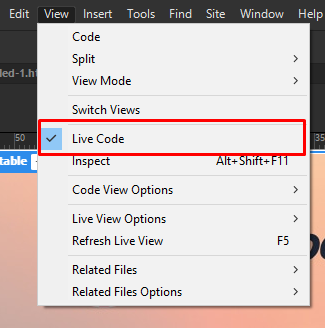Copy link to clipboard
Copied
I am a student taking a web design course, so I am a beginner with dreamweaver. When I click on code view OR split view, I cant see any code showing. The space where the code should show is completely blank. Does anyone have any solution to this? Thanks in advance!
[Here is the list of all Adobe forums... https://forums.adobe.com/welcome]
[Moved from Comments forum to specific Program forum... Mod]
 1 Correct answer
1 Correct answer
This happened on some instalations, (i had the problem).
Update your Dw to 2017.1.
You may have to do a clean install if the update does not fix the problem.
Copy link to clipboard
Copied
Does the page show in Live view?
Copy link to clipboard
Copied
Yes, the html page shows in live view. But no code.
Copy link to clipboard
Copied
Sounds like a bad installation of DW.
Which version & operating system do you have?
Nancy
Copy link to clipboard
Copied
I believe I am using Windows 10.
Copy link to clipboard
Copied
It is DW CC 2017.
Copy link to clipboard
Copied
This happened on some instalations, (i had the problem).
Update your Dw to 2017.1.
You may have to do a clean install if the update does not fix the problem.
Copy link to clipboard
Copied
Thanks a lot. I will try this to see if it helps!
Copy link to clipboard
Copied
Uninstalling DW and then reinstalling it did help. Thanks a lot for your help! Much appreciated!
Copy link to clipboard
Copied
How can you have a "bad" installation? Some scuzzy part of your drive lets everything work except the Code view? Why should I have to delete my installation and then reinstall to make code visible, when Atom, Sublime & BBEdit show the code no problem?
Look—Dreamweaver shouldn't work fine for a bit on a clean instal, and then slowly grow buggy. I suspect this crappy workaround (much like deleting your preferences) might be a short-term solution, until the underlying bug manifests itself a couple weeks later. I didn't have this problem until the most recent update... and to prove it, I installed and ran the Prerelease—and this bug showed up right away.
I'm getting more and more frustrated with the bloat and cruft that seems to go along with Dreamweaver. Rebuilding a fresh Compass system is getting more and more attractive by the day. Is this product just becoming a legacy holdover for developers who don't want to learn Ruby?
Copy link to clipboard
Copied
What kind of files are you working with?
I have no trouble seeing code in either PHP, HTML, XML, CSS, LESS, SASS, Javascript, or jQuery files. Running CC 2017.0.1 on Win10 64-bit. Ditto for latest pre-release build.
Nancy
Copy link to clipboard
Copied
Just plain ol' vanilla HTML (MacOs Sierra). I've resorted to closing and opening the file. So far, it hasn't happened after I've worked on a file, or that would cost me money and it'd be the last time I use Dreamweaver.
Copy link to clipboard
Copied
When graphic blip out, it's often related to graphics card or memory issues.
Nancy
Copy link to clipboard
Copied
I couldn't agree more! I like some of the cloud options that come with CC but I have to say, all the CC apps seems so much more buggy than before they went cloud-based. It drives me up the wall. I have this same DW issue, as soon as I open Photoshop is hogs way to much memory and bogs down my Mac, etc, etc, etc. So damn frustrating when trying to maintain an efficient workflow.
Copy link to clipboard
Copied
I agree with TMacFarlane! I'll try to reinstall and if that doesn't fix the problen, I'll cancel my subscription and dispute the rest of the annual fee on my credit card. Crap!
Copy link to clipboard
Copied
No need to reinstall DW. The only things you need to do; View>>> Live Code
Copy link to clipboard
Copied
An other access is to get the code inspector activate
Windows > Code Inspector
Find more inspiration, events, and resources on the new Adobe Community
Explore Now