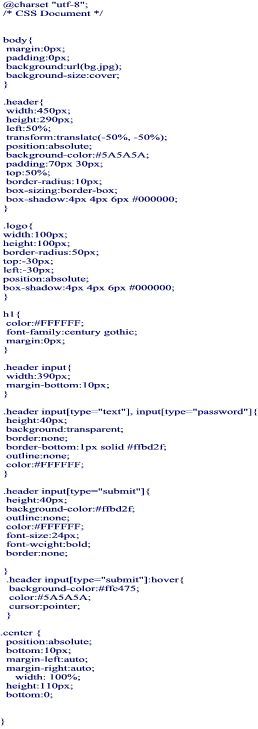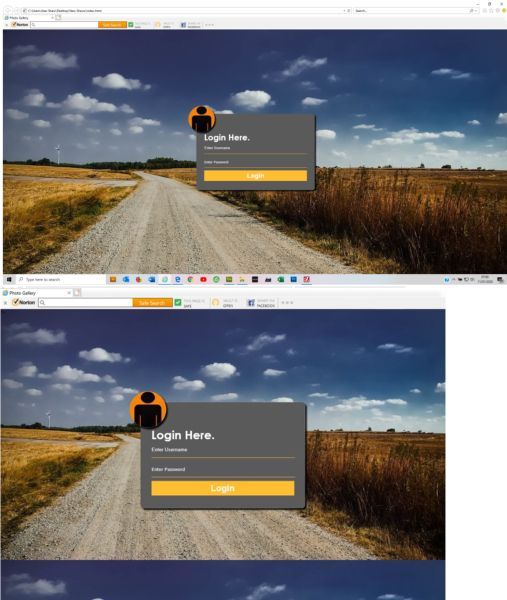Copy link to clipboard
Copied
I have just started something and I cannot resolve an issue. So far I have just one page plus a css file.
The page had a full screen image as a background, this works find in 'standard' screen maode and 'full' screen mode, but if I reduce the screen with the 'reduce down' button, the top of the background image appears at the bottom of the page.
For some reason I don't seem to be able to upload the code to this post, so I;ve saved it as an image.
 1 Correct answer
1 Correct answer
We don't use absolute positioning for vertical centering anymore. With CSS Grids, there's less code and none of the consequences that come from positioning elements absolutely.
<!doctype html>
<html lang="en">
<head>
<meta charset="utf-8">
<title>CSS Grids - vertical centering</title>
<meta name="viewport" content="width=device-width, initial-scale=1">
<meta http-equiv="X-UA-Compatible" content="IE=edge">
<style>
body, html {
margin: 0;
height: 100%;
display: grid;
background: #333 url(httCopy link to clipboard
Copied
Copy link to clipboard
Copied
I think I've solved this, I have set a background height.
Copy link to clipboard
Copied
Correct way is to add to the body css:
repeat: no-repeat;
Copy link to clipboard
Copied
Thanks for that.
I did put in a Height of 800px and that seemed to resolve it, I don't know if it worked across all browsers.
But I did try what you suggested removing the 'height' and found in 'reduce down' mode, there was a white line below the bottom of the screen.
So I kept what you suggested and added the 'height' again at 800px
As I say, it seems to be OK, it not a commercial site, just something for my family, so not hugely important, but it bugs me when I don't understand something and can't work it out.
Copy link to clipboard
Copied
We don't use absolute positioning for vertical centering anymore. With CSS Grids, there's less code and none of the consequences that come from positioning elements absolutely.
<!doctype html>
<html lang="en">
<head>
<meta charset="utf-8">
<title>CSS Grids - vertical centering</title>
<meta name="viewport" content="width=device-width, initial-scale=1">
<meta http-equiv="X-UA-Compatible" content="IE=edge">
<style>
body, html {
margin: 0;
height: 100%;
display: grid;
background: #333 url(https://placeimg.com/1200/900/nature) no-repeat center center;
background-size: cover;
}
main {
padding: 2%;
width: 80%;
text-align: center;
margin: auto;
background-color: rgba(0,0,0,0.5);
color: #FFF;
}
</style>
</head>
<body>
<main>
<h3>Welcome to CSS Grids!</h3>
<p>I'm vertically & horizontally centered.</p>
</main>
</body>
</html>
Give it a try 🙂
Copy link to clipboard
Copied
Thank you for that Nancy, it works a treat.
Copy link to clipboard
Copied
You're welcome.