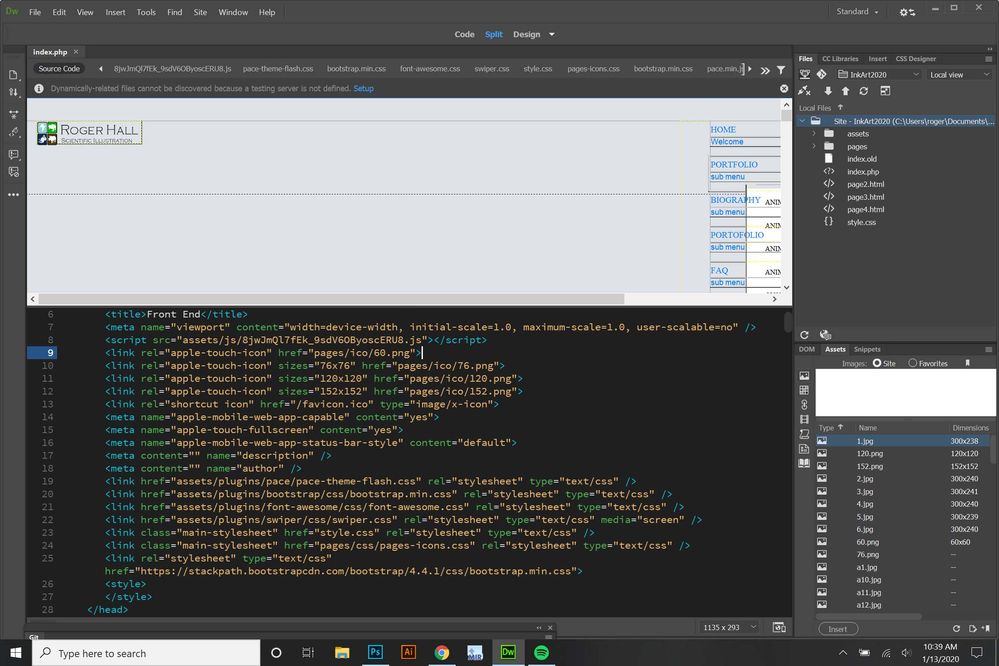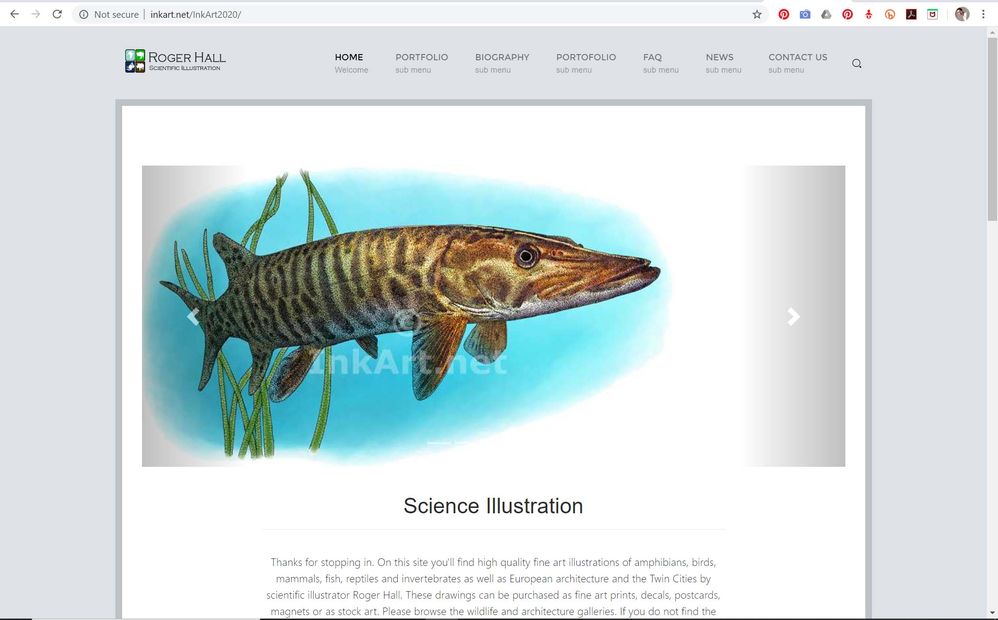CSS pages not displaying locally, but appear correctly when uploaded
Copy link to clipboard
Copied
Hello, serious DW newbie here - the last HTML editor I worked with was FrontPage, so needless to say I've got some catching up to do.
I was given some HTML code and have managed to connect my server and upload pages. It looks correct on the uploaded page, but locally it seems like the CSS pages are not being recognized, making it hard to work on the page. I'm sure it's something simple, but I'm at a loss to sort it out.
Hopefully these screen shots will be enough info. Thanks in advance.
Copy link to clipboard
Copied
Design View is a relic from the old days when everybody still used tables for layouts. It's good for quick edits but not accurate at rendering modern CSS. Switch to Live view from the Document Toolbar. See screenshot. Live view is closer to a real browser.
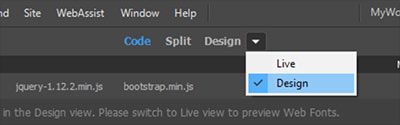
Copy link to clipboard
Copied
Thank you Nancy for your reply. I believe the pages actually displayed correctly until I connected to the server. Somehow the CSS connection was lost.
Alas, I was hoping for better WYSIWYG as I'm not a coder. Seems like there is something that could be done to get DW to load the CSS?
Copy link to clipboard
Copied
Do you have a copie of all of the site's .css files saved locally?
Are they all saved in the exact locations shown in the <link> tags of your <head> section?
Does it work correctly when you switch to Live View?
DW's Design View is far from WYSIWYG. The new Live View Editor is much closer to reality, but the functionality non-coders are looking for (namely the ability to drag and drop elements to their homes like a page layout tool) simply doesn't exist in DW. It's not a WYSIWYG program, it's more of a "what you code is what you get" tool with some visual helpers.