 Adobe Community
Adobe Community
- Home
- Dreamweaver
- Discussions
- css to make image change on hover that does not bl...
- css to make image change on hover that does not bl...
Copy link to clipboard
Copied
First off, I'm using the DW starter template called "Responsive About page" So most of the css came with the template.
There is a big circular graphic (called .profilePhoto in the Css) on the left side of the page with text alongside on the right.
I have three pages all with the same layout and the same size circular picture in the same place on each page.
But, I've made the circular pic on the index page link through to another one of the pages. It's the only one of the three pages where that circular image is actually a live graphical link to somewhere else.
But I want that index page one only, to change on hover to a different graphic to make it obvious that it is a live link.
I've created the graphics I need.
I've tried various things suggested by various css websites. Some of them even work. But nothing works without blowing the layout of the page part. The text on the right disappears from its place.
I'm thinking there must be something in the css I don't understand. I'll post the css that relates and maybe someone here could tell me how to change it so that I could use it to make just the index page behave differently to the other pages.It's here:
header .profilePhoto {
background-color: rgba(237,237,237,1.00);
width: 259px;
border-radius: 50%;
height: 259px;
clear: both;
}
And the html that relates to it is here:
<div class="profilePhoto">
<!-- Profile photo -->
<a href="pagefiles/tivo.html"><img src="images/tivocircle.png" alt="Tivo"></a>
<p><a href="pagefiles/tivo.html">Tivo Upgrades</a></p>
</div>
This is what the page looks like
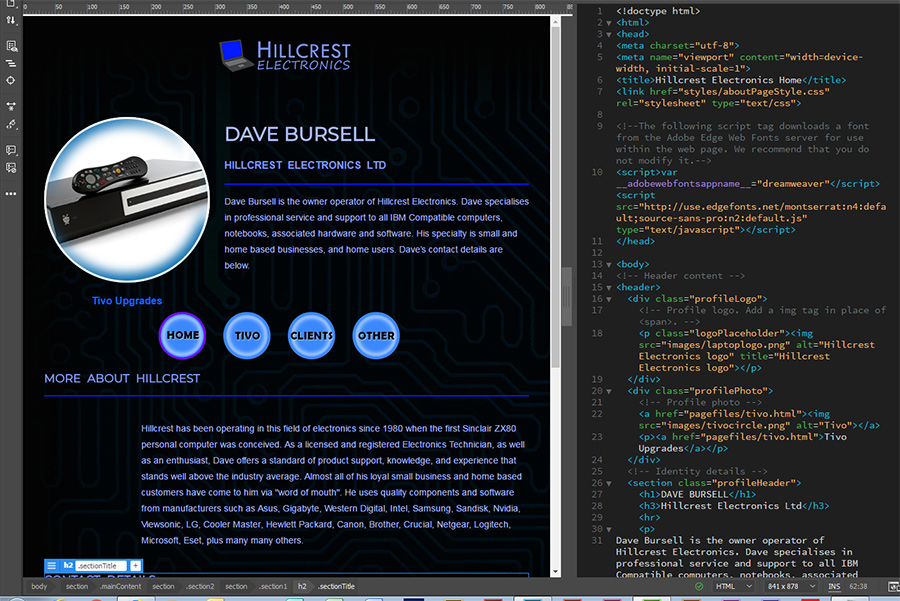
 1 Correct answer
1 Correct answer
If you don't have jquery linked to the page, which would be unusual these days, then you can use the pure/vanilla (whatever people like to address it as) javascript below to achieve the same effect and to be honest if you don't need jQuery for anything else it would be overkill just to swap an image out.
<script>
// Append element to varaible
var listen = document.querySelector(".swapImage");
// Function
function swapImg() {
var imgSrc = document.querySelector(".swapImage").getAttribute("src");
if (img
...Copy link to clipboard
Copied
This will give you an idea How To Create Image Hover Overlay Effects
How do you think this will work on touch screens? See How to deal with :hover on touch screen devices
Copy link to clipboard
Copied
Just curious. How does one 'hover' on a touchscreen?
V/r,
^ _ ^
Copy link to clipboard
Copied
WolfShade wrote
Just curious. How does one 'hover' on a touchscreen?
You don't. You use JavaScript to either change the element or change the CSS behind the element. Have a look at our Class Switcher, a free tool that allows you to set up such scenarios from within a user interface:
Copy link to clipboard
Copied
WolfShade wrote
Just curious. How does one 'hover' on a touchscreen?
V/r,
^ _ ^
Aint it almost impossible to hover on a mobile device because the screen is nearly always scrolling up and down when you've got ya grubby little fingers on it unless yourr near the top/foot of the page, so hover even if it worked on mobile devices would be quite disfunctional in a lot of instances.
Copy link to clipboard
Copied
True... but there actually is not a hover event in iOS or Android. It was an animal championed by the poorly devised Suckerfish menu folks who claimed to have a CSS-only solution that worked in all devices. Of course, this was back when all the pundits believed that JavaScript was evil ![]()
Copy link to clipboard
Copied
ALsp wrote
True... but there actually is not a hover event in iOS or Android.
I had no idea. I just thought it was something that didn't work. I never really give it much thought, maybe I should. I just make sure I dont use hover on anything that is integral to the construction. If im missing some 'minor eye candy' on mobile Im not that concerned.
Copy link to clipboard
Copied
osgood_ wrote
ALsp wrote
True... but there actually is not a hover event in iOS or Android.
I had no idea. I just thought it was something that didn't work. I never really give it much thought, maybe I should. I just make sure I dont use hover on anything that is integral to the construction. If im missing some 'minor eye candy' on mobile Im not that concerned.
Like everything else the specs are slow to catch up, mainly due to Apple not wanting to implement pointer events, (still uses touch events) probably because it was introduced by the big bad wolf, known as Microsoft back in 2012, originally for its Surface tablets, but now on all (none Apple) devices that support touch.
Pointer events use the pointerover event as the best solution for 'hover' on touch devices. There are also css pointer events and css touch events, both of which are very 'odd' to work with, with the results not always being exactly what one wishes, and should not be confused with the js pointer/touch events, but worth checking out.
I think there is also a jQuery implementation of pointer events, but the W3C specs for level 2 is at -
https://www.w3.org/TR/2018/CR-pointerevents2-20180510/
The level 1 became a w3c recommendation about 4-5 years ago, along with touch events.
css pointer-events -
Copy link to clipboard
Copied
pziecina wrote
osgood_ wrote
ALsp wrote
True... but there actually is not a hover event in iOS or Android.
I had no idea. I just thought it was something that didn't work. I never really give it much thought, maybe I should. I just make sure I dont use hover on anything that is integral to the construction. If im missing some 'minor eye candy' on mobile Im not that concerned.
Like everything else the specs are slow to catch up, mainly due to Apple not wanting to implement pointer events, (still uses touch events) probably because it was introduced by the big bad wolf, known as Microsoft back in 2012, originally for its Surface tablets, but now on all (none Apple) devices that support touch.
Pointer events use the pointerover event as the best solution for 'hover' on touch devices. There are also css pointer events and css touch events, both of which are very 'odd' to work with, with the results not always being exactly what one wishes, and should not be confused with the js pointer/touch events, but worth checking out.
I think there is also a jQuery implementation of pointer events, but the W3C specs for level 2 is at -
https://www.w3.org/TR/2018/CR-pointerevents2-20180510/
The level 1 became a w3c recommendation about 4-5 years ago, along with touch events.
css pointer-events -
I dont know Im busy eating my tub of rum and raisin ice cream.
Copy link to clipboard
Copied
Wolfshade's reply sent me scurrying to the i-phone and i-pad to check it out and would you believe I needed him to point this out to me and am grateful to him for doing so. This must make me seem incredibly ignorant to all of you.
I just don't like viewing the web on tiny touchscreens, so don't do it often enough.
However I am building this site to be useful via mobiles, so the graphic can do without a hover effect. The page has two other perfectly obvious ways of getting to the required destination and on real screens there's always the little hand graphic that pops up as you roll over.
I was a web designer in the pre-mobile days and haven't got my head around everyone going to teensy screens now. But it's the real world so I have to try.
Thanks to everyone. You are helpful as always and sometimes even when you're not even trying to be helpful, your honesty is still useful.
Copy link to clipboard
Copied
Do you already have the jquery library framework linked to the page?
If you do and you're not interested in supporting mobile onhover then you could use the below bit of jquery to swap the images on hover (note your second image would have the name - tivocircle_2.png
<script>
$(document).ready(function(){
$(".swapImage").hover(function(){
var imgSrc = $(this).attr('src');
if(imgSrc === "images/tivocircle.png") {
$('.profilePhoto').find('img').attr('src','images/tivocircle_2.png');
}
else {
$('.profilePhoto').find('img').attr('src', 'images/tivocircle.png');
}
});
});
</script>
Add the class 'swapImage' to your img tag:
<img class="swapImage" src="images/tivocircle.png" alt="Tivo"/>
Copy link to clipboard
Copied
If you don't have jquery linked to the page, which would be unusual these days, then you can use the pure/vanilla (whatever people like to address it as) javascript below to achieve the same effect and to be honest if you don't need jQuery for anything else it would be overkill just to swap an image out.
<script>
// Append element to varaible
var listen = document.querySelector(".swapImage");
// Function
function swapImg() {
var imgSrc = document.querySelector(".swapImage").getAttribute("src");
if (imgSrc === "images/tivocircle.png") {
document.querySelector(".swapImage").src = "images/tivocircle_2.png";
}
else {
document.querySelector(".swapImage").src = "images/tivocircle.png";
}
}
// Event Listeners
listen.addEventListener('click', swapImg);
listen.addEventListener('mouseover', swapImg);
listen.addEventListener('mouseout', swapImg);
</script>
Copy link to clipboard
Copied
Take Ben's advice (or mine for that matter) or you risk having your brain blow apart instead of just your layout. Sometimes innocuous post and requests for help on this forum go way off track... which seems to be happening now ![]()
Copy link to clipboard
Copied
ALsp wrote
Take Ben's advice (or mine for that matter) or you risk having your brain blow apart instead of just your layout. Sometimes innocuous post and requests for help on this forum go way off track... which seems to be happening now
Not really AL. It is not just mobile devices with touch screens now, and if the OP wishes to use a hover effect on such devices/laptops/monitors, then the best method is pointerevents. Admittedly that leaves iOS devices 'out in the cold', but it is better to have just iOS than all touch devices/monitors with no 'hover'.
Copy link to clipboard
Copied
We're way off track here, but I just wanted to say that we have been there/done that and a simple look at our code should make it obvious that we employ solutions that work for iOS, android, and Windows touch in three separate ways: for Edge (easy), for Firefox (not so easy), and for Chrome/Opera.
But be that as it may, I just wanted to address the OP's question, not spawn a debate/discussion out in left field.
Copy link to clipboard
Copied
ALsp wrote
Take Ben's advice (or mine for that matter) or you risk having your brain blow apart instead of just your layout. Sometimes innocuous post and requests for help on this forum go way off track... which seems to be happening now
Id take my advice![]() code is already written....no reading to be done or any other implementation, other than paste.
code is already written....no reading to be done or any other implementation, other than paste.
Copy link to clipboard
Copied
Or Osgood's code 🙂
Copy link to clipboard
Copied
One possible solution would be to apply the second image as a background-image to the div. Then apply opacity on hover to the original image itself.
An added improvment would be to apply a css transition to the hover opacity change effect.
This does ignore touch devices.
