 Adobe Community
Adobe Community
- Home
- Dreamweaver
- Discussions
- Dreamweaver corrections not showing online
- Dreamweaver corrections not showing online
Copy link to clipboard
Copied
I've been using Dreamweaver for years, and up until about a month ago had no trouble updating website pages I created offline, then using the PUT command to transfer them to the online website. Now, when I do that, everything seems fine at my end, but the changes do not show up online. I have refreshed the page view many times, I have tried two browsers, Safari and Foxfire, I have checked the server connection: it tests fine, and the PUT and GET commands seem to work, but nothing changes online. I had support at my website provider try it from their end, and they were able to make changes without a problem, and those showed up on my browsers, but the GET command did not bring those changed pages to my home computer. I was able to make changes using their Control Panel File Manager, but that's all code, and I don't know much code. Something is broken and I can't figure it out. Thanks for any advice.
 1 Correct answer
1 Correct answer
Are you uploading files to your server's root directory? This varies by hosting plan. My root is public_html. See screenshots.
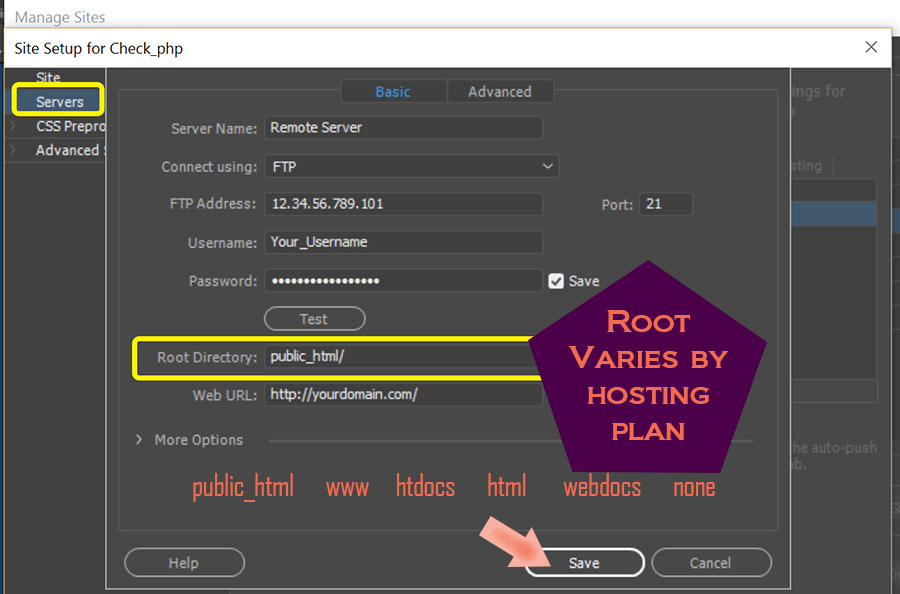
Assuming your site is properly defined, you can expand your Files Panel to show contents of remote server side-by side with your local site. Compare the last modified time & date stamps to ensure everything is what it should be.
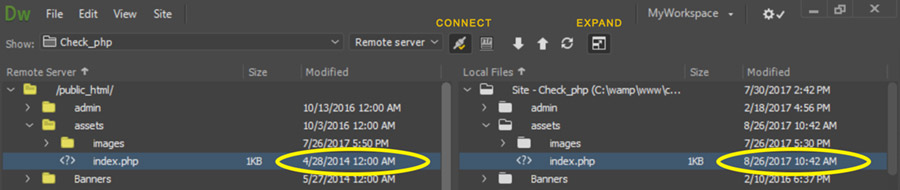
Copy link to clipboard
Copied
I should add that I'm using Dreamweaver 18, the latest version from CC, on the latest Mac operating system using a year-old iMac.
Copy link to clipboard
Copied
Adding to Nancy's reply, make sure that the left hand side shows the Remote and not the Testing server. I have a faint suspicion that you have been sending the files to the latter location.
Copy link to clipboard
Copied
Thanks, Nancy! Your answer solved my problem. I added "html_public/" in the root directory on the server info panel, and now changes are showing up correctly! Much appreciated.
Copy link to clipboard
Copied
Are you uploading files to your server's root directory? This varies by hosting plan. My root is public_html. See screenshots.
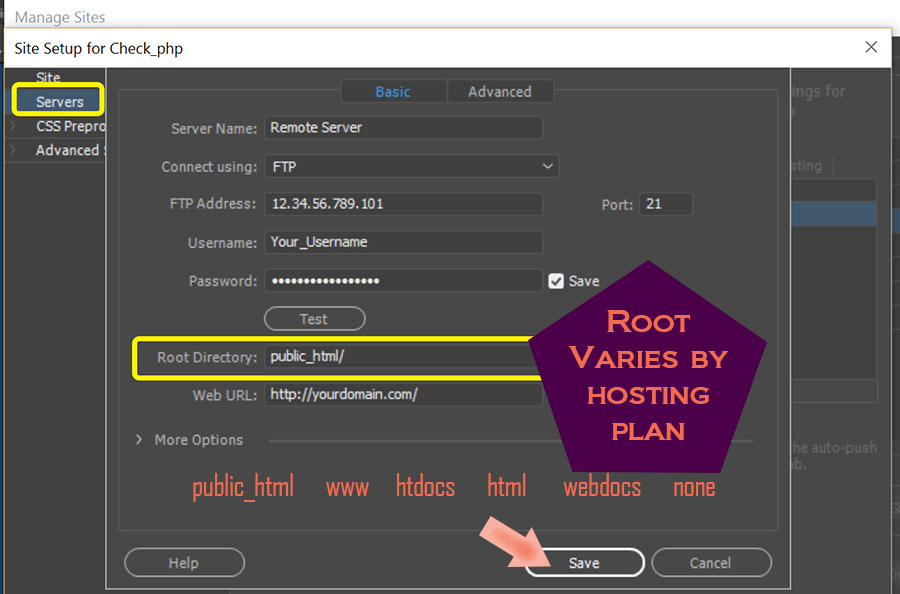
Assuming your site is properly defined, you can expand your Files Panel to show contents of remote server side-by side with your local site. Compare the last modified time & date stamps to ensure everything is what it should be.
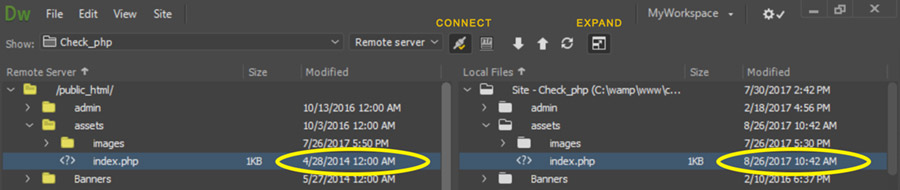
Alt-Web Design & Publishing ~ Web : Print : Graphics : Media

