 Adobe Community
Adobe Community
- Home
- Dreamweaver
- Discussions
- Dreamweaver Device Preview service is currently un...
- Dreamweaver Device Preview service is currently un...
Copy link to clipboard
Copied
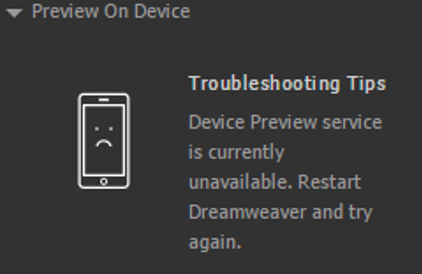 Every time that i open up Dreamweaver and try to click preview on device this is what comes up, i have tried restarting, i have tried going and looking at the other forum posts but there aren't many and none of them fix my issue
Every time that i open up Dreamweaver and try to click preview on device this is what comes up, i have tried restarting, i have tried going and looking at the other forum posts but there aren't many and none of them fix my issue
i hope someone knows how to fix this issue, thanks in advance
 1 Correct answer
1 Correct answer
The latest versions of DW have what is called "Real Time Preview" in place of the older Preview in Browser (F12 keyboard shortcut). That is supposed to show you an updated version of your page in the browser, as you modify it in DW, automatically, using a frameset on Adobe's servers that force refreshes the page.
It hasn't worked right for me over the last few versions (haven't tried it lately), so I don't use it. I prefer to use Open in Browser (what the old Preview in Browser is called now) and
...Copy link to clipboard
Copied
This may help How to troubleshoot issues with Device Preview in Dreamweaver
Copy link to clipboard
Copied
I have tried everything in that article including making the nodeport.json file but it still isn’t letting me even see the device preview menu I only see the error message that is the picture above
Copy link to clipboard
Copied
Personally, I never use Device Preview because I have a local testing server set up.
Once you do that, it makes Device Preview redundant because you can view your site from any device connected to the same network by going to your machine's local IP followed by the root folder of your site.
I use XAMPP, and place my site root folders within the htdocs folder. From there on out, I just go to 123.456.78.9/sitefolder (my local machine's network IP followed by the root folder name for a given site) to preview with any and all devices connected to the network physically or via wifi. That way, I don't have to depend on my connection to Adobe's servers, or on Adobe's servers being up and running.
The DW version is a little older, but the info is still valid:
Setting up a local testing server in Dreamweaver CS5 | Adobe Developer Connection
Copy link to clipboard
Copied
like you I use Xampp, well two Xampp, one for sites prior to 5.6 and one for those above 7... (if you have a tip on this subject, you will make a happy one...)
otherwise, I don't like to place site files in the base root folder... I prefer to use aliases and point to disks different from the OS.
Copy link to clipboard
Copied
Is there any way that I can get the website to reload every time i make a change to it because that would be cery helpful so I can see instant changes
Copy link to clipboard
Copied
The latest versions of DW have what is called "Real Time Preview" in place of the older Preview in Browser (F12 keyboard shortcut). That is supposed to show you an updated version of your page in the browser, as you modify it in DW, automatically, using a frameset on Adobe's servers that force refreshes the page.
It hasn't worked right for me over the last few versions (haven't tried it lately), so I don't use it. I prefer to use Open in Browser (what the old Preview in Browser is called now) and hitting Refresh to see my updated page (which is how Real Time Preview also worked for me in recent versions) without the need to connect to Adobe's servers.
Most of the time I just split the screen with Code and Live View in DW. Live View is a mostly-there Chrome browser that, unless you're using some of the latest methods like Grid and Flex, will show you a decent enough rendering of your page. Obviously, the only way to see exactly how your page will act in different browsers is to preview in each of them, but Live View is usually close enough to see where any major issues will occur.

