 Adobe Community
Adobe Community
Copy link to clipboard
Copied
Dw experts please help. I have live view that is showing a version of index.php that is hours old. The remote server (browser view) shows the current file version. After, I use FileZila to upload new file version. When I use DW files menu to upload files I get this error (screen shot attached) The same error I get every time I save the file. The error message (screen shot) has said it can not save index.php (current). However, it is saving it to my computer. I know this from using File Zilla to upload saved file to server. From reading the message; it seems Jquery reference files are the problem.
The DW files menu will not GET files from remote server. I tried to update Live View from remote view. Now I’m getting message to check server settings. The sever settings are all same and working fine until I got on the Jquery band wagon………Any suggestions ???? ……thanks
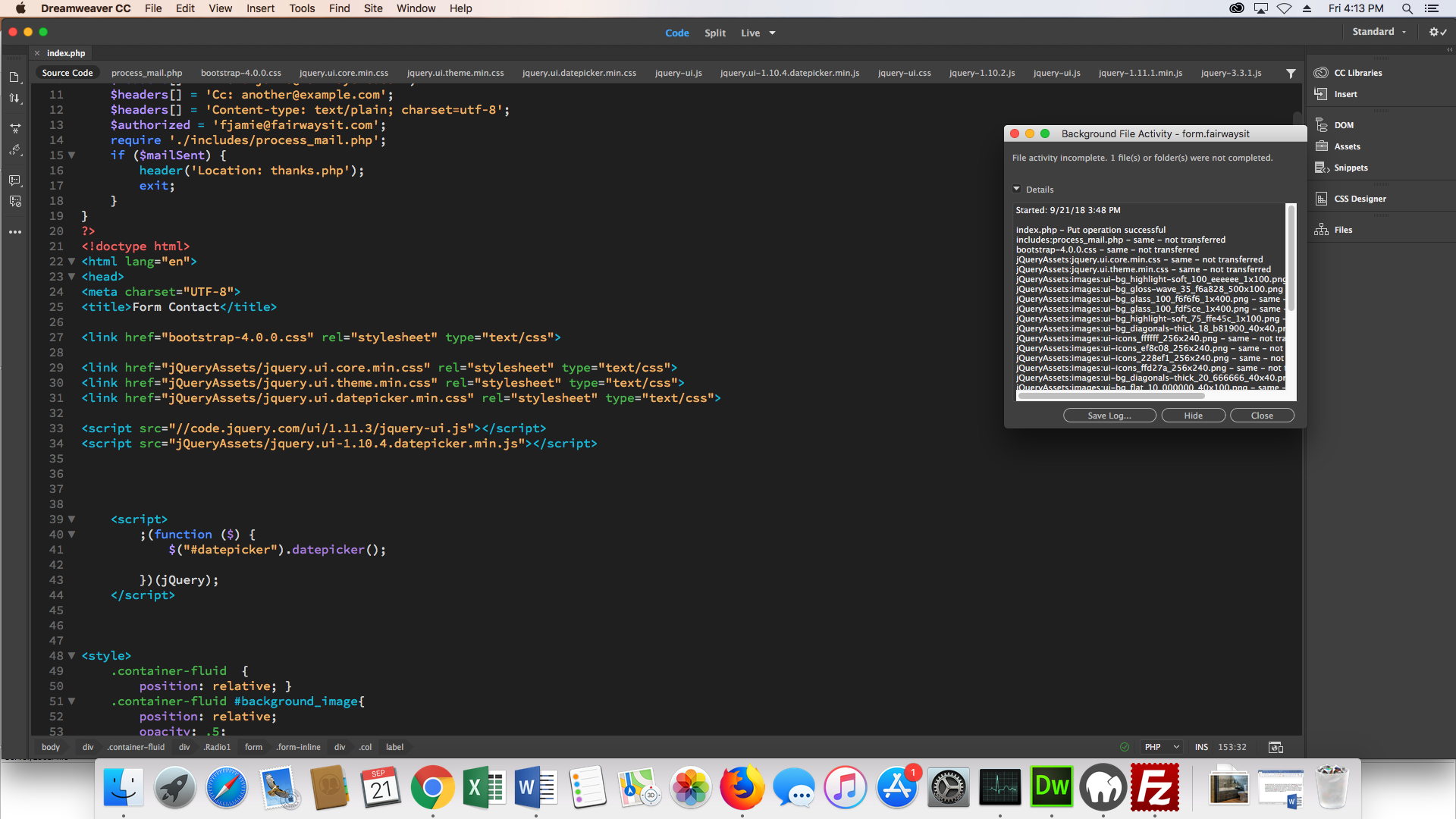
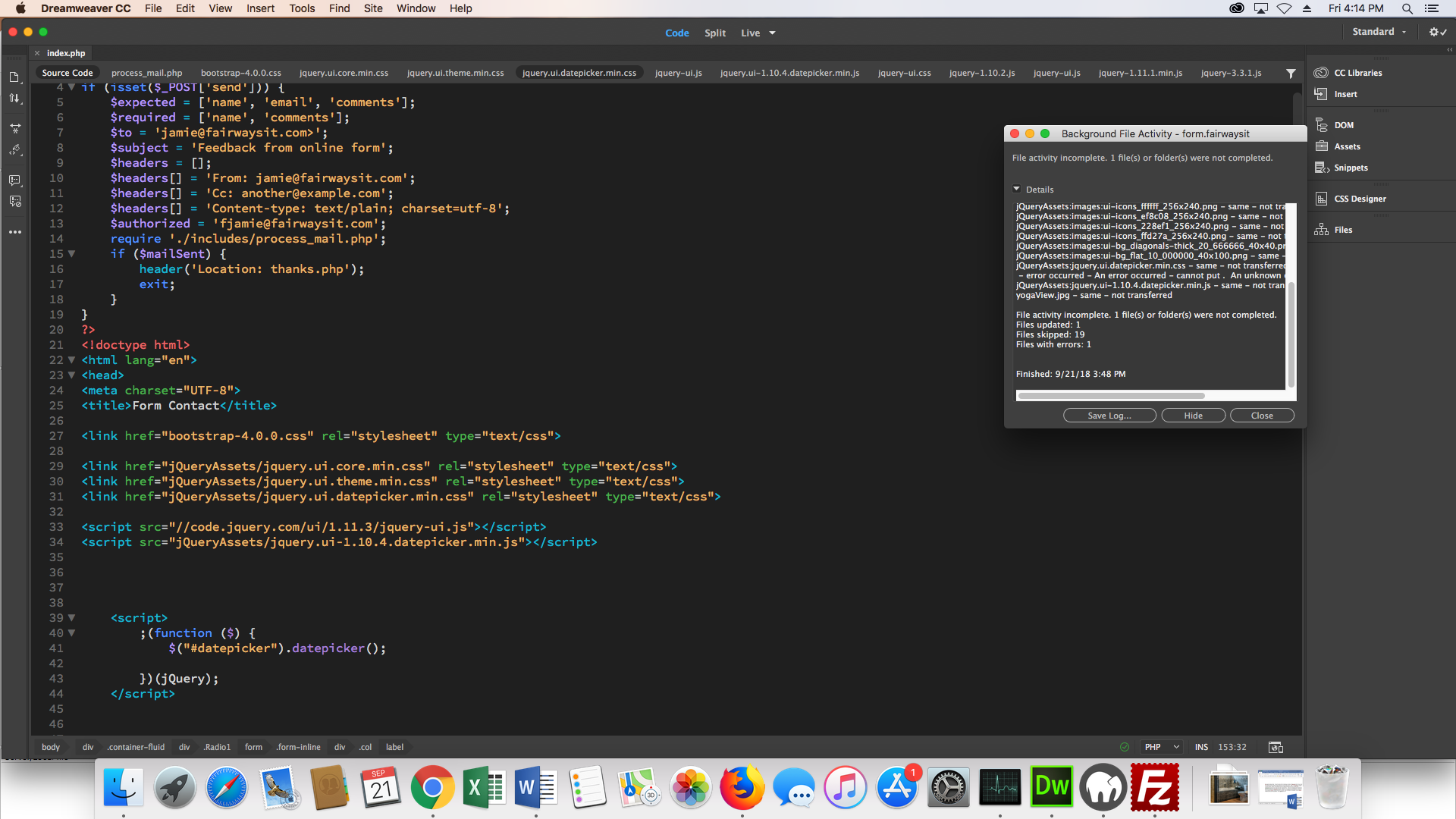
 1 Correct answer
1 Correct answer
Same - not tranfered implies the files are already on your remote server.
Copy link to clipboard
Copied
Same - not tranfered implies the files are already on your remote server.
Alt-Web Design & Publishing ~ Web : Print : Graphics : Media
Copy link to clipboard
Copied
Too add to what Nancy OShea has said, DW checks the difference between the two files for every file, and if there is no difference (timestamp) it does not copy the file to/from the server.
As far as live view - this has been a point of contention, for me, for quite some time. Live View and all the other things Adobe does for previewing that isn't "Preview In Browser" are not browsers and cannot be expected to give accurate previews of what your code does compared to an actual browser. Always preview in an actual browser and do not rely upon any of the Adobe emulations. Adobe has broken DW.
V/r,
^ _ ^
Copy link to clipboard
Copied
To view PHP files locally, you need a local testing server on your computer.
I use WAMP server. But you could use XAMPP or MAMP or MAMP PRO for Mac
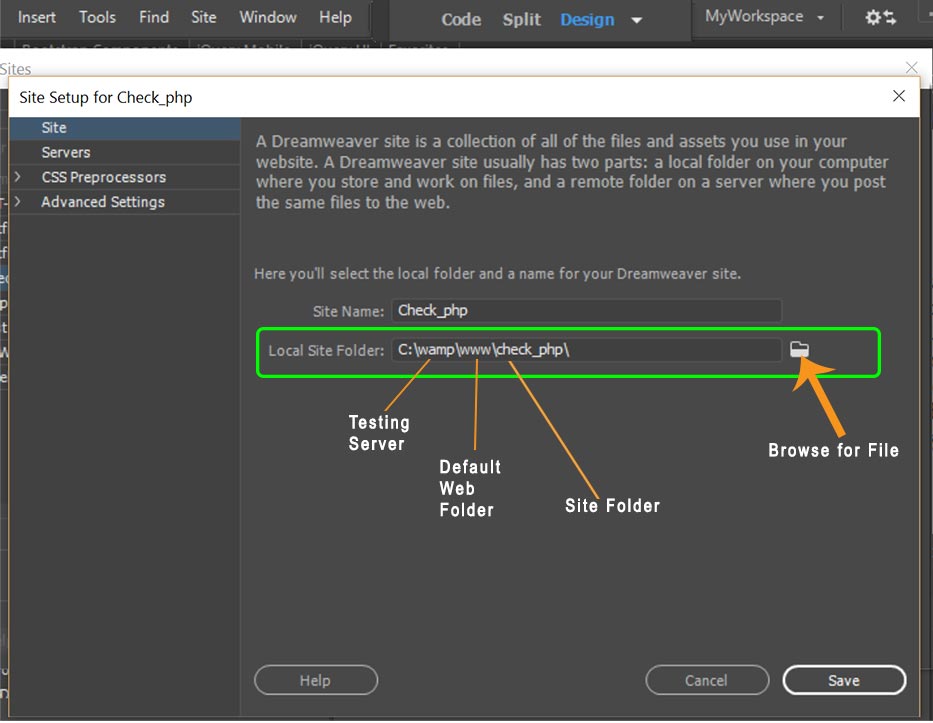
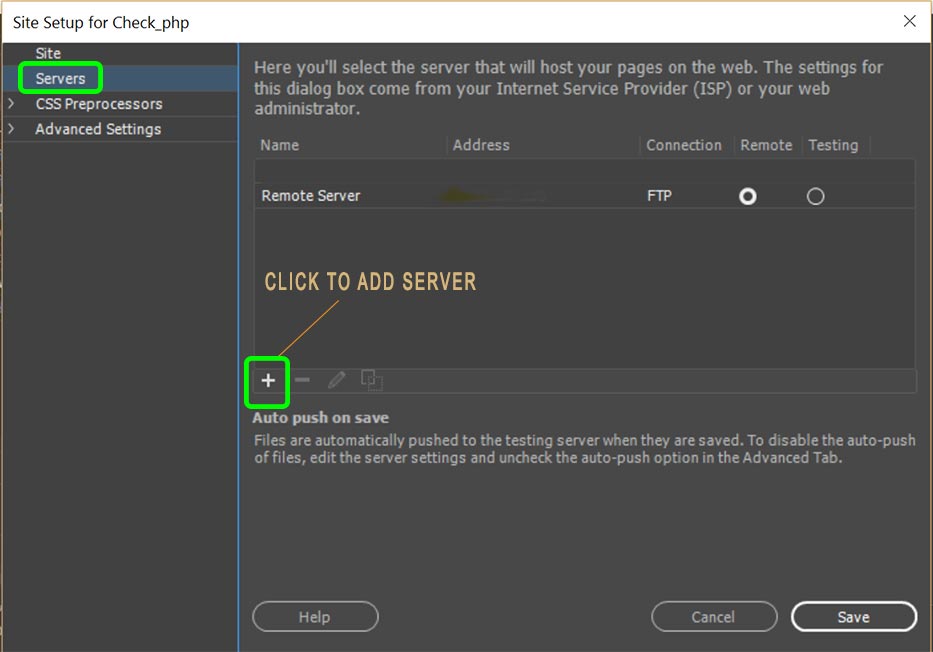
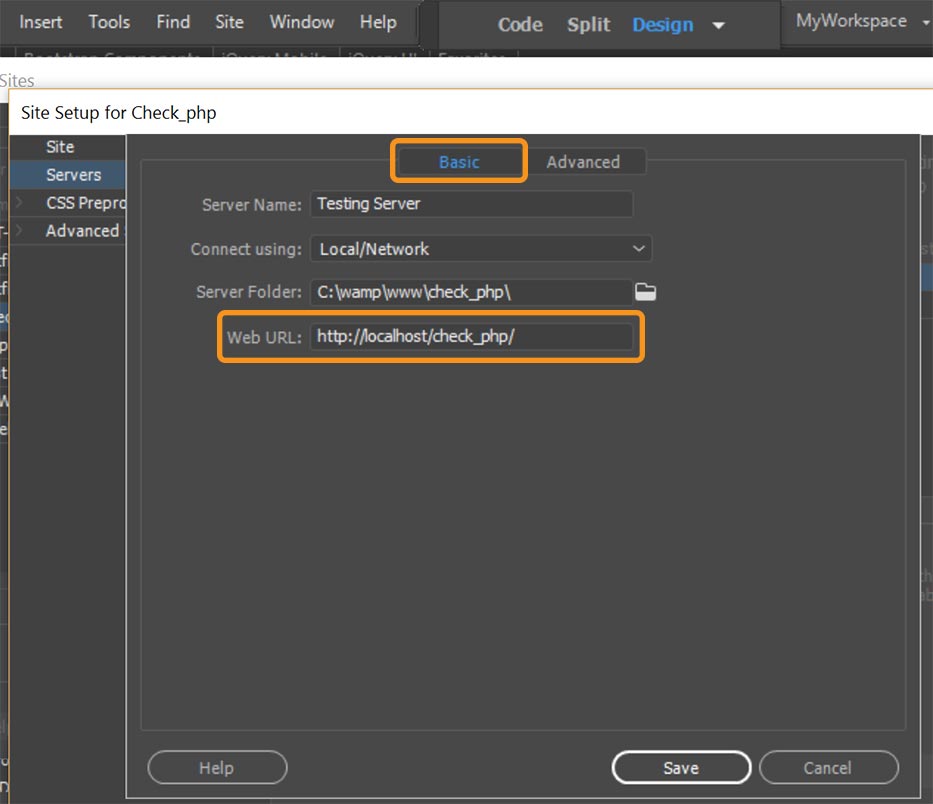
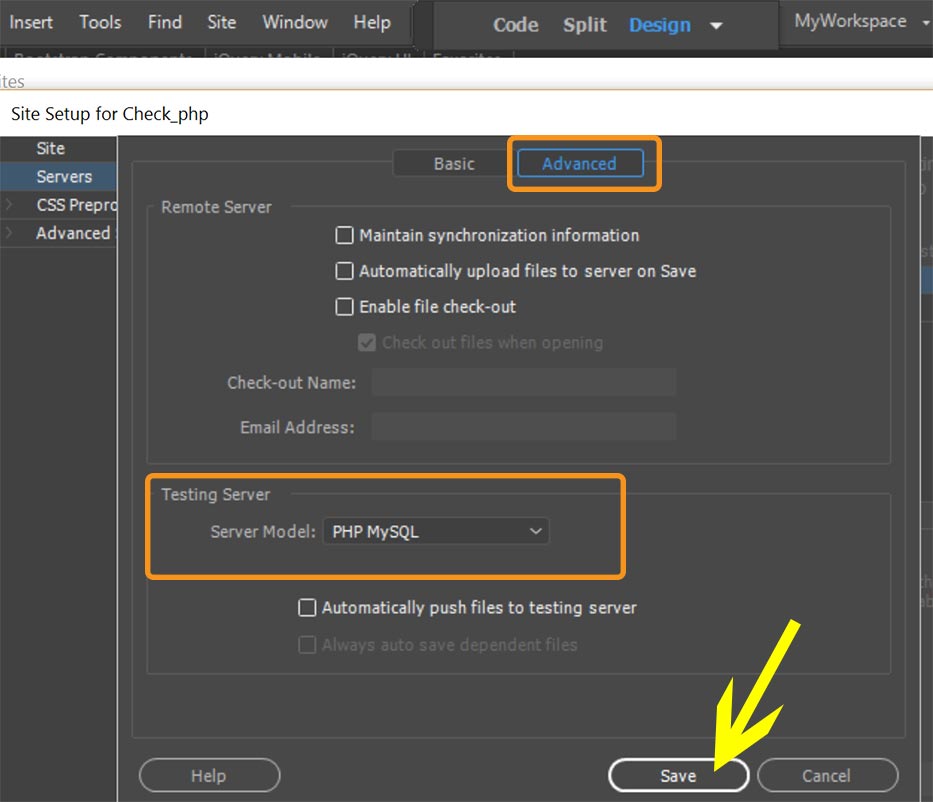
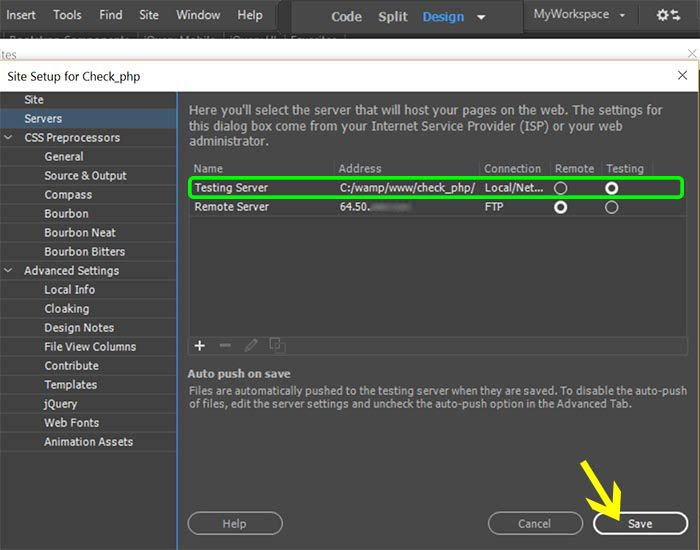
When you're ready to transfer files to remote server, be sure to connect to remote server and not your local testing server.
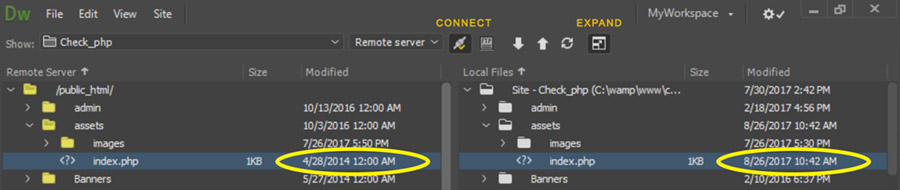
Alt-Web Design & Publishing ~ Web : Print : Graphics : Media
