- Home
- Dreamweaver
- Discussions
- Good Ol' Classic ASP question with DW
- Good Ol' Classic ASP question with DW
Copy link to clipboard
Copied
I know this question may go back a few years, but...
I'm currently using the latest version of DW (CC 2019)....
I support a lot of Classic ASP pages....and while I know DW doesn't support Classic ASP anymore, my request is just this:
When I open a .asp page and start to code, or hit return to go to next line, the spacing acts weird. For instance, if I start changing/adding some code in the middle of an existing line of code - it might "jump" that entire line of code over several tabs....I find myself entering the code, and then SHIFT Tabbing the code back to the left...
I've switched the dropdown to VBScript so at least the code color looks better...but I would love to be able to type without it pushing the code to the right all the time....
Any thoughts on this?
 1 Correct answer
1 Correct answer
Go to View > Code View Options. Disable Auto Indent.

Next, on the Common Toolbar, click the Apply Source Formatting icon. But before you apply formatting you need to open the Tag Library Editor to define your code formatting (with or without indents, etc...).
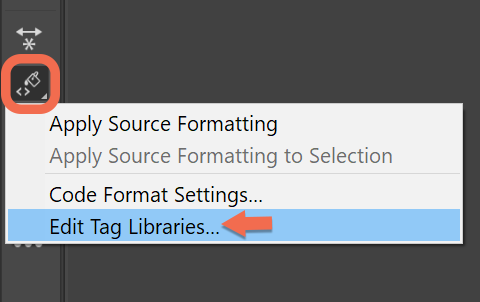
Copy link to clipboard
Copied
Hi David,
Thank you for reaching out and sharing your feedback. We'd like to confirm if this is what you're looking for? Why did you remove classic asp from CC 2017? – Adobe Dreamweaver: Feature Ideas If yes, please upvote this feature and add your voice.
Please let us know if you've any issues with this.
Thanks,
Harshika
Copy link to clipboard
Copied
Classic ASP which released in 1998 is outdated. Most developers migrated away from ASP to ASP.Net for security reasons. I think you will be hard pressed to find any modern IDE that fully supports ASP Classic anymore. Best advice,, revert to an older version of DW if you still can.
Copy link to clipboard
Copied
Yes, Nancy - I'm fully aware it's outdated. And while most developers have migrated away from it, it doesn't change the fact that many developers still support legacy applications.
Notepad++ supports Classic ASP, but my question really wasn't about supporting the coding language (intelli-sense, etc) - it simply was to "disable" the way DW shifts code around....I don't want it to "space" the code....seems simply enough....I guess not.
Copy link to clipboard
Copied
Unfortunately, there's no way to turn off code-indentation for specific file types. In DW, it's all or nothing under....
1. Edit > Preferences > Code Format
2. Uncheck Indent
3. Click Apply
Does that have any effect on it (I'm not on a Mac and don't work with ASP)?
Copy link to clipboard
Copied
Thanks!
Copy link to clipboard
Copied
Go to View > Code View Options. Disable Auto Indent.

Next, on the Common Toolbar, click the Apply Source Formatting icon. But before you apply formatting you need to open the Tag Library Editor to define your code formatting (with or without indents, etc...).
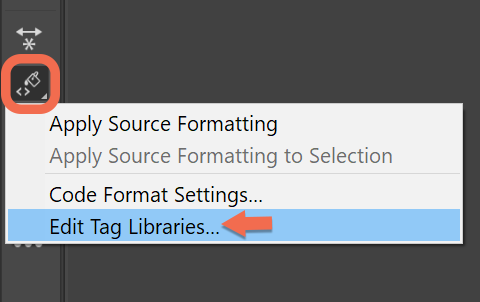
Find more inspiration, events, and resources on the new Adobe Community
Explore Now

