 Adobe Community
Adobe Community
- Home
- Dreamweaver
- Discussions
- How to upload a new version of my website CS6
- How to upload a new version of my website CS6
Copy link to clipboard
Copied
I have been trying for a couple of weeks to upload the new version of a website that I did not create. It had taken me about a month to make and I talked to my hosting site and they told me that my ftp connection was working. However my site was not updating. I realized my testing server had not synchronized with my remote server and this might be why. So I tried to synchronize my servers and my pages were completely replaced by the old html. I have recreated the pages again and I believe I need step by step instructions on how to upload. Can anyone help me out?
 1 Correct answer
1 Correct answer
There are a couple important steps when setting up your site, that need to be done correctly or it could make it appear as if you're not uploading when you are...
1. Verify your home page is named correctly. You will need to use one of your server's default page names in order for your home page to be the first page seen when visiting www.yoursite.com. Usually it will be "index" or "default" followed by .html, .php, etc. If you name your home page something like "mysite.html", the server won't re
...Copy link to clipboard
Copied
There are a couple important steps when setting up your site, that need to be done correctly or it could make it appear as if you're not uploading when you are...
1. Verify your home page is named correctly. You will need to use one of your server's default page names in order for your home page to be the first page seen when visiting www.yoursite.com. Usually it will be "index" or "default" followed by .html, .php, etc. If you name your home page something like "mysite.html", the server won't recognize it as the home page and will continue serving old info. It's possible you were uploading, but not overwriting the old site's pages.
2. Verify you have your server's root folder in the Root Directory field of your FTP settings. Username and password are important for making a connection, and will test as correct without the root folder. However, your hosting company won't allow internet access to anything "above" the root directory in your site structure. Some servers will allow you to upload to that directory, but won't allow viewers from the internet into it no matter what you do. It's possible you were uploading, but to the wrong location, because of a missing root folder.
3. Verify your file name case structure. Your local OS will see "INDEX.html" and "index.html" as the same file. Links will function written as either case structure. Servers are CaSe SenSitIvE though, so they see "INDEX.html" and "index.html" as two separate files. You could have been uploading duplicate files to the server that your local OS would have used to overwrite existing files when downloaded.
Copy link to clipboard
Copied
Expand your Files Panel. See screenshot. Connect to Remote Seerver.
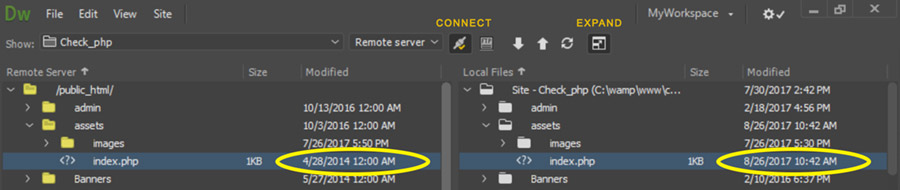
Delete old files from remote server.
Drag or PUT Local Files to server. Check the last modified dates to ensure everything has transfered over.
Alt-Web Design & Publishing ~ Web : Print : Graphics : Media

