 Adobe Community
Adobe Community
- Home
- Dreamweaver
- Discussions
- [Locked] Background file activity truncating
- [Locked] Background file activity truncating
Copy link to clipboard
Copied
Starting just a short while ago in Dreamweaver CC 2019, the background file activity window has been truncating results at about 350 lines. Deletions, uploads, downloads are all affected. It will show the usual start of the operation, and the lines moving past in the window, but when it gets to roughly 350, one of the lines is truncated and no more lines are produced. The operation appears to complete, as evidenced by the scrolling file names under the site files window, but it's not showing the progress in the actual activity window like it always had before.
Aside from killing all my preferences (yet again), after reading that's not fixed it for others that have seen this in the past, is there a way to get that back again?
Windows 7 64bit, Dreamweaver CC 2019 (11193 build)
 2 Correct answers
2 Correct answers
I am sorry that it did not work for you and I totally share your view on nuking.
Please get in touch with Contact Customer Care
Please submit Bug & Feature requests directly to the developers from your DW Help menu.
![CC-submitBug.jpg [Screenshot of DW Help menu]](https://community.adobe.com/t5/image/serverpage/image-id/105479i3CAB7EA4B39F9529/image-size/large?v=v2&px=999)
Thank you.
Copy link to clipboard
Copied
This sounds like a memory problem. I don't mean to be obvious but have you restarted your computer?
Alt-Web Design & Publishing ~ Web : Print : Graphics : Media
Copy link to clipboard
Copied
It's restarted daily, and I have 16GB of RAM. It's never done this with any prior version of DW, only 19. Even first thing in the morning, 350 lines or so is all it will allow.
Copy link to clipboard
Copied
I don't pay much atention to backgrounf file activity in DW because I rarely upload more than a few files at a time. It flashes on & off so fast, I hardly notice it.
The important question is if local files are reaching your server. The best say to check is to expland your Files Panel and compare the Modified Date & Time stamps to ensure everything is the same on both sides. See screenshot.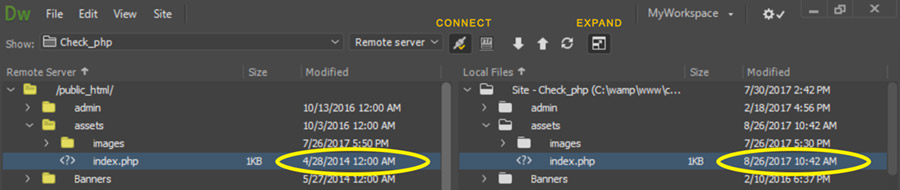
If Files Panel doesn't display Modified date & time, right-click where it says Local Files and select Modified from the context menu. See screenshot.

Alt-Web Design & Publishing ~ Web : Print : Graphics : Media
Copy link to clipboard
Copied
Yes, they appear to be updating. The issue is I'm not able to be sure while it's operational, and this is not something that's come up with any prior version, ever. Looking on Google, I see this was an issue a few years ago that was purported to be fixed/patched in versions to follow, but here it is again. Love to find what the cause was, and even more so what the fix is.
Just to add, the reason I need to be able to review is that if something goes wrong during the transfer, as it sometimes does, if the log isn't updating/writing I won't be sure what went wrong or that it did. One of the main reasons for using DW is the previously effortless site management and keeping local and remote sites in sync. If I need to review carefully by comparing timestamps of local vs remote files on every change, that's not going to work out.
Copy link to clipboard
Copied
Try this Deleting a corrupted cache file
If that does not work, then you could try the Cleaner Tool method: Use the Creative Cloud Cleaner Tool to solve installation problems
Copy link to clipboard
Copied
Sorry for the slow response, there doesn't seem to be any notifications sent from this.
Thanks for that, but it's no help. Just deleted the cache file, started DW and had a large site that needed to be updated. At ~350 files/transactions it stopped writing to the log again. The display stopped in mid file, giving me the impression there's a hard character or size limit on the log itself that I'm hitting. The files still transfer, they just aren't logged so I can't be sure without reviewing file dates on the server. Very clunky, and not something I'd seen with older versions of DW, ever.
For the record, I'd really rather not nuke my CC installations again to see if that fixes it, since it's unlikely to help with what appears to be a limitation of the program itself. If anyone has a site with a lot of files that can test, I'd appreciate that.
Copy link to clipboard
Copied
I am sorry that it did not work for you and I totally share your view on nuking.
Please get in touch with Contact Customer Care
Copy link to clipboard
Copied
I'm noticing the same issue. I have DW 2020 fully updated to 20.1 and mine stops logging at exactly 380 files but like the OP said, the last files cuts off in the middle of the path so it must be either a hard character limit or a hard KB limit. I have a wordpress site and i want to see exactly which of the many thousands of files are actually affected after many changes in wp-admin so I did a get on the whole site and came back an hour later to check the log file and it was only 380 files. Doesn't help me much. Tried it again and watched and sure enough stops logging at 380. I can't find any preference to set the size of the log file but I should be able to make it whatever size I want. My computer can easily handle it.
"Contact Customer Care" is not a solution and should not be marked as correct answer. Customer Care is not going to write an update. The Dev Team needs to write an update and fix this issue like immediately!!
Copy link to clipboard
Copied
I also have had this problem for some time, over several versions. In addition, the number of files to be downloaded in the background activity window is grossly exaggerated. At this moment I am downloading approximately 15000 files from a folder. on my server. Currently Dreamweaver tells me that I have downloaded 5279 of 42,510!
DW 2020 fully updated, windows 10.
Copy link to clipboard
Copied
Please submit Bug & Feature requests directly to the developers from your DW Help menu.
![CC-submitBug.jpg [Screenshot of DW Help menu]](https://community.adobe.com/t5/image/serverpage/image-id/105479i3CAB7EA4B39F9529/image-size/large?v=v2&px=999)
Thank you.
Alt-Web Design & Publishing ~ Web : Print : Graphics : Media


