 Adobe Community
Adobe Community
- Home
- Dreamweaver
- Discussions
- Published site's CSS changes in Chrome but in Edge...
- Published site's CSS changes in Chrome but in Edge...
Copy link to clipboard
Copied
Having designed a site in Dreamweaver, I previewed it in Chrome and in other browsers it is exactly as in Dw design. Then I published the site;
The result in Edge, Firefox, Internet Explorer and Opera is exactly as it is in the previews. But in Chrome there are certain changes to styling.
Help needed to learn where to start looking for the issue which results in such changes.
 1 Correct answer
1 Correct answer
Run your page through the validator at http://validator.w3.org/nu and clean up the errors it finds. Display issues between browsers can often be caused by html errors, and you have a fair number of them.
Copy link to clipboard
Copied
can you give some exemple of code where you can figure out the changes that you talk about ?
Copy link to clipboard
Copied
I am inserting here two images- the image on chrome has changed; it is not exactly as designed with Dw.
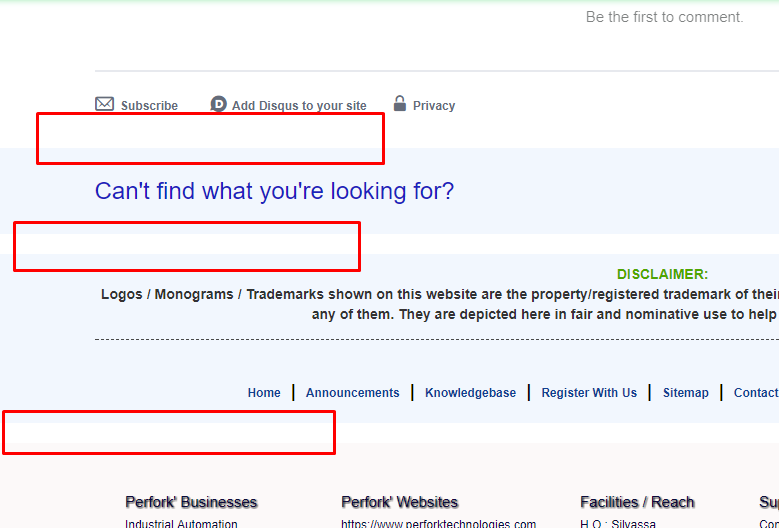
The above image is the site displayed on chrome.
The other image (below) is from Edge and it is exactly as designed on Dw.
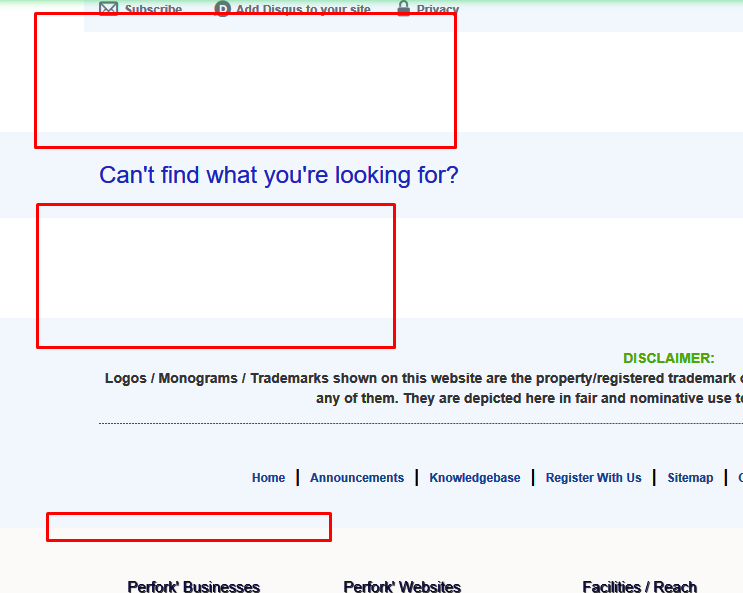
You may see the site: https://www.perforktechnologies.com
Please note that I am just a learner, whatever I have put in is self learned.
Copy link to clipboard
Copied
Run your page through the validator at http://validator.w3.org/nu and clean up the errors it finds. Display issues between browsers can often be caused by html errors, and you have a fair number of them.
Copy link to clipboard
Copied
Yes, indeed. It will take a while for me to get the faults rectified; I'll get back once everything is set right.
Thank you.
