- Home
- Dreamweaver
- Discussions
- SFTP/SSH using Public Key File not working
- SFTP/SSH using Public Key File not working
Copy link to clipboard
Copied
I have a public/private key pair which I can connect to using the command line (linux subsystem in Windows 10) but when I try to create a server connection using Private Key File: and enter the username, point to the identity file (private key) and enter the passphrase, the FTP connection fails saying invalid username and password (as if it's trying to still send UN/PW creds).
I tail the logs on the server and am seeing the same information that the connection is closed due to invalid username and password (which it shouldn't be doing since this is an SSH key connection). I've tried just regular open SSH keys and ppk formated keys with no joy.
Has anyone else had this issue? Does this side of the Authentication settings in Site Setup even work?
 3 Correct answers
3 Correct answers
I had the same issue.
Got it solved by using keys that were generated with ssh-keygen.
I have used the one which is shipped with GIT bash (https://git-scm.com/downloads).
Before that, I was trying to use keys (every available type) that were generated with puttygen.exe (they were working with Putty and FileZilla) and I got the same errors.
I use PuttyGen Convert to generate my key pair, and then export a PPK version of the key that works in FileZilla but not in Dreamweaver, and then from PuttyGen export an OpenSSH version of the key that works fine in Dreamweaver. So you can create keys for both in PuttyGen, and then put the public key generated from PuttyGen on the server you are connecting to.
Hi All,
Dreamweaver does not support .ppk file. Please convert the .ppk file into .pem file using putty generator and try it out.
It should solve the problem.
Thanks,
Mahak Kudyar
Adobe Dreamweaver
Copy link to clipboard
Copied
Depends on the type of Key. ED25519 is not yet supported in DW. See related discussion below.
Dreamweaver SFTP with ED25519 Key
Nancy
Copy link to clipboard
Copied
Nancy,
No it's not ED25519. Just a straight rsa key generated with
ssh-keygen -t rsa -C "email@domain.com"
But your link, and specifically the text "Dw does not yet support ed25519Key as this support was added to OpenSSL 1.1.0 and OpenSSL 1.0.2h in Aug 2016.", got me thinking that maybe I need to spec -t rsa1 to make the key a little more backward compatible (-t rsa defaults to rsa protocol v2 while -t rsa1 uses v1). Tried that and still no joy.
My DW rev is 2017.0.1 so if you have any other ideas, I appreciate the consideration.
Thanks,
Craig
Copy link to clipboard
Copied
I am having this same issue. I'm using DW 2017.
I've generated an RSA key file.
I've tested the RSA key file using WinSCP--it works just fine with WinSCP.
When I set this up in the DW site manager and test, DW tells me there's something wrong with the username and password---but, I'm not using a password.
I'd sure like to know how to get this fixed.
Copy link to clipboard
Copied
I had the same issue.
Got it solved by using keys that were generated with ssh-keygen.
I have used the one which is shipped with GIT bash (https://git-scm.com/downloads).
Before that, I was trying to use keys (every available type) that were generated with puttygen.exe (they were working with Putty and FileZilla) and I got the same errors.
Copy link to clipboard
Copied
Using the original .pem key did the trick for me:
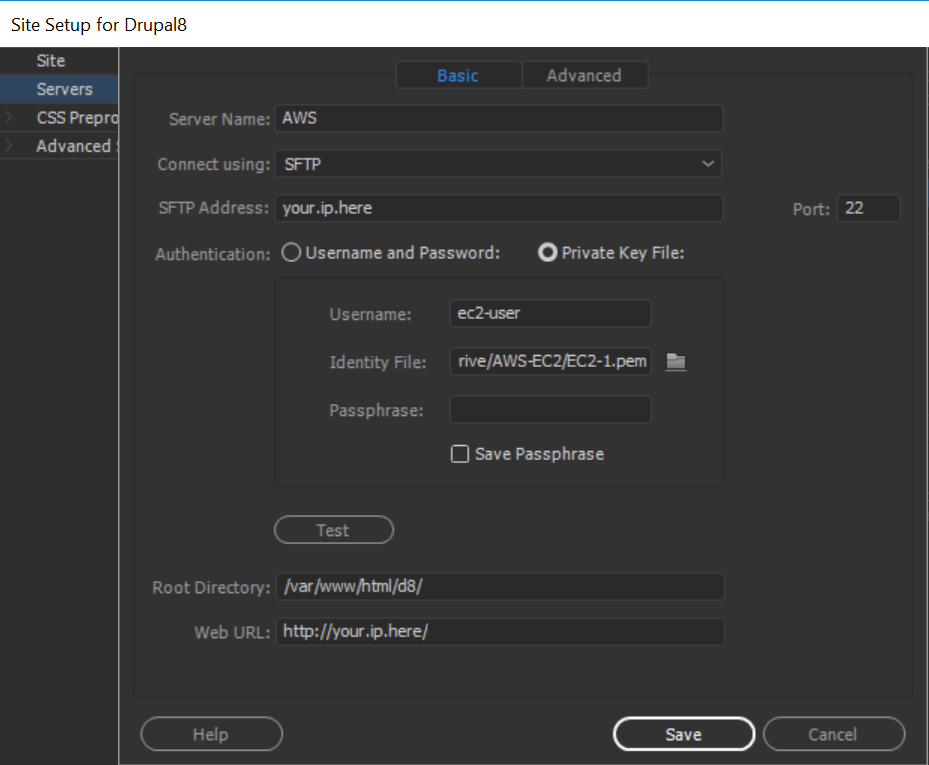
I am using Dreamweaver CC 2017.5
Hope it can help.
4cruzeta
Copy link to clipboard
Copied
I use PuttyGen Convert to generate my key pair, and then export a PPK version of the key that works in FileZilla but not in Dreamweaver, and then from PuttyGen export an OpenSSH version of the key that works fine in Dreamweaver. So you can create keys for both in PuttyGen, and then put the public key generated from PuttyGen on the server you are connecting to.
Copy link to clipboard
Copied
I use PuttyGen Convert to generate my key pair, and then export a PPK version of the key that works in FileZilla but not in Dreamweaver, and then from PuttyGen export an OpenSSH version of the key that works fine in Dreamweaver. So you can create keys for both in PuttyGen, and then put the public key generated from PuttyGen on the server you are connecting to.
this did the trickfor me. No need to download any other software.
Copy link to clipboard
Copied
This worked for me as well on DW2019
Thanks!
Copy link to clipboard
Copied
This should be marked as the correct answer. Dreamweaver need the OpenSSH version of the private key. You can convert an existing key loading it in Puttygen, then choose "Conversions>Esport OpenSSH Key" and save the key without filename extension.
Copy link to clipboard
Copied
Hi All,
Dreamweaver does not support .ppk file. Please convert the .ppk file into .pem file using putty generator and try it out.
It should solve the problem.
Thanks,
Mahak Kudyar
Adobe Dreamweaver
Get ready! An upgraded Adobe Community experience is coming in January.
Learn more