 Adobe Community
Adobe Community
Site Update Issue
Copy link to clipboard
Copied
I made updates to my site which was originally created in Muse, I update it in Muse then upload the files to the server using Dreamweaver. My Index page looked good when I previewed in Chrome but when I look at it online it shows only a solid color and nothing else. I cleaned the html in Dreamweaver. Any ideas on where to look for the problem?
Copy link to clipboard
Copied
1. Is all uploaded to the correct location
2. Have you cleared the browser cache
Copy link to clipboard
Copied
Can you post a link to the page? It's possible when the HTML was cleaned up something went wrong and needs to be corrected.
Copy link to clipboard
Copied
Hello,
please have a look at all these entries, starting with file:///. These pathes to your files are pointing to your hard drive, which nobody can see except you.
After that - as Ben_M already said - send us the link to your website, so that we could find some other "culprits" if still necessary.
Hans-Günter
Copy link to clipboard
Copied
Did you upload everything from the Assets folder to your remote server?
Can you expand your Files Panel (F8) to show Remote server and Local Files side-by-side? The structure and time/date stamps should be nearly identical. See screenshot.
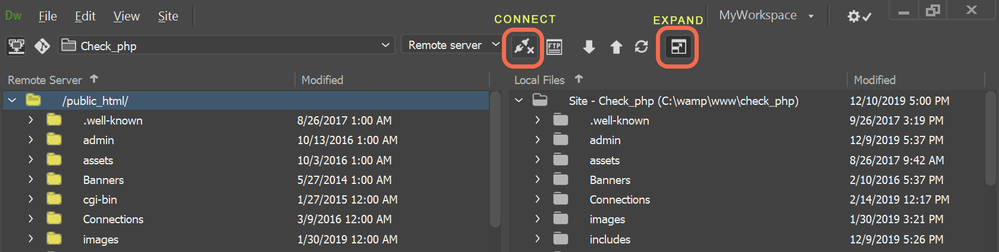
Alt-Web Design & Publishing ~ Web : Print : Graphics : Media

