 Adobe Community
Adobe Community
Copy link to clipboard
Copied
Hi folks.
On a number of icons I select, I keep getting a popup and similar. (See the attached photo)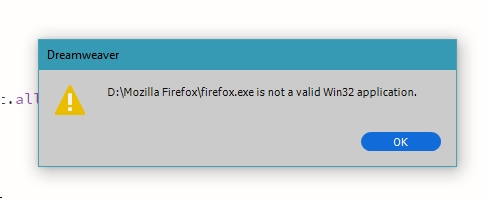
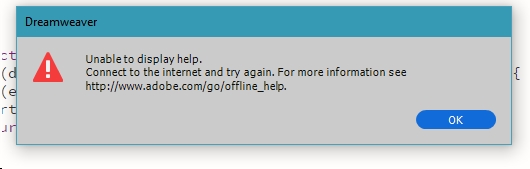
 1 Correct answer
1 Correct answer
Nancy, your post gave me an idea that works.
I deleted Firefox from my browser list, then added it again. Works fine now.
Thanks to everyone for the help
Copy link to clipboard
Copied
- Is Firefox located in the named link?
- Because of the numerous changes taking effect on a regular basis, it was impossible to keep the help files up to date for all of the different Dreamweaver versions, reason why the plug was pulled. You are better off, Googling the problem.

Copy link to clipboard
Copied
Use the online help below.
Adobe Dreamweaver Learn & Support
Alt-Web Design & Publishing ~ Web : Print : Graphics : Media
Copy link to clipboard
Copied
Thanks Ben and Nancy.
I've tried both suggestions but without any success.
I'll keep trying.
Copy link to clipboard
Copied
Try using a different browser that allows cookies and does not have script blockers.
Alt-Web Design & Publishing ~ Web : Print : Graphics : Media
Copy link to clipboard
Copied
It would seem Internet Explorer works once I make it the Primary Browser.
It now also works when I put it back to Secondary Browser, but Firefox still gives this issue.
Copy link to clipboard
Copied
Nancy, your post gave me an idea that works.
I deleted Firefox from my browser list, then added it again. Works fine now.
Thanks to everyone for the help

