Copy link to clipboard
Copied
I have gone to google.com/recaptcha and generate the site key and secret key
Does Dreamweaver have a plugin or code to implement reCAPTCHA on a web form?
Do I have to do anything on the web server or just paste some code into the web form?
 1 Correct answer
1 Correct answer
The reason I use reCAPTCHA because it is a one click process and very secure, passing a secret site key to the Google server for verification. This way the form can never be used outside of the authorised website.
For more info and a tutorial, see https://webdesign.tutsplus.com/tutorials/how-to-integrate-no-captcha-recaptcha-in-your-website--cms-23024
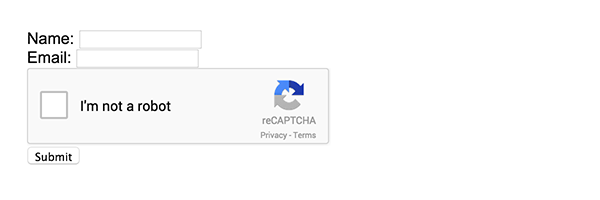
Copy link to clipboard
Copied
I don't know if there is a plugin or code in DW to implement reCAPTCHA, but I do dislike seeing questions go unanswered or not even acknowledged.
I can say this, though: It looks very easy to implement, if you read the instructions. Should be a no-brainer for anyone who has been coding for a year, or more.
However, if you are the type to drag-n-drop design a site/app, then this is the time to learn. There's no excuse. It's pure logic. Formatting code makes it easy to read/understand.
But I'm not here to lecture or pontificate or eschew the benefits of learning to code. To answer your question: I do not believe there is anything in DW that will automatically implement reCAPTCHA. I could be wrong, and if someone here knows that there is, I would love to hear about that, too.
V/r,
^ _ ^
Copy link to clipboard
Copied
WolfShade wrote
I can say this, though: It looks very easy to implement, if you read the instructions. Should be a no-brainer for anyone who has been coding for a year, or more.
Apparently not. Ive followed 2 tutorials and neither worked for me (all it entailed was copying some simple code, so something is not set up correctly somewhere) although others say the code worked fine for them. I think its going to be a case of either it works first time or its not going to work at all for some, including me.
I question this recaptcha approach anyway as its far easier to just use a honey pot form field and a simple question. That Google captcha thing starts putting squares up and asking you to choose all those with vehicles in or all those squares were people can be found mooning. Quite often you cant even tell if anything is in the square. That is just as dumb and stupid as the old captcha were you couldnt read the text.
A non-vote from me. Again I think this is just a trend which is ill conceived and difficult to set up. The installation instructions at the Google recaptcha site are quite frankly appauling. Whoever put that together should be dispatched down a deep well and the lid sealed.
EDITED: NEVER THE ONE TO GIVE UP - Finally on the 3rd tutorial I got it to work without going overboard using curl and all that crap the other developers were suggesting to use, madness, real madness when there are roughly 150 ways you can do this. Will it be the 1st attempt the 5oth attempt or the 150th attempt before you find something that actually works?
PHP Tutorial For Beginners: Google reCAPTCHA v2 - YouTube
Now if someone one could address the issue of these awful ugly 'verification' squares that keep popping up with naked ladies in them or the equivilent that would be useful to know how to banish those along with the [vulgar word removed by moderator] from Google who tried to explain how to implement re-captacha and failed miserably.
And its not just me continuously moaning - there is something [vulgar word removed by moderator] badly wrong going on in this world, full of idiots. Here's a comment from the url I posted
'Thank you much, it's ridiculous Google doesn't have something like this in their documentation. Makes it basically impossible to figure something like this out unless you're a PHP dev.'
Copy link to clipboard
Copied
Thanks for the reply osgood. Yes I agree in that I also think that Google's tutorial is not good at all.
I followed the tutorial that Ben posted and that worked and was straightforward with no confusion.
Copy link to clipboard
Copied
Have a look at https://www.dmxzone.com/go/32330/dmxzone-recaptcha-2/
Copy link to clipboard
Copied
I've never been a Captchas fan. My goal is to make forms as simple as possible for humans. Captchas don't fit that category.
A simple question like "what color is 'red' wine?" is EZPZ for humans ; impossible for robots.
Nancy
Copy link to clipboard
Copied
The reason I use reCAPTCHA because it is a one click process and very secure, passing a secret site key to the Google server for verification. This way the form can never be used outside of the authorised website.
For more info and a tutorial, see https://webdesign.tutsplus.com/tutorials/how-to-integrate-no-captcha-recaptcha-in-your-website--cms-...
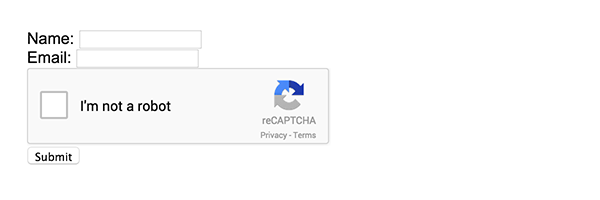
Copy link to clipboard
Copied
BenPleysier wrote
The reason I use reCAPTCHA because it is a one click process
What about all the stupid verification squares which suddenly emerge asking for your user to click every square that has a tree stump in it, if you can actually identify the square as containing a tree stump, most are so vague. That has to be just as annoying as the old style captacha where you couldnt read the text?
Personally I think the honey-pot in combination with a verification question is much simpler for the end user.
Copy link to clipboard
Copied
If the form has normal use, there will be no identifying the contents of a square, it is only if the form has been submitted a number of times in succession that it will be flagged as a possible spammer and produce the horrible squares.
There is also an invisible reCAPTCHA that works in the background similar to a honey-pot. But that is where the similarity ends.

In the case of a honey-pot, the form can be copied and pasted on a different server from where the necessary fields are populated and misused. In other words, 'Look Mum, no protection'.
Copy link to clipboard
Copied
BenPleysier wrote
If the form has normal use, there will be no identifying the contents of a square, it is only if the form has been submitted a number of times in succession that it will be flagged as a possible spammer and produce the horrible squares.
So if its a complex form with many fields and the user misses out some information several times when submitting the form, which is highly likely, I do it all the time, they are then possibly going to be confronted by the ugly squares and a frustrating process of having to select a bunch of cars or buildings only then to be asked to select another bunch of cars or buildings. Sorry but that is unacceptable and hugley annoying in my personal opnion.
These things arent thought through very well. Its well known that users miss information off forms or supply incorrect information when submitting and have to try several times to submit the correct information required.
Its just very unreliable. I've just tried submitting once and guess what up come the squares. It doesnt seem to follow any pattern. Its random.
Its google aint it - its just as bad as when you scroll over a Google map and it tries to enlarge itself by default, how annoying is that!. Google get nothing correct when it comes to user participation. Drive is shite as well.........I wont be extending my subscription next year. Its the worst service I've come across. Slow, slow, slow.
Copy link to clipboard
Copied
Dream on!
Copy link to clipboard
Copied
BenPleysier wrote
Dream on!
No mate, this is real because I'm a forward thinker unlike yourself you just accepts everything, rather than questions it. They like people like you.
Copy link to clipboard
Copied
Ben
Thanks for the reply. The tutorial you posted is better than Google's in my opinion.
Copy link to clipboard
Copied
Thanks for the different approach Nancy. I have a math CAPTCHA created as an alternative to the Google reCAPTCHA method and we are voting on which to use.
Get ready! An upgraded Adobe Community experience is coming in January.
Learn more
