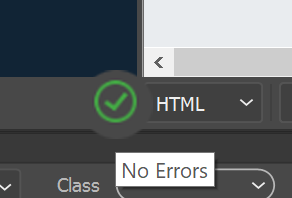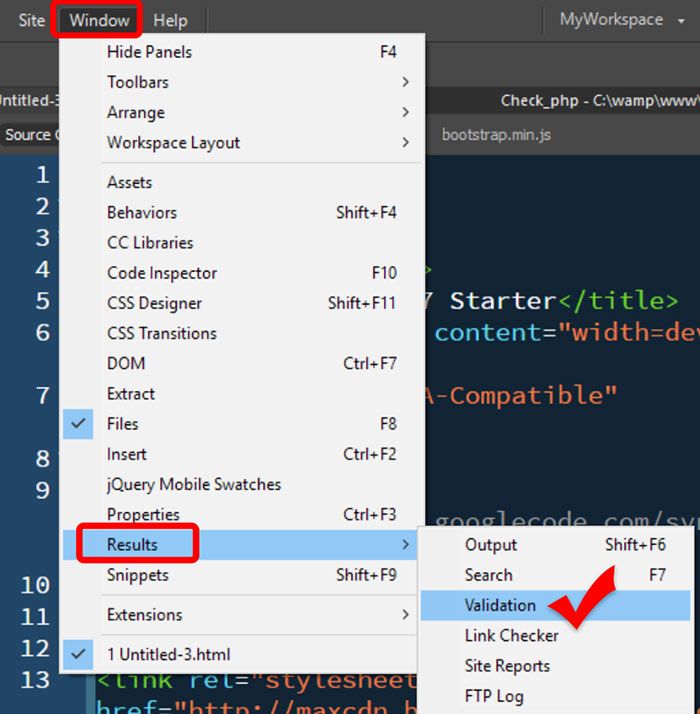Copy link to clipboard
Copied
Hello Adobe Community,
***I am absolutely sorry if this post already exists and if it does can you PLEASE redirect me to it or atleast the right direction***
Note: WARNING: Level 1000 Noob/Stupidity. I already created a "Site Folder" and within it, I already have the index.html page created.
I am completely NEW to web designing/development and I have the most embarrassing problem that I cannot figure out for the life of me. I am trying to copy/paste HTML, CSS & JS code from this website/artist https://codepen.io/paulnoble/pen/yVyQxv into Dreamweaver. I have googled/youtube on "where to paste HTML, CSS, Javascript codes in Dreamweaver” and I ended up with all sorts of results and majority of them did not work (most definitely my fault).
Search results:
HTML code can be placed anywhere in between the <body> tags (which worked for me when i pasted the HTML code from the website mentioned above) and the results ended up looking like this:
(Just in case the screenshots are to small here is the code of the above)
<!doctype html>
<html>
<head>
<meta charset="UTF-8">
<title>index.html</title>
</head>
<body>
<div class="carousel">
<div class="carousel__control">
</div>
<div class="carousel__stage">
<div class="spinner spinner--left">
<div class="spinner__face js-active" data-bg="#27323c">
<div class="content" data-type="iceland">
<div class="content__left">
<h1>ICELAND<br><span>EUROPE</span></h1>
</div>
<div class="content__right">
<div class="content__main">
<p>“As I flew north to begin my third circuit of Iceland in four years, I was slightly anxious. The number of visitors to Iceland has doubled in that period, and I feared this might mean a little less magic to go around. At the end of this trip, 6000km later, I'm thrilled to report that the magic levels remain high. It's found in glorious football victories and Viking chants, kayaking among icebergs, sitting with puffins under the midnight sun and crunching across brand-new lava fields.” </p>
<p>– Carolyn Bain</p>
</div>
<h3 class="content__index">01</h3>
</div>
</div>
</div>
<div class="spinner__face" data-bg="#19304a">
<div class="content" data-type="china">
<div class="content__left">
<h1>CHINA<br><span>ASIA</span></h1>
</div>
<div class="content__right">
<div class="content__main">
<p>“Its modern face is dazzling, but China is no one-trick pony. The world's oldest continuous civilisation isn't all smoked glass and brushed aluminium and while you won't be tripping over artefacts – three decades of round-the-clock development and rash town-planning have taken their toll – rich seams of antiquity await.”</p>
<p>– Damian Harper</p>
</div>
<h3 class="content__index">02</h3>
</div>
</div>
</div>
<div class="spinner__face" data-bg="#2b2533">
<div class="content" data-type="usa">
<div class="content__left">
<h1>USA<br><span>NORTH AMERICA</span></h1>
</div>
<div class="content__right">
<div class="content__main">
<p>“When it comes to travel, America has always floored me with its staggering range of possibilities. Not many other countries have so much natural beauty – mountains, beaches, rainforest, deserts, canyons, glaciers – coupled with fascinating cities to explore, an unrivaled music scene and all the things that make travel so rewarding (friendly locals, great restaurants and farmers markets, and plenty of quirky surprises).” </p>
<p>– Regis St Louis</p>
</div>
<h3 class="content__index">03</h3>
</div>
</div>
</div>
<div class="spinner__face" data-bg="#312f2d">
<div class="content" data-type="peru">
<div class="content__left">
<h1>PERU<br><span>SOUTH AMERICA</span></h1>
</div>
<div class="content__right">
<div class="content__main">
<p>“For me, Peru is the molten core of South America, a distillation of the oldest traditions and the finest building, weaving and art made by the most sophisticated cultures on the continent. In Peru the wildest landscapes – from frozen Andean peaks to the deep Amazon – help us re-forge our connection to the natural world. It is also a cultural stew, where diverse peoples live side by side, negotiating modern life with humor and aplomb. Beyond that, the cuisine alone makes it worth the trip. Every return is rich and surprising.”</p>
<p>– Carolyn McCarthy</p>
</div>
<h3 class="content__index">04</h3>
</div>
</div>
</div>
</div>
</div>
</div>
<!-- Poor man's preloader -->
<div style="height: 0; width: 0; overflow: hidden">
<img src="https://s3-us-west-2.amazonaws.com/s.cdpn.io/215059/peru.jpg">
<img src="https://s3-us-west-2.amazonaws.com/s.cdpn.io/215059/canada.jpg"><img src="https://s3-us-west-2.amazonaws.com/s.cdpn.io/215059/china.jpg"><img src="https://s3-us-west-2.amazonaws.com/s.cdpn.io/215059/usa.jpg"><img src="https://s3-us-west-2.amazonaws.com/s.cdpn.io/215059/iceland.jpg"></div>
</body>
</html>
Below is what displayed almost immediately after I pasted the HTML code from the website between the <body> tags.
(I am assuming this is how its suppose to look like without CSS & Javascript, unless I already messed this up which is a HUGE probability)
Next...
I then tried adding the CSS code with the following methods: using the tags <style> within the <head> tags (which DID NOT work for me at all).
(Just in case the screenshot is too small. Here is how the code looks like)
<!doctype html>
<html>
<head>
<meta charset="UTF-8">
<title>index.html</title>
<style>$page-margin-y = 20px
$page-margin-x = 20px
$width = "calc(50vw - (%s))" % $page-margin-x
$half-width = "calc(50vw - (%s))" % ($page-margin-x / 2)
$neg-half-width = "calc(-25vw + %s)" % ($page-margin-x / 2)
$height = "calc(100vh - %s)" % ($page-margin-y * 2)
$half-height = "calc(50vh - %s)" % $page-margin-y
$neg-half-height = "calc(-50vh + %s)" % $page-margin-y
$transition-dur = 1s
html
body
height: 100%
padding: 0
margin: 0
body
background: #fff
font-family: 'Helvetica Neue', Helvetica, Arial, sans-serif
// -- Carousel
It displayed no change after inputting the code directly into the HTML page. I also clicked on the "Save All" button and then displayed it on Safari which ended up looking like this:
(I possibly pasted the code in the wrong area but I was only following what I researched and Youtube's instructions)
After...
Since this method did not work, I also used another method mentioned in my research using the <link> tags. I created a CSS page (since this is one of the options) within Dreamweaver which resulted in this: (This is where i most likely butchered the living hell out of this method)
(Here is how it is displayed on my Dreamweaver)
<!doctype html>
<html>
<head>
<meta charset="UTF-8">
<title>index.html</title>
<link href="style.css" rel="stylesheet" type="text/css">
</head>
Here is a screenshot of the "WARNINGS"
As you can probably tell I am no expert, in fact, a complete idiot at this but anything highlighted "red" usually means somethings wrong. Of course, my ignorance got the better of me and I chose to ignore these warnings and ended up using the <link> tags anyways, which resulted in this:
A great pile of nothing.
At this point, I am sure nothing is working because of the CSS error codes which I decided to ignore or could be that I pasted things all wrong.
I also used the exact same methods as CSS for JavaScript and it also ended up more or less the same thing with the "bland look".
To tell you the truth I am most likely not going to use this in my final webpage but I would still love to know why the methods I was using did not work.
 1 Correct answer
1 Correct answer
You're adding the uncomplied Codepen css to your page.
In Codepen click the little down arrow icon, to the right of the css panel and select 'View Complied CSS' - copy the compiled css and paste it between the <style></style> tags in your page, obviously get rid of the uncomplied css, which you orginally copied and pasted.
The page also uses the jQuery library. If you do not yet have that attached to the page then copy the link below and paste it directly AFTER your closing </style> tag in your
...Copy link to clipboard
Copied
You're adding the uncomplied Codepen css to your page.
In Codepen click the little down arrow icon, to the right of the css panel and select 'View Complied CSS' - copy the compiled css and paste it between the <style></style> tags in your page, obviously get rid of the uncomplied css, which you orginally copied and pasted.
The page also uses the jQuery library. If you do not yet have that attached to the page then copy the link below and paste it directly AFTER your closing </style> tag in your page.
<script src='https://cdnjs.cloudflare.com/ajax/libs/jquery/3.1.0/jquery.min.js'></script>
Then add another set of <script> </script> tags directly following the link to the JQuery library <script> </script> tags:
Go back to Codepen and copy the javascript code from the JS (Babel) panel and paste that between the <script></script> tags you just created in your page.
That's it. You should now have a working version of the page.
Copy link to clipboard
Copied
OMG!
@Osgood you are a GENIUS and like your title states that you are a Legend. It worked flawlessly with your directions. I would've never have known to get the "complied css" code. I do have another silly question for you, if you don't mind answering for me!
- Where did you get or see this link from <script src='https://cdnjs.cloudflare.com/ajax/libs/jquery/3.1.0/jquery.min.js'></script>?
Copy link to clipboard
Copied
Hi Chris,
Under 'Settings' at the top of the Codepen page, click on JS in the side menu and you will see the 'External Scripts' the page uses:
https://cdnjs.cloudflare.com/ajax/libs/jquery/3.1.0/jquery.min.js
Likewise click on 'HTML' in the side panel and you will see the page uses a specific Google font, which can be linked to the page if you require that font, although the font is not a critical requirement, whereas the scripts are.
Copy link to clipboard
Copied
In order to build websites, you need a working knowledge of code structure -- HTML, CSS and JavaScript. When in doubt, reference the following links:
- https://www.w3schools.com/html/
- https://www.w3schools.com/css/
- https://www.w3schools.com/js/
Throughout your editing sessions, validate code often to ensure it contains no errors. A green checkmark denotes no errors. A red X means there's a problem. See screenshots.
In DW, go to Window > Results > Validation > Check current document.
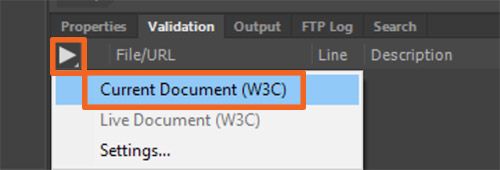
Copy link to clipboard
Copied
I think this was more a question of how to successfully copy the code from Codepen, not about validating code. If you can't get the correct code from Codepen you cant begin to validate it.
Copy link to clipboard
Copied
And to that point, one can't just trust any code they find on the Internet and assume it's correct or even workable until they understand code basics: structure, syntax, the difference between complete code and incomplete code, how to fix errors, etc...
Copy link to clipboard
Copied
Its an irrelevant response. The OP was specifically asking a question about how to copy code from another source, whether it's good or bad code is immaterial. The OP is a newby if you care to read the post a bit more carefully. I dont know about you but when I was a newbie I wasnt really concerned about validation or even knew what the errors meant at that early stage. These days validation means diddly squat, nothing much validates these days, given the onslaught of various frameworks and workflows. Validation is only any good if you stick to vanilla everything and that is a fast fading art form.
Copy link to clipboard
Copied
On Earth 1, validation is still relevant. Not too sure which Earth you're on.
Copy link to clipboard
Copied
Earth1 = "past their sell-by-date". We're in the year 2020 not 2000.
As I've said in the past, many years ago, validation is still as irrelvant today as it was back then. It's knowing how to code that is the key. If you're consistantly making that many mistakes whilst coding, that you require to validate on a frequent basis, then you need to brush up on your coding skills, in my opinion.
I never validate a page, couldnt care less about validation, especially now no-one can point your client to the validator because there are so many legitimate workflows that will never validate. The W3C validator is, well, a bit pointless
Copy link to clipboard
Copied
Then evidently you're on Bizarro World. Whatever you do with YOUR OWN code is your concern, not ours.
Meanwhile back here on Earth 1, valid code is more critical today than it was yesterday because code errors (even small ones) frequently cause problems in DW as well as browsers. Some features may stop working or the software could become unresponsive. But osgood_ wouldn't know about that because he NEVER USES Dreamweaver.
It doesn't matter if you're a code novice or expert, the code validation service can help you stay out of murky waters. Use it or not. It's your choice.
Copy link to clipboard
Copied
Valid code is more critical today than it was yesterday because code errors (even small ones) frequently cause problems in DW as well as browsers. Some features may stop working or the software could become unresponsive. But osgood_ wouldn't know about that because he NEVER USES Dreamweaver.
Then use a proper code editor, not one that is a throw-back to a by-gone era and is going to choke on a few minor mistakes. Some of us have moved on from Dreamwever as it has not kept pace with current trends or requirements. Its an entry level product, then you should move on, quickly. Hardly anyone uses it in a professional capacity these days, maybe a few graphic designers/amatuers who only use it because they use other programs in the Adobe suite of software and havent explored what else is available.
Check out some of the biggest websites on the net like amazon for instance, the bcc.co.uk, etc - more than not do not meet 100% validation, who really cares?
I guess you have a necessity to use a validator because you use Bootstrap - that big bloated horrible mess of a framework that uses spaghetti code knee deep in redundant tags. Its no one you cant identify some small coding errors and put them right, without depending on a validator, when they are in amongt that lot of junk code.
Stop keep jumping into threads and posting irrelevant answers just because you cant find any available threads to post to. It doesnt help and confuses matters. If you cant find anything fresh you'll even dredge for posts 4 days old and post to those.