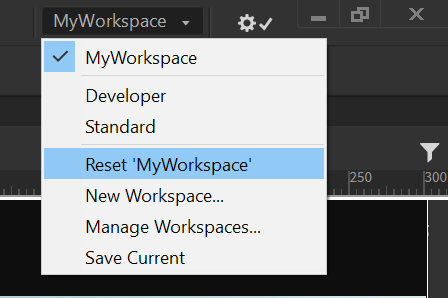- Home
- Dreamweaver
- Discussions
- XML Parsing Error-Dreamweaver CS5.5
- XML Parsing Error-Dreamweaver CS5.5
Copy link to clipboard
Copied
Hi,
I was trying to open Dreamweaver and got the message that I have an XML parsing fatal error:invalid document structure, line:1, file (and then it lists the file name). I clicked ok & then it gave me this message along w/ the name of the file:
The following panel layout is missing or could not be read: C:\Users\Stephanie\AppData\Roaming\Adobe\DreamweaverCS5.5\en_US\Configuration\Workspace\Designer.xml
The application will not have a correct layout. Please load one from Windows-->Workspace
So...I started looking online for solutions & most of them say to locate the file & either delete it, move it into a new folder or worst case scenario reset your preferences I think.
The problem for me is locating where this file is. I've tried pasting it up through the name of the file into internet explorer with no luck. I've also tried hitting the windows key + R and selecting msconfig and then control panel. I've also tried typing the name of the file in that space when the windows+R window opens. It says that it can't locate it. I've made sure that my hidden files are visible. I don't know where the installation folder would be. I'm stuck. I'm not an advanced techie person so the solutions have to really be dumbed down for me. What am I missing?
Below is the solution I found on an Adobe forum but like I said I'm stuck. I am a Windows user & I own the orginal, legal file.
Here's the solution that I found that I can't figure out how to even find the file:
- In the installation folder (C:/Program Files/Adobe/Adobe Dreamweaver [version]), click the file Dreamweaver.exe.
- In the Reset Preferences dialog box, click Yes.
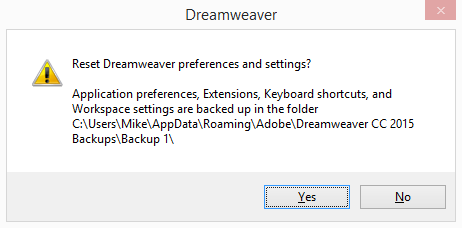 Click Yes in the Reset Preferences dialog boxThe following file and folder are deleted from your system:
Click Yes in the Reset Preferences dialog boxThe following file and folder are deleted from your system:- Users\[user]\AppData\Roaming\Adobe\Dreamweaver CC [version number] (folder)
- \HKEY_CURRENT_USER\Software\Adobe\Dreamweaver CC [version number] (registry entry)
 1 Correct answer
1 Correct answer
This means that 'designer.xml' in the user directory has been corrupted.
One way out of the dilemma is to copy a correct version from the install directory and paste that into the user directory.
- Go to your directory where Adobe was installed: C:\Program Files\Adobe\Adobe Dreamweaver CS5.5\configuration\workspace
- In the "workspace" folder, copy Designer.xml
- Now Go to your "workspace" folder under the Application Data area of your C Drive of your profile: C:\Documents and Settings\userName\Applicatio
Copy link to clipboard
Copied
This means that 'designer.xml' in the user directory has been corrupted.
One way out of the dilemma is to copy a correct version from the install directory and paste that into the user directory.
- Go to your directory where Adobe was installed: C:\Program Files\Adobe\Adobe Dreamweaver CS5.5\configuration\workspace
- In the "workspace" folder, copy Designer.xml
- Now Go to your "workspace" folder under the Application Data area of your C Drive of your profile: C:\Documents and Settings\userName\Application Data\Adobe\Dreamweaver CS5\en_US\Configuration\Workspace
- Paste the copied Designer.xml into that directory.
- Restart Dreamweaver
Copy link to clipboard
Copied
Hi Ben,
Thank you for your swift and thorough reply. The thing is that before I can attempt to follow your instructions I have to be able to locate the file and I don't know how to do that.
I've tried looking in my documents folder on my computer, I've tried typing that file name into the search bar to search my entire computer and nothing. Any ideas?
Copy link to clipboard
Copied
Hi,
I've got part 1 of what I'm supposed to do as far as copying the designer.xml file. A friend of mine explained to me that I have to go to My Computer or Computer depending on the OS (operating system) that I have 1st. After that click the C drive-->click Program Files-->click Adobe-->click Adobe Dreamweaver CS5.5-->click configuration-->click workspace. Things literally have to be explained to me like this.
Anyways after trying a couple of different Program Files folders I found the Designer.xml folder & right-clicked, then hit copy.
Next, I tried to find the other file that you mentioned in step #3 and I can't find it.
This means that 'designer.xml' in the user directory has been corrupted.
One way out of the dilemma is to copy a correct version from the install directory and paste that into the user directory.
- Go to your directory where Adobe was installed: C:\Program Files\Adobe\Adobe Dreamweaver CS5.5\configuration\workspace
- In the "workspace" folder, copy Designer.xml
- Now Go to your "workspace" folder under the Application Data area of your C Drive of your profile: C:\Documents and Settings\userName\Application Data\Adobe\Dreamweaver CS5\en_US\Configuration\Workspace
- Paste the copied Designer.xml into that directory.
- Restart Dreamweaver
When I returned back to the start of C: there is nothing in the list of options that says Documents and Settings. I even tried clicking around & found an AppData folder under Users and found Adobe but not Dreamweaver. It only had Acrobat. I'm stuck again.
Copy link to clipboard
Copied
Quick fix: Select a different workspace. Or create a new one.

Copy link to clipboard
Copied
Hi Nancy,
Does this mean that I create a new folder within the workspace folder that step 1 took me to above? My setup doesn't look like yours. I've attached a photo.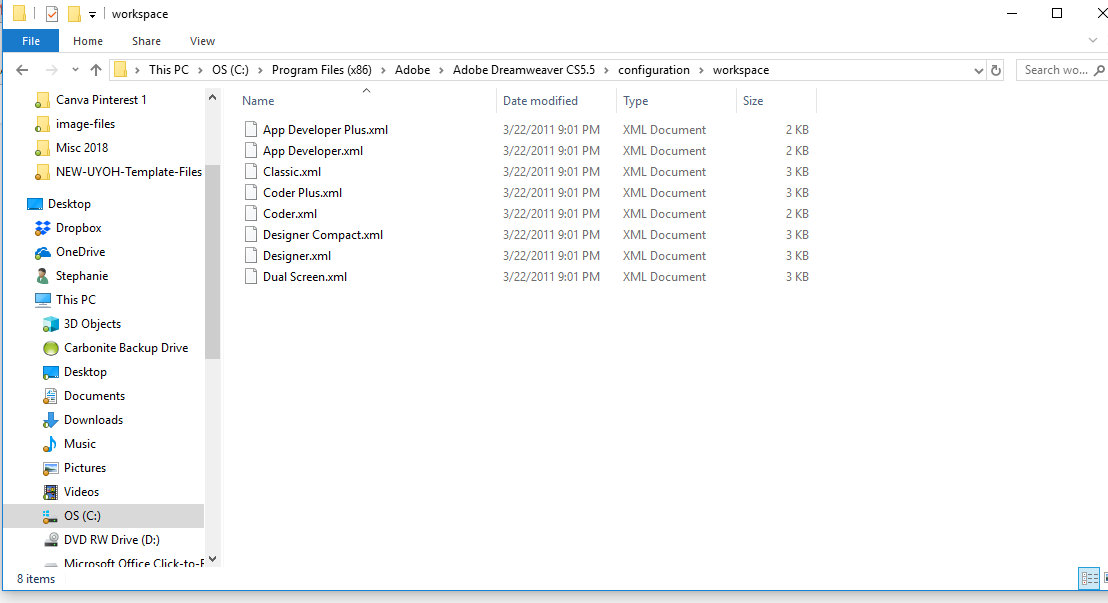
If the answer is yes do I then paste the copy of the Designer.xml folder in there?
Copy link to clipboard
Copied
Open DW.
Go to Window > Workspace Layout and select a new workspace. This will remove the corrupted XML file and generate a new workspace file for you to customize.
How to customize the Dreamweaver workspace
Nancy
Copy link to clipboard
Copied
That's the thing though-I can't open Dreamweaver due to that error message.
Copy link to clipboard
Copied
OK. Restore Preferences
http://helpx.adobe.com/dreamweaver/kb/restore-preferences-dreamweaver-cs4-cs5.html
Copy link to clipboard
Copied
Ok, I'm back. It's the weekend so I have time to work on this again. Thank you so much everybody for trying to help me and thank you Nancy for the link.
I went to the link and it gives instructions for other versions of Windows but not the one that I have which is Windows 10. It's looking like I may have to hire someone to help me fix this ![]()
Copy link to clipboard
Copied
It's the same path in Windows 10.
Turn on hidden items and file name extensions in your File Explorer. It will make things easier to find.

C > users > [your name] > AppData > Roaming > Adobe > Dreamweaver CC 2018 > [language] > Configuration > WinFileCache-xxxxxx.dat
Copy link to clipboard
Copied
Change Dreamweaver CC 2018 to your version of DW.
Copy link to clipboard
Copied
Nancy, thank you so much. Screenshots are a HUGE help to me. I was able to find everything like you laid out above.
Just to be clear I am renaming "Dreamweaver CC 2018" and NOT the "WinFileCache-xxxxxx.dat" to the version of DW that I have correct?
Also, it's showing the version of Dreamweaver that I have which is CS5.5 not 2018. What I DID notice is that the WinFileCache is showing a date modified of 2/24/2018 and the Configuration file folder date is showing a date of 2/24/18. That is the date that I started having this error problem.
Copy link to clipboard
Copied
I wanted to let you guys know that I got it fixed. I hired someone to help walk me through the steps. I'm glad because this post would've gone on forever.
We renamed the DW file to "old dreamweaver" & followed the rest of the steps that Ben outlined above. The location that Nancy outlined for me helped give him a frame of reference to be able to help me.
Thank you guys! ![]()
Copy link to clipboard
Copied
From previous answers, except for Windows 10, see item #3 for the location:
This means that 'designer.xml' in the user directory has been corrupted.
One way out of the dilemma is to copy a correct version from the install directory and paste that into the user directory.
- Go to your directory where Adobe was installed: C:\Program Files\Adobe\Adobe Dreamweaver CS5.5\configuration\workspace
- In the "workspace" folder, copy Designer.xml
- Now Go to your "workspace" folder under the Application Data area of your C Drive of your profile:
C:\Program Files (x86)\Adobe\Adobe Dreamweaver CS5.5\configuration\workspace
Copy link to clipboard
Copied
Correction on #3, location should be, or similar to:
C:\Users\UserName\AppData\Roaming\Adobe\Dreamweaver CS5.5\en_US\Configuration\Workspace
Copy link to clipboard
Copied
Thank you for resurrecting a 6 year old topic about CS5 that's had no activity since 2018.
For modern Dreamweaver users who land on this topic, please refer to the screenshot below.
[Old topic locked by moderator.]
Get ready! An upgraded Adobe Community experience is coming in January.
Learn more