- Home
- Acrobat
- Discussions
- Disable SignIn / Sign Out (Adobe Acrobat DC)
- Disable SignIn / Sign Out (Adobe Acrobat DC)
Copy link to clipboard
Copied
How can the menu item " SignIn / Sign Out " ( Menu : Help > SignIn / Sign Out ) are hidden / disabled (Adobe Acrobat DC)?
Currently, the following data in the JavaScript file is stored:
app.hideMenuItem("DetectAndRepair");
app.hideMenuItem("OnlineSupport");
app.hideMenuItem("LearnProduct");
app.hideMenuItem("About");
app.hideMenuItem("AboutAdobeExtensions");
app.hideMenuItem("endAboutPlugInGroup");
app.hideMenuItem("SystemInformation");
app.hideMenuItem("endGuideGroup");
app.hideMenuItem("endUsingGroup");
Or can "SignIn / Sign Out" ( Menu : Help > SignIn / Sign Out ) are disabled on the registry ?
Copy link to clipboard
Copied
Use following registry keys to disable Help > Sign In/Sign Out
For Continuous Build:
[HKEY_LOCAL_MACHINE\SOFTWARE\Policies\Adobe\Adobe Acrobat\DC\FeatureLockDown]
"bSuppressSignOut"=dword:00000001
For Classic Build:
[HKEY_LOCAL_MACHINE\SOFTWARE\Policies\Adobe\Adobe Acrobat\2015\FeatureLockDown]
"bSuppressSignOut"=dword:00000001
-Karan
Copy link to clipboard
Copied
Copy link to clipboard
Copied
Hi brogers_1,
Thank you for your response.
We have disable all services:
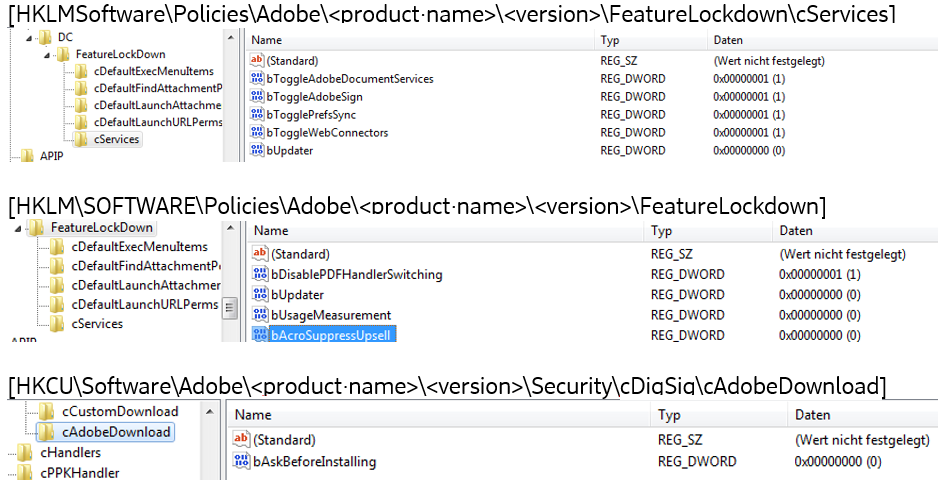
Result:
The menu item „Sign In / Sign Out“ isn’t hidden.
Copy link to clipboard
Copied
Use following registry keys to disable Help > Sign In/Sign Out
For Continuous Build:
[HKEY_LOCAL_MACHINE\SOFTWARE\Policies\Adobe\Adobe Acrobat\DC\FeatureLockDown]
"bSuppressSignOut"=dword:00000001
For Classic Build:
[HKEY_LOCAL_MACHINE\SOFTWARE\Policies\Adobe\Adobe Acrobat\2015\FeatureLockDown]
"bSuppressSignOut"=dword:00000001
-Karan
Copy link to clipboard
Copied
Thank You
That was the missing entry: "bSuppressSignOut"=dword:00000001
Copy link to clipboard
Copied
Hi Team,
How can we disable/ take out the Sign In option in the Adobe Acrobat Reade DC 18.009.20050 . We don't want our users to login to the Adobe. I have highlighted the sign in option.
Copy link to clipboard
Copied
Doesn't the correct answer above work?
Copy link to clipboard
Copied
This entry "bSuppressSignOut"=dword:00000001 works to suppress the option from Help-->SignIn/SingOut . We want to disable/suppress from the Adobe Reader Windows as shown.
Copy link to clipboard
Copied
Here you go. Disable HKLM.../cServices/bUpdater.
Copy link to clipboard
Copied
I have tried he services integration but still geting the Signin option as shown in the above picture.
Copy link to clipboard
Copied
I tested it on my machine and it works. Export your registry and paste here for verification.
Copy link to clipboard
Copied
Below is the Registry settings from our environment.
Windows Registry Editor Version 5.00
[HKEY_LOCAL_MACHINE\SOFTWARE\Wow6432Node\Policies\Adobe\Acrobat Reader\DC]
[HKEY_LOCAL_MACHINE\SOFTWARE\Wow6432Node\Policies\Adobe\Acrobat Reader\DC\FeatureLockDown]
"bToggleAdobeSign"=dword:00000001
"bSuppressSignOut"=dword:00000001
"bUsageMeasurement"=dword:00000000
"bUpdater"=dword:00000000
[HKEY_LOCAL_MACHINE\SOFTWARE\Wow6432Node\Policies\Adobe\Acrobat Reader\DC\FeatureLockDown\cCloud]
"bEnableAcrobatHS"=dword:00000001
[HKEY_LOCAL_MACHINE\SOFTWARE\Wow6432Node\Policies\Adobe\Acrobat Reader\DC\FeatureLockDown\cDefaultLaunchURLPerms]
"tSchemePerms"="version:2|shell:3|hcp:3|ms-help:3|ms-its:3|ms-itss:3|its:3|mk:3|mhtml:3|help:3|disk:3|afp:3|disks:3|telnet:3|ssh:3|acrobat:2|mailto:2|file:1|rlogin:3|javascript:4|data:3|jar:3|vbscript:3"
"tSponsoredContentSchemeWhiteList"="http|https"
"tFlashContentSchemeWhiteList"="http|https|ftp|rtmp|rtmpe|rtmpt|rtmpte|rtmps|mailto"
[HKEY_LOCAL_MACHINE\SOFTWARE\Wow6432Node\Policies\Adobe\Acrobat Reader\DC\FeatureLockDown\cIPM]
"bShowMsgAtLaunch"=dword:00000000
[HKEY_LOCAL_MACHINE\SOFTWARE\Wow6432Node\Policies\Adobe\Acrobat Reader\DC\FeatureLockDown\cServices]
"bToggleSendAndTrack"=dword:00000001
" bTogglePrefsSync"=dword:00000001
"bToggleFillSign"=dword:00000001
" bToggleAdobeSign"=dword:00000001
"bToggleWebConnectors"=dword:00000001
[HKEY_LOCAL_MACHINE\SOFTWARE\Wow6432Node\Policies\Adobe\Acrobat Reader\DC\FeatureLockDown\cSharePoint]
"bDisableSharePointFeatures"=dword:00000001
[HKEY_LOCAL_MACHINE\SOFTWARE\Wow6432Node\Policies\Adobe\Acrobat Reader\DC\FeatureLockDown\cWebmailProfiles]
"bDisableWebmail"=dword:00000001
[HKEY_LOCAL_MACHINE\SOFTWARE\Wow6432Node\Policies\Adobe\Acrobat Reader\DC\FeatureLockDown\cWelcomeScreen]
"bShowWelcomeScreen"=dword:00000000
Copy link to clipboard
Copied
Disable the pref I linked to above in the previous post. It's under cServices/
Copy link to clipboard
Copied
It worked. Thank You!!
Copy link to clipboard
Copied
HI,
Can you please explain clearly which registry worked for you and what is the value have given to it.
I made bTogglePrefsSync and bUpdater to 0 under cservices. It did not work.
PLease help.
Thanks, Sidhikha
Copy link to clipboard
Copied
Late response, but as it took alsmost 15 minutes for me to figure out how to hide the Sign In in Reader DC while following the instructions of this thread, I want to save the time of others seeking for the same setting:
under "Computer\HKEY_LOCAL_MACHINE\SOFTWARE\WOW6432Node\Policies\Adobe\Acrobat Reader\DC\FeatureLockDown\cServices", you have to create a new DWORD 32Bit with the value "bUpdater" and set theValue = "0"
Br,
Christian
Copy link to clipboard
Copied
that's great! i implemented on my machine. it's works.
Super Thanks Bro Chris!
Copy link to clipboard
Copied
I'm visiting this thread in January, 2024 and Christian5EA9's post was most helpful. I wanted to add a few things. First, the key has changed a little. Instead of Acrobat Reader it is now Adobe Acrobat. And this one key fixes both problems... It gets rid of Sign In from both the Help menu and on the right of the toolbar. I'm running version 2023.008.20421, 64-bit. For those wanting a command to just paste into a command prompt, here it is:
reg add "HKLM\SOFTWARE\WOW6432Node\Policies\Adobe\Adobe Acrobat\DC\FeatureLockDown\cServices" /v bUpdater /t REG_DWORD /d 0 /f
Copy link to clipboard
Copied
Fixed it for me !! thnxs
Copy link to clipboard
Copied
I implemented this policy and it looks great! Thank you for sharing!
Copy link to clipboard
Copied
How can I Suppress the Online Support option in the Help Menu in Acrobat DC?
Copy link to clipboard
Copied
Has anyone gotten this working for Acrobat Reader RDS server?
Using Latest - "Continuous Release | Version 2024.002.20759 | 64-bit"
Trying to stop signing into the product since it then turns reader into acrobat pro and means unlicensed users can't use reader anymore.
Copy link to clipboard
Copied
Update: I successfully disabled the sign in button using the preference reference items:
FeatureLockDown\cServices
--> bUpdater 0
FeatureLockDown\cServices
--> bSupressSignOut 1
--> bToggleAdobeDocumentServices 0
Under HKLM\SOFTWARE\WOW6432Node\Policies\Adobe\(product name)\(version)\FeatureLockDown
Where the product keys available are Acrobat Reader and Adobe Acrobat and versions both read as DC
it successfully removed the sign in option from the toolbar upper right, however a user was still able to elevate the program to Acrobat Pro license status, meaning again nobody without a license can use it.
We also cannot determine which user took this action and whether it was purposeful or simply a part of a credential cache or similar so it's incredibly frustrating as is resulting in a need to reinstall each time its elevated.
Copy link to clipboard
Copied
Hi Nathan, do you mind going through exactly what you did? I don't seem to have the cServices key and I didn't understand what you did, did you create DWords to make the bUpdater? Doesn't seem to be working for me annoyingly.
Copy link to clipboard
Copied
If the keys (folder) doesn't exist then we create them to build out the chain of keys to put the DWORDS into.
However as i said in my post - this was null and void as it didn't result in achieving my goal - having reader on the server without the ability for someone to sign in and upgrade the software.
What we did identify that resolved it for us is that there are some lies out there on the web about not being able to install both reader and pro side by side anymore.
We were able to achieve that and so both licensed and unlicensed users can utilise the software.
Sorry I didn't personally get the downloads that worked for side-by-side so I can't advise which were used but I have a feeling it would have been the enterprise downloads - good luck Baddi.
-
- 1
- 2