- Home
- Exchange
- Discussions
- Re: Adobe Configurator and deprecated Flash-based ...
- Re: Adobe Configurator and deprecated Flash-based ...
Adobe Configurator and deprecated Flash-based panel support in Adobe CC products
Copy link to clipboard
Copied
Does Configurator 4.0 (or Configurator 3) support the creation of HTML5-based panels?
I received the following email from Adobe:
Photoshop CC, starting in the middle of 2014, will remove support for Flash-based extensions. All other Creative Cloud products have already marked Flash-based panel support as deprecated at this time, meaning no future enhancements or bug fixes will be coming for Flash-based extensions.
The current version of Photoshop CC already includes support for a new type of HTML5 based panel. We are currently working on a new version of Adobe Extension Builder designed specifically to support the creation of these HTML5 based panels. You can download a free preview here: http://labs.adobe.com/technologies/extensionbuilder3/.
Details about developing HTML5 extensions for Photoshop as well as for other Creative Cloud products are available in the Extension Builder pre-release program here: https://adobeformscentral.com/?f=6V6IgvE0yLQQ7bgadxNXaw . You can also join the Photoshop developers' prerelease program for details specific to Photoshop. If you're interested, please let me know and I will get you setup.
Will the panels created by Configurator 4.0 work in PS CC after the middle of 2014 when support for Flash-based extensions is removed from Photoshop CC? For that matter, will the panels created in Configurator 3.0 work in PS CC after the middle of 2014?
Copy link to clipboard
Copied
Hi Jonathan, I could assure you that it doesn't work, I don't know how many time I have opened case with tech support about this.
Photoshop CC and Photoshop CC 2014 will not coexists in the same system!!and work properly Photoshop CC 2014 will disable many functionality in the older version.
The only way I could use my panels is by uninstall both versions and the bridge from my system and install fresh copy of the older version of CC.
Like many photographer stated here I built my own panel with configurator 4 and it is integral part of my workflow. take away that from me and you slow me down!!
As I said, I'm a photographer I have no interest of learning HTML and coding. if Adobe does not give us easy tool like the configurator to create our own panels. That's a deal breaker to continue my subscription to creative cloud, the big deal about CC updates is eliminated. since I will be stuck with the old CC I might as well use CS6 which I OWN and don't have to pay monthly subscription fee!!at least I know Adobe engineers will not be able to mess it up ..
Copy link to clipboard
Copied
I was very disappointed to learn that my time-saving Configurator panel would no longer function in PS CC 2014. However, after some research and tinkering, I've found that nearly all of the same functionality is already available in Photoshop's actions panel.
I'm not sure about the rest of you, but the Configurator panel I created contained nearly every adjustment/filter/tool that required digging more than one menu deep for. Being able to access say 'Unsharp Mask' with the press of a single button was far superior to mousing filter-sharpen-unsharp mask over and over again. These kinds of tasks are easily accomplished by creating a custom set of actions that allow you to apply your adjustment layers and filters with the press of a button, just as in your configurator-based panels.
In fact, I've even found out that you can create actions that trigger the tools themselves, which I've also done. And the beauty of the actions panel is that you can color code each custom action and arrange them into logical groups. (You just have to tell the actions panel to display itself in 'button mode' to view the actions as a series of colored buttons) Add to that the ability to arrange your action set alphabetically, and it makes navigating your commands even easier/faster. (my configurator-based panel was so bloated with items it was sometimes difficult to quickly locate infrequently used buttons)
I can only speak for myself here, but the resulting actions panel I customized is more compact, holds more items, AND is easier to navigate (heck, it even looks nicer) than my old configurator panel. And being able to use CC 2014 is another positive!
Copy link to clipboard
Copied
Thanks for that reply! I didn't even think of that. I'm definitely gonna try and replicate my Configurator panel with actions now.
Copy link to clipboard
Copied
About switching over to the actions panel; how do I create an action that brings up a filter without actually executing it? (allowing me to decide the filter parameters each time I hit the button instead of just executing whatever was initially recorded)
Copy link to clipboard
Copied
There's a dialog box icon in the actions steps. If you click on it you toggle between having that step (filter) bring up it's dialog box, or just run without stopping.
Copy link to clipboard
Copied
There's a small checkbox next to the action in the actions panel (you have to have the actions panel in default display mode to view this) that you need to turn on. This will invoke the dialogue boxes where you input your filter or adjustment parameters.
It works perfectly for nearly all the filters I tried but there was one exception - the liquify filter. It will only allow you to record liquify as an action if you actually use the filter. So in this case I recorded myself tapping the utmost corner of the canvas once with a one pixel brush - effectively liquifying my photo by an imperceptible amount, the stopping the action. So now I can hit my liquify action button and have the filter open properly and be ready to use, with only a tiny, essentially invisible edit as the sacrifice.
All of the adjustment layers function perfectly as actions without any of this trickery though. I'm pretty darn pleased with it, I must say.
Sent from my iPhone
Copy link to clipboard
Copied
how do I create an action that brings up a filter without actually executing it?
As others have said, there is an option in the Action panel. Here is what it looks like.
Note that there are TWO clickable areas. One to turn the action step on or off, the other to invoke the dialog.

You can also assign a hot-key and a color to an action (but NOT a specific step in the action). Select the Action - for the above it's the top line, then in the upper right of the palette select "Action Options"

Copy link to clipboard
Copied
Photoshop CC and Photoshop CC 2014 will not coexists in the same system!!
Then that would seem to be a problem with your system, on other systems they co-exist fine.
Copy link to clipboard
Copied
thanks for taking the time to reply.
It's not my system as it has been confirmed by the last tech-support I talked to from Adobe, she elevated the issue to the next level. I'm yet to hear back from them!!
Once CC 2014 is in the system old CC become an orphan application, some tools and functionality will not work they will always favor CC 2014.
Copy link to clipboard
Copied
Once CC 2014 is in the system old CC become an orphan application, some tools and functionality will not work they will always favor CC 2014.
Like I hinted at I had seen no issues with Photoshop CC and Photoshop CC 2014 being installed on the same computer.
I had overlooked that you were referring to Panels being monopolised by CC 2014 in a previous post and regarded your statement
Photoshop CC and Photoshop CC 2014 will not coexists in the same system!!
without the Panel-specific context, so I mistook that as a literal statement about the two applications in general.
Please excuse that.
Copy link to clipboard
Copied
XR21 Wrote:
ok so we have to pay a month subscription fee for a software update that we wont use .... the whole point of the cc subscription is to be able to have free regular update, if not it's pointless. If the updates broke important feature it's pointless. So I can stop my CC sub and stay with my CS6... very desapointed
As John, mentioned, you still do have regular updates. When Adobe announced the whole cloud subscription plan many of use users were very concerned about having access to previous versions of PS, and we contacted Adobe regarding this, myself included. Since I don't upgrade my computer regularly, I was concerned about not only myself, but others who might lose the ability to use a new version of PS due to hardware incompatibility. I think you would be much more upset if you are paying a subscription for software that you CAN'T use rather than software you won't use. There are others, such as those in law enforcement who need to have access to previous versions of PS, so that they can go to court and show the court exactly how they enhanced an image with the exact same version of the software. This isn't the first time Adobe has dropped features from PS, and it won't be the last, but at least we can still go back to previous versions to use features, we feel we can't do without. In regard to the Flash panels, yes, this is upsetting, as I have scripts that use Flash panels, that are now not working. With the move toward more mobile devices, many of which do not support Flash, Adobe has to make a decision about the future path of PS, which might include the ability to use it on more mobile devices. So they are looking to the future to insure that PS has this capability. Yes, it's a PIA when they change. When CS5 came out using Flash for it's File Info panels, it made useless custom metadate panels for File Info. At my company, we used those, and that move made it so we could not access our custom metadata on thousands of images. Eventually, we figured out how to write new panels so that we could access that information. This move has messed that up again. Adobe has also announced their move away from Flash for some time now. While personally, I feel that it wasn't enough time, I think that most people did nothing about this until now, when PS no longer supports Flash. PS CC did support HTML panels, so those who create panels could have used CC to migrate their current panels to htlm, but most people don't act unless they are forced to do so.
Copy link to clipboard
Copied
Jonathan can you tell me where I can voice my opinion on how important it is to build my own panels. The panels I build are specific to my needs and cannot be shared as quite a few of them are selecting tool presets. Since I know a little bit of code I figured I would go ahead, when I have a few minutes, and see if I could figure out how to build a panel. Now I find that Extension Builder 3 is not compatible with CC 2014 so if I ever do figure out the coding I'll need to edit the files to make them compatible for CC 2014. It won't be difficult to edit the files but it's one extra step that I shouldn't have to do. I have no problem with the need for change but what I do have a problem with is not having the tools to make the change.
Copy link to clipboard
Copied
Maybe someone could make some kind of template for this tool Maqetta
I tryed it and it looks quite simple to use to design a HTML5 interface.
Copy link to clipboard
Copied
Same here, I used Configurator to create the panels for my actions over on Digital Heavens but now I'm going to have to drop support for this panel which my customers love ![]()
Copy link to clipboard
Copied
Anyone with the knowledge to build a panel that allows tools and actions to be added and pass it on for individual users to be edited. That would be greatly appreciated by so many people.
Copy link to clipboard
Copied
Hi,
Davide Barranca has launched PS Tools, a "Configurator-like replacement as a Tools panel for Photoshop CC 2014. " Check it out here: http://adobe.ly/1pGkEk5
Copy link to clipboard
Copied
Is very good but only for thr tools, not for making your own panel with functions ![]()
Copy link to clipboard
Copied
I'd just downloaded that one from Photoshoplr - http://madebyvadim.tumblr.com
Copy link to clipboard
Copied
I made a custom panel about four years ago and still use it to this day literally every single minute in my projects. When you have to cut, resize and reshape layers constantly 3-4-5 click system is damaging to my workflow. So I made a panel with ~30 quick access buttons and action based buttons that I can't design without.
I am not a pro-coder and this issue with panels availability in Photoshop CC is extremely troubling. Please publish a custom panel converter or "Configurator 5" to make my custom panels available in Photoshop CC.
Thank you.
Copy link to clipboard
Copied
Adobe must have underestimated how important custom flash-panels are to lots of people.
Im refusing to handicap my workflow by moving up to Photoshop CC 2014 and I will boycott future versions until there is a way to make custom panels in CC 2014 and later.
Copy link to clipboard
Copied
Would any of you be interested in a Configurator to HTLM5 extension translation service?
I work for a small company (www.AdobeScripting.com) that designs Adobe workflow tools for studios and individuals. We've been doing some Flash to HTML5 conversions lately, and I realized that there are alot of non-coder types who might like to continue designing with Configurator, if they knew could call us up, and we'd make their ideas work for CC14.
I hear your frustrations, and agree wholeheartedly to the discussions on this topic. Adobe left people stranded and unable to upgrade due to the dependencies of their tools and workflow systems on Flash. If they had a resource that could upgrade their existing tools for an affordable price, and allow them to continue designing in a tool they are familiar with, maybe that would ease the pain.
Thoughts? Please IM me independently or feel free to reach out to us at adobescripting.com
Copy link to clipboard
Copied
Doesn't Adobe realize that if it can boast fast, smooth workflow - with panels such as Configurator - that the average Joes of the photo world would take more interest in their products? It's not rocket science!
I'm able to use Configurator 4 with CC but not CC 2014, so I have to stay with CC because Configurator speeds up my workload considerably.
I run photo tours and teach PhotoShop on on every trip. When I bring up Configurator everyone, and I do mean everyone, perks up and responds "Whoa, I love that, how do I get it?!"
PhotoShop is complicated for many folk, but it needn't be. I don't care how you do it, just give everyone the opportunity to create a custom palette of there oft used/favorite tools for goodness sake! I haven't used it, but I heard years ago that PaintShop Pro gives users the ability to customize their workspace . . . true or false?
Budget issues? Don't make me laugh . . . you can use the income not spent on upgrading PhotoShop filters and web galleries for around 10 years!
We're all tired of multiple clicks to get to our favorite PhotoShop tools, and it's time to get with the program . . . . . .pleeeeeease!
Copy link to clipboard
Copied
Hey everyone
If you used your configurator panel to invoke tools, filters and/or actions, then please see my post earlier in this thread about creating a custom actions panel in Photoshop that achieves the same end. It's tidy, you can color-code it and even alphabetize or otherwise group your buttons however you like. As I mentioned, it's actually better than a configurator panel AND it works in the latest CC version. I've included a screenshot of my actions panel to give you an idea.

Copy link to clipboard
Copied
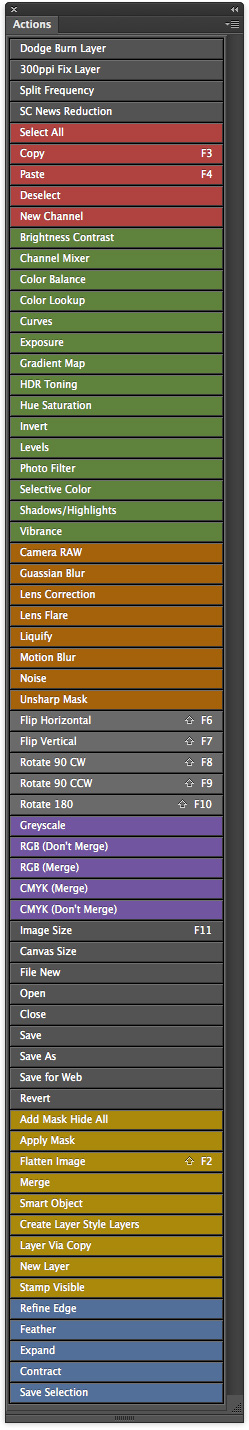
Copy link to clipboard
Copied
This is great! Is it available on the Adobe Add-ons website? https://creative.adobe.com/addons
If not please can you submit it? You can sign up for a producer account here:
Thanks,
Jonathan
Find more inspiration, events, and resources on the new Adobe Community
Explore Now
