- Home
- Exchange
- Discussions
- Cannot load extension after setting PlayerDebugMod...
- Cannot load extension after setting PlayerDebugMod...
Copy link to clipboard
Copied
I'm just starting to create my 1st panel and I hope i did everything right.
I'm stuck on the with the alerts about unsigned extensions.
I added PlayerDebugMode 1 to all the CSXS and am still unable to run my 1st panel.
I also restarted my win10 and still the same.
running win10 with latest version of photoshop.
any clue why?
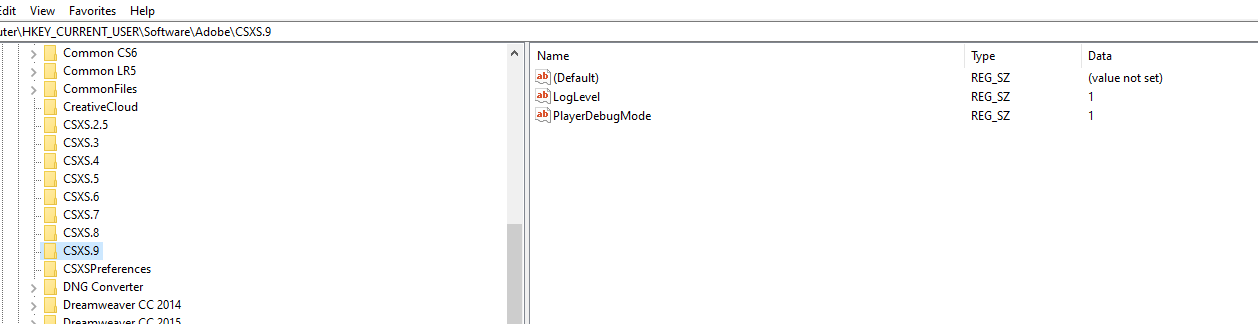
 1 Correct answer
1 Correct answer
Problem solved!!!
I rechecked all my steps and found out that my reg key: PlayerDebugMode had a space at the end of it.
removing the space solved the problem.
Copy link to clipboard
Copied
If you're just starting out, I'd recommend copying one of the sample panels and working from there. There are a lot of factors involved here. Here are some things to check if you're having issues getting your panel up and running:
1. Make sure your panel is in the correct extensions folder and the folder structure is correct (see the cookbook)
2. Is your panel signed? If not, PlayerDebugMode needs to be set for your version
3. Is your manifest.xml setup correctly with the targeted app that you want to use?
4. Ensure there are no extension ID conflicts
5. Check the CEF Log files which should describe why your extension isn't loading.
6. Ensure your permissions are set up correctly for your extension folder and files.
Copy link to clipboard
Copied
Thank for the reply.
I tested my panel, which loads 5 script i wrote on another Laptop and it is working as expected.
However, on my main working PC it is not even though i set up PlayerDebugMode =1 in the registry for all SCXS versions.
what else can i check?
Copy link to clipboard
Copied
<Lifecycle>
<AutoVisible>true</AutoVisible>
</Lifecycle>
Copy link to clipboard
Copied
where should this code be?
in the manifest.xml?
if yes where?
ExtensionBundleName="GallryToolbox" xmlns:xsi="http://www.w3.org/2001/XMLSchema-instance">
<ExtensionList>
<Extension Id="com.danl.panel.extension1" Version="1.0" />
</ExtensionList>
<ExecutionEnvironment>
<HostList>
<Host Name="PHSP" Version="[14.0,99.9]" />
<Host Name="PHXS" Version="[14.0,99.9]" />
</HostList>
<LocaleList>
<Locale Code="All" />
</LocaleList>
<RequiredRuntimeList>
<RequiredRuntime Name="CSXS" Version="8.0" />
</RequiredRuntimeList>
</ExecutionEnvironment>
<DispatchInfoList>
<Extension Id="com.danl.panel.extension1">
<DispatchInfo >
<Resources>
<MainPath>./index.html</MainPath>
<ScriptPath>./mainFile.jsx</ScriptPath>
</Resources>
<Lifecycle>
<AutoVisible>true</AutoVisible>
</Lifecycle>
<UI>
<Type>Panel</Type>
<Menu>Gallry Toolbox</Menu>
<Geometry>
<Size>
<Height>200</Height>
<Width>200</Width>
</Size>
</Geometry>
</UI>
</DispatchInfo>
</Extension>
</DispatchInfoList>
</ExtensionManifest>
Copy link to clipboard
Copied
Problem solved!!!
I rechecked all my steps and found out that my reg key: PlayerDebugMode had a space at the end of it.
removing the space solved the problem.
Copy link to clipboard
Copied
You have it in your manifest in the correct place.
I have a post Setting Cep Debug Mode and Log Level the Easy Way – Creative-Scripts.com
It avoids using RegEdit and much less error prone. You wouldn't get extra spaces if you used it.
Find more inspiration, events, and resources on the new Adobe Community
Explore Now