CEP panels create dialog window
Copy link to clipboard
Copied
Hello,
I am trying to add a dialog windows but I keep getting:
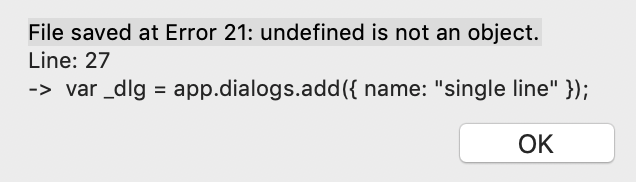
var _dlg = app.dialogs.add({ name: "single line" });
this is the code and I tried several approaches with code from the internet in both InDesign and Illustrator.
Copy link to clipboard
Copied
Can you give more detail?
However, Illustrator's ExtendScript not support Dialogs Object.
Copy link to clipboard
Copied
So how could I achieve something similar in Illustrator?
Copy link to clipboard
Copied
You can use Script UI class in ExtendScript.
CEP Extension has two deferent scripting engines.
You can reference HTML Sample Extension in Adobe CEP GitHub.
Copy link to clipboard
Copied
I asked around a bit, and apparently there's no "Dialog" object inside of "regular" Illustrator ExtendScript:
[InDesign has a more] sophisticated scripting interface so it has it's 'own' ScriptUI built-in and also ScriptUI could be used in it as well - whereas in Illustrator we've just got the regular ScriptUI available
Thanks to Silly-V
Copy link to clipboard
Copied
Hi,
try this,
var newWin = new Window('dialog','title',undefined);
Find more inspiration, events, and resources on the new Adobe Community
Explore Now