- Home
- Exchange
- Discussions
- Re: zxp installs on win10 but not on Mac
- Re: zxp installs on win10 but not on Mac
Copy link to clipboard
Copied
Hi,
Any idea what can be wrong here?
I packed my panel and it installs as it should on a PC using ExtensionManager_win.
The same install manager on a mac gives me this:
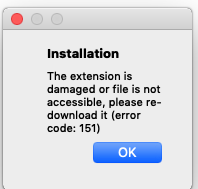
Am i missing something, perhaps in my manifest file?
I tried to unzip it under:
Mac: ~/Library/Application Support/Adobe/CEP/extensions
But when i try to run it i got a message that it was not properly signed.
The same zxp file was installed and reported no suck errors on Win10.
when i set :defaults write com.adobe.CSXS.8 PlayerDebugMode 1
I can opens and run as it should
I attached the relevant parts from it:
<?xml version="1.0" encoding="UTF-8" standalone="no"?>
<ExtensionManifest ExtensionBundleId="com.myextention" ExtensionBundleName="myextention" ExtensionBundleVersion="0.0.3" Version="7.0">
<Author>Dan Lieberman</Author>
<Contact mailto="info@xx.yyy"/>
<Abstract href="http://www.addrtoweb"></Abstract>
<ExtensionList>
<Extension Id="com.myextension" Version="0.0.3"/>
</ExtensionList>
<ExecutionEnvironment>
<HostList>
<Host Name="PHXS" Version="[14.0,99.9]"/>
<Host Name="PHSP" Version="[14.0,99.9]"/>
</HostList>
<LocaleList>
<Locale Code="All"/>
</LocaleList>
<RequiredRuntimeList>
<RequiredRuntime Name="CSXS" Version="9.0"/>
</RequiredRuntimeList>
</ExecutionEnvironment>
<DispatchInfoList>
<Extension Id="extName...
 1 Correct answer
1 Correct answer
I finally found the problem...
Looking at this post: Trying to make ZXP, selfsigned certificate not valid
I when over the META-INF/signatures.xml file and realized searched all the file references.
the problem was with the hidden properties of the .debug file which was copied.
After deleting this file the signature passes.
Copy link to clipboard
Copied
Hi karpiyon
I'm not familiar with ExtensionManager_win... Is that like Anatasiy's extension manager or something else?
Which macOS are you running? Have you tried just dragging the panel's folder into the correct location, and testing it that way? You might find this page handy.
Usually when I see that kind of install error on macOS, I blame Gatekeeper. The way I usually get around it is by right-clicking the installer, going to "Show Package Contents" and then I drill down into `Contents/MacOS/NameOfInstaller` and double-click whatever is inside that `Contents` folder. However, I know you don't want your end users doing that!
Best,
Erin
Copy link to clipboard
Copied
Thanks for your reply.
Yes, it is Anatasiy's extension manager for windows which installed it on win10 without any issues.
I'm running mac on a virtual machine to test the extension.
As i said, on windows it installs and runs without the need to change any value in the registry.
On mac however, it does not install and when i unzip the content of the package under it runs but only when set:
defaults write com.adobe.CSXS.9 PlayerDebugMode 1
i use this mack:
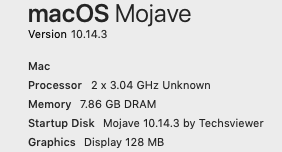
can that be die to the version i ma using?
what can i change to make this work?
As you said - I don't want my end users to start and mess with things
Copy link to clipboard
Copied
I finally found the problem...
Looking at this post: Trying to make ZXP, selfsigned certificate not valid
I when over the META-INF/signatures.xml file and realized searched all the file references.
the problem was with the hidden properties of the .debug file which was copied.
After deleting this file the signature passes.
