Can't use Fireworks after Windows 11 upgrade - license issues
I just bought a new computer and it has Windows 11. I tried loading Fireworks, but like everyone else, I got the issue with serial numbers. I had to basically uninstall Creative Suite, log out and log back in. Ridiculous.
That got me past the first issue. Now I have a new issue.
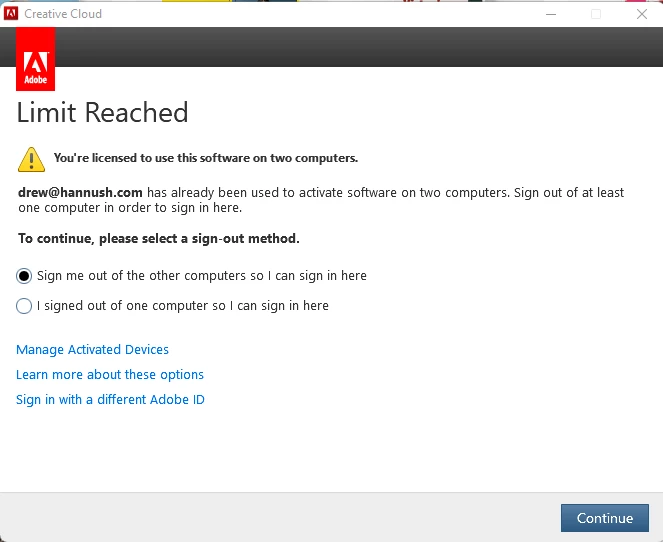
I am only signed into 2 computers. But I humor them and choose to have them sign me out. Then I get an error that says my operating system is out of date and needs to be upgraded before I can do anything!
I'm on the latest version I can possibly be on. So has anyone else successfully installed Fireworks on Windows 11?
If so, how!
Thanks for any help!
(PS, option 2 just brings me back to this same screen)
