- Home
- Fireworks
- Discussions
- Re: Eyedropper pick up the wrong color
- Re: Eyedropper pick up the wrong color
Eyedropper pick up the wrong color
Copy link to clipboard
Copied
As you can see, when I pick up the color of the first square and assign it to the second square, the eyedropper clearly picks up the wrong color.
Any suggestion?
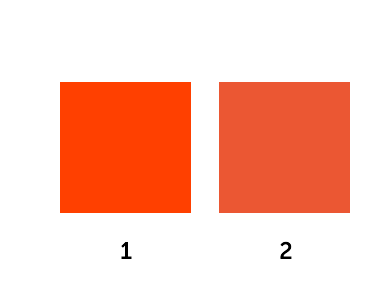
Copy link to clipboard
Copied
Nice demonstration graphic!
What version of Fireworks and what operating system are you using? Color picker discrepancies were a known issue with Fireworks CS4 on Mac OS 10.7 (Lion):
http://helpx.adobe.com/x-productkb/global/known-issues-mac-os-10.html#main_Fireworks
Copy link to clipboard
Copied
I run Fireworks CS6 on OS X Mountain Lion. I tried to install Fireworks CS5 and it doesn't show this problem.
Here's a strange fact: I have Fireworks installed on a MacBook Air and on an iMac (both with Mountain Lion). On the MacBook Air, Fireworks behaves as in the image I attached, on the iMac it still picks up the wrong color but in a "different way".
This is really odd and frustrating.
Copy link to clipboard
Copied
So are you using the eyedropper that appears after clicking on the Fill color chip?
I've heard a few grumblings of washed-out color or color picker problems in Mountain Lion, but nothing very clear. I'm wondering if Mountain Lion has made some color management changes. According to one online source, "When an image lacks its own profile, the system now defaults to sRGB rather than the main display's color profile". Since Fireworks is not color managed, a change in the Mac OS's color management behavior might be affecting it. Flash and Dreamweaver use a similar color picking system, and I see a couple posts from Flash users reporting problems:
http://forums.adobe.com/message/4655101
http://forums.adobe.com/message/4675149
[Incidentally, changing your monitor display to Adobe(1998), as in the second post, does NOT sound like a good solution to me.]
You'll probably want to submit a bug report on this issue:
https://www.adobe.com/cfusion/mmform/index.cfm?name=wishform
Also, it would be a good idea to reference the URL of this discussion in your bug report, as it includes a demonstration graphic and links to other reports of the same problem, as experienced by other users.
Copy link to clipboard
Copied
I'm using CS6 and found a simple workaround. There are at least two different sampling algorithms and one of them still works. This alternative eyedropper tool solution also works for me using the text color picker from the Properties panel.
- Select the stroke or fill by clicking the pencil or bucket icon, NOT the color swatch.
- Once the bucket is depressed you can also click the eyedropper tool above the stroke and that eyedropper samples correctly.
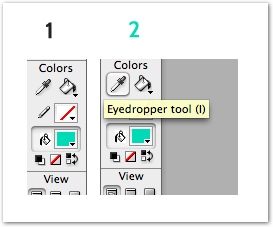
Copy link to clipboard
Copied
Make sure that Snap to Web Safe is turned off.
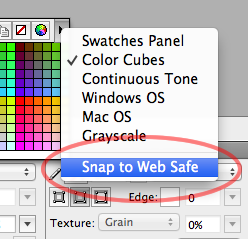
Copy link to clipboard
Copied
Wow! They may have gotten rid of "Snap to Web Safe" in Fireworks CS6. I do not see it in the Color Picker or in the Swatches panel fly-out menu.
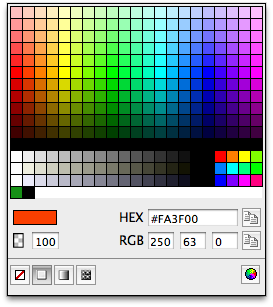
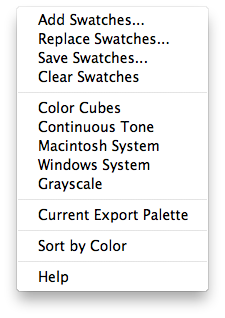
Copy link to clipboard
Copied
They must have gotten rid of it. I don't have FW CS6 yet.
Copy link to clipboard
Copied
To see how color management might explain the shift from Color 1 to Color 2 in your graphic, consider the following experiment.
Your original screenshot uses the icc profile "Color LCD", which is your monitor's display profile. This is a small-gamut color space and requires no actual color management because the image and the display occupy the same color space.
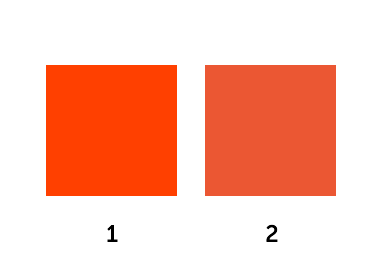
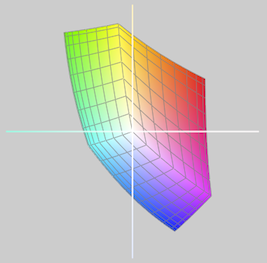
According to my online source, untagged images within Mac OS 10.8 are treated as if they have an sRGB profile, so I'm going to change the attached profile of the image to "sRGB IEC61966-2.1"—as if it were an untagged image. I want to preserve the image appearance, though, so I'll use Photoshop's Convert to Profile, which also adjusts the numerical data contained within the PNG file.
The image looks the same, but the color space in which its defined is now larger because it's in sRGB IEC61966-2.1 instead of Color LCD.
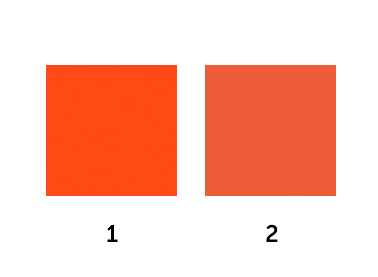
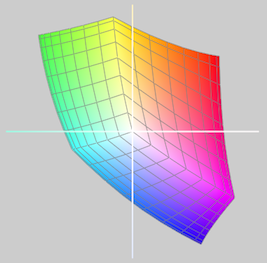
NOTE: The graphic previews in this forum to do not include icc profiles, and some browsers do not support color management. Therefore, to normalize the appearance of all the images in this post, I reconverted the above image to Color LCD.
Now I'm going to pretend that the image is untagged or tagged incorrectly and assign it the original Color LCD display profile. Remember, the image's numerical values were changed previously, so even though I'm simply attaching a color profile here, it's not going to look the same.
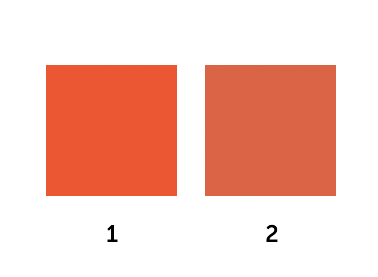
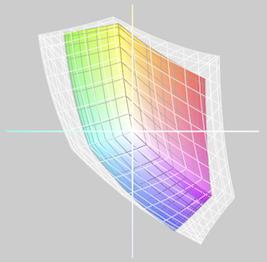
As you can see, the colors have become significantly duller. Color 1 in this graphic now strongly resembles Color 2 in the original graphic.
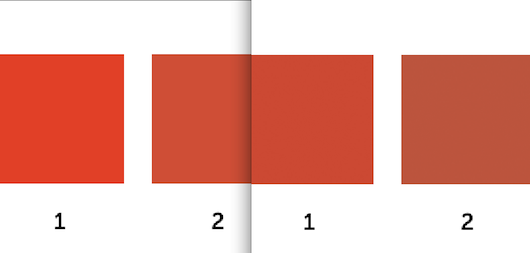
I don't know whether (or how) this experiment corresponds to what's happening in Fireworks CS6 in Mac's Mountain Lion OS, but somewhere in the process of sampling color with the eyedropper tool and applying that color to an object, it's possible that a color translation like the above might be occurring.
Copy link to clipboard
Copied
Wow, this is a really deep answer. However I don't understand why in Fireworks CS5 (always on Mountain Lion) the Eyedropper works properly.
Doesn't it mean that this is a "bug" in Fireworks CS6?
Copy link to clipboard
Copied
Yeah, the above was just speculation on my part. I am surprised that Fireworks CS5 does not suffer from the same problem though. Then again, Fireworks CS6 introduced a new Swatches/Color Picker arrangement, plus support for RGBa and Fill/Stroke transparency, so perhaps there's a connection there. I really don't know.
In any case, it sounds like a bug in Fireworks CS6. So I'd encourage you to submit a bug report to Adobe:
https://www.adobe.com/cfusion/mmform/index.cfm?name=wishform
Copy link to clipboard
Copied
Yes thanks, I've already submitted it ![]()
Copy link to clipboard
Copied
Hello ilmagodiloz86,
Thanks for adding this post. I'm also experiencing this issue under Fireworks CS6 on Mountain Lion.
What I find the most aggravating is that the color picker not only changes the way the color looks, but also the HEX value.
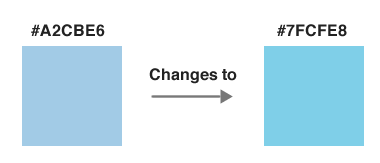
Attached is a screenshot of how this issue looks on my machine.
I highly encourage anyone else who is experiencing this to send the bug report to adobe https://www.adobe.com/cfusion/mmform/index.cfm?name=wishform , like @goove25 suggested.
In case it is useful, here is what I submitted on the bug report:
******BUG******
Concise problem statement:
Eyedropper is picking up the wrong color. Same issue as http://forums.adobe.com/message/4684445#4684445
Steps to reproduce bug:
1. Place a rectangle in the canvas
2. Fill it it with color #A2CBE6
3. Place a second shape in the canvas.
4. Change the fill of the second shape, by sampling from the fill of the 1st rectangle.
Results:
The second rectangle is filled with color #7FCFE8
Expected results:
The second rectangle should be filled with the original #A2CBE6
Copy link to clipboard
Copied
Yes Alanrq, it also changes the HEX, which is a really serious bug.
Guys, do you think Adobe will ever fix this and other know bugs? Because it really seems they don't care about Fireworks.
Copy link to clipboard
Copied
Unfortunately I think this issue is happening across the entire CS6 Adobe Suite on Mountain Lion. I am having the EXACT same issue in Flash CS6 and have posted about it in this thread:
http://forums.adobe.com/message/4675392#4675392
I have also submitted a bug report but as of yet have had no response.
Copy link to clipboard
Copied
I cannot test this myself, but I suspect that Fireworks, Flash and Dreamweaver (the old Macromedia products) are all affected by this bug, as they use a similar color-picking system and are not color managed. By contrast, Photoshop, Illustrator, and InDesign are more likely to be immune.
Copy link to clipboard
Copied
Actually, to anyone experiencing this bug with one product, it would be a good idea to check for its occurrence in other products (i.e., Fireworks, Flash or Dreamweaver) and to submit a separate bug report for each affected software.
https://www.adobe.com/cfusion/mmform/index.cfm?name=wishform
Individual software development teams may or may not communicate with each other on issues like this, unless they're made aware that the issue affects multiple products. (As an example, an unrelated Mac OS color picker bug that existed in CS5 and earlier was fixed in Dreamweaver CS6, but not in Fireworks or Flash CS6.) Be sure to mention the other affected software products within your bug reports. There's no guarantee, but this may help expedite the problem's resolution.
You may also want to include URLs to relevant forum postings on the subject, if it will better explain the issue or provide an indication that other users are being affected.
Copy link to clipboard
Copied
Very glad to have found this thread and discover I'm not alone. I reported the bug to Adobe yesterday before reading (I'm on FW CS6 / Mountain Lion). Fingers crossed for an update soon.
Copy link to clipboard
Copied
I know that this is a fireworks thread, but since fireworks is displaying the same bug as I am having in Flash, I just wanted to post here and say that today Flash CS6 received an update, and this bug still persists. It was not fixed with the update.
Copy link to clipboard
Copied
groove suggested that I post a work around that I have found in Flash here, just incase the same work around will work in Fireworks.
For whatever reason, when I use the "I" shortcut key in Flash to swap to the eyedropper tool, it allows me to pick my desired color from the stage without changing the color. The only downside to this method is by the end of a project you are left with all sorts of color swatches in your color palette from the colors you have picked, but maybe that's only a downside to me personally since Im so anal about keeping my work area "clean" lol.
To go into more detail, what I do is use the "K" shortcut key to switch to my paint bucket, and then while using the paint bucket I press the "I" key to sample a color and then it changes right back to my paint bucket after the desired color has been selected.
I hope that this solution will work for others until Adobe fixes this issue.
-R.
Copy link to clipboard
Copied
The work-around posted in Flash Pro forum (http://forums.adobe.com/thread/1060487) did not work for Fireworks.
For Fireworks, try setting Color Profile to sRGB IEC61966-2.1 .
Copy link to clipboard
Copied
Incidentally, in Fireworks, the Paste Attributes command might serve as a workaround to this problem in some situations (e.g., in the example at the start of this discussion).
Copy link to clipboard
Copied
Actually, for me this even happen when I open a file. I have a psd from a client that, when I open it in Fireworks side by side with opening it in Photoshop, the colors are different. If I pick colors from the psd, they appear in FW as they appear in the file when I open it in FW. Also, screenshots "change color" when I open or paste them in Fireworks...
Copy link to clipboard
Copied
Are you converting the file to RGB before importing to Fireworks?
Copy link to clipboard
Copied
@neovitaBjorn: I believe you're touching on a much broader topic that would be better addressed in a separate discussion. Photoshop is color managed, whereas Fireworks is not—so you're going to see differences in a PSD file as it's rendered in Photoshop versus Fireworks. (Typically, you'll notice a desaturation and/or tonal shift in Fireworks.)
This is unrelated to the eyedropper/color sampling bug being experienced by users of Fireworks CS6—and Flash and possibly Dreamweaver—on Mac OS 10.8 (Mountain Lion).
These other discussions might be of interest to you:
http://forums.adobe.com/message/4177706#4177706