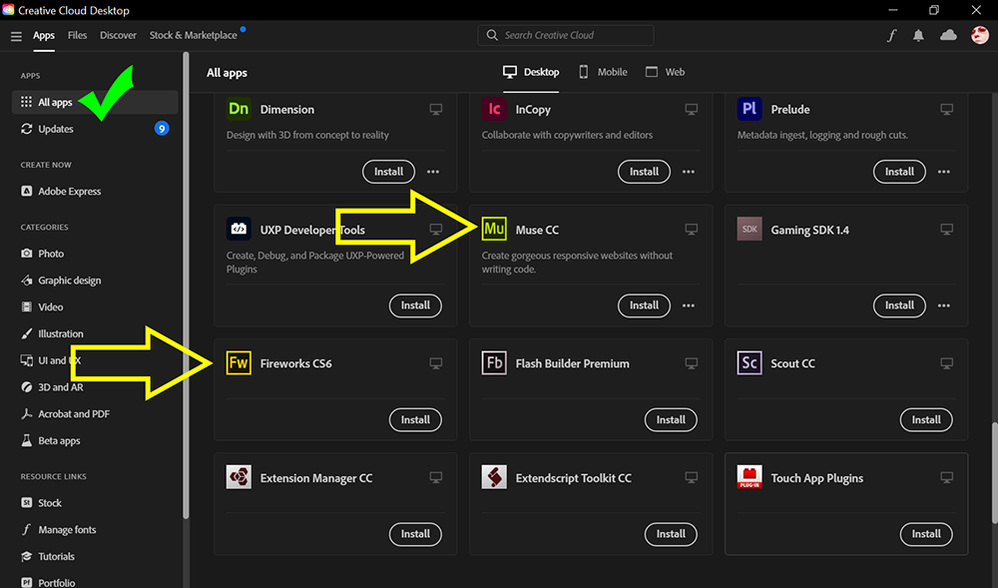Copy link to clipboard
Copied
Is fireworks not part of creative cloud anymore? Total newbie here, if not, how can I get all my fireworks files to open? Clueless about computers.
 2 Correct answers
2 Correct answers
Well, to answer your question, there are several elements of answers...
On the one hand, yes, FW is still part of the Creative Cloud, and to access it, you first have to go to the CC application on your computer, or from your online account... then from the prefrences setting, you need to activate the display of olders softs.
1 from the task bar (on Windows, sorry I haven't right now under hands a Mac Os, either virtual's one)... so from the task bar you can acess to the CC Desktop App... clic
...It is, but you will not be able to install it natively on a newer mac OS that only supports 64bit apps.
Copy link to clipboard
Copied
Well, to answer your question, there are several elements of answers...
On the one hand, yes, FW is still part of the Creative Cloud, and to access it, you first have to go to the CC application on your computer, or from your online account... then from the prefrences setting, you need to activate the display of olders softs.
1 from the task bar (on Windows, sorry I haven't right now under hands a Mac Os, either virtual's one)... so from the task bar you can acess to the CC Desktop App... click on the arrow, then on the CC icon, the infinit symbol hovered by a red dot)
2 from the app, click on your account avatar, on the top right corner of the window... and select Preferences from the drop down menu
3 now on the Applications section, get the main content goes down the list and check the display older applications switch
4 back to the CC's main applications section, you will get the Fw installation
An other answer to your question, about how to open the multi layered PNG files, you can also runs the Photopea Online Editor which is able to open Fw's PNG files... most of the settings are preserved... https://www.photopea.com/
From, you will be able to save as PSD, and then continue editing using Ps if needed.
Hope that will help you
Copy link to clipboard
Copied
It is, but you will not be able to install it natively on a newer mac OS that only supports 64bit apps.
Copy link to clipboard
Copied
It is but only if your computer supports legacy CS6 apps AND you select the Preference option to Show Older (previous) apps in CC Desktop App. See screeshots.
NOTE: Modern Macs since Catalina are not compatible with older software.
In the absence of a compatible computer, use an alternative graphics app.
ADOBE CREATIVE CLOUD TOOLS:
===========
- Illustrator CC: https://www.adobe.com/products/illustrator.html
- Photoshop CC: https://www.adobe.com/products/photoshop.html
OTHER TOOLS (raster & vector):
===========
- Affinity Photo & Affinity Designer: https://affinity.serif.com
- CorelDRAW Graphics Suite: https://www.coreldraw.com/
- GIMP: https://www.gimp.org/
- Gravit Designer: https://www.designer.io/en/
- Inkscape: https://inkscape.org/
- Krita: https://krita.org/
- Paint.NET: https://www.getpaint.net/
- PaintShop Pro: https://www.paintshoppro.com/
- PhotoPea: https://www.photopea.com/ opens layered PNG files.
- Photo Pos Pro: https://www.photopos.com/PPP3_BS/Default.aspx
- Pixlr: https://pixlr.com/
- Vctr: https://vectr.com/
Copy link to clipboard
Copied
I'm just curious, was my previous comment not explicit enought ? should I use bigger screen grab ?
Find more inspiration, events, and resources on the new Adobe Community
Explore Now