- Home
- Fireworks
- Discussions
- Re: since the updates my version of fireworks will...
- Re: since the updates my version of fireworks will...
since the updates my version of fireworks will not function. yes i have update to everything
Copy link to clipboard
Copied
every time i go to launch fireworks i'm being prompted to give them my licencing code? i've have creative cloud fora decasde give/ortake and hve licenced fireworks since it was still a macromedia thing. i'm getting frustrated that i cant use my software. help please!
Copy link to clipboard
Copied
Hello, are you on a Windows or Mac machine?
Copy link to clipboard
Copied
Copy link to clipboard
Copied
The following weird workaround has worked for some people:
1) Unistall Fireworks and reboot your PC
2) Download a Fireworks offline installer from here **IMPORTANT** You need to visit this page and login to your Adobe account
3) Install Fireworks with the offline installer
4) Follow these instructions:
Navigate to C:\Program Files (x86)\Common Files\Adobe\OOBE\PDApp\core\PDapp.exe => right click the exe => compatibility tab => check 'run this program as an administrator => click OK
Navigate to C:\Program Files (x86)\Adobe\Adobe Fireworks CS6\Fireworks.exe => right click the exe => compatibility tab => make sure 'run this program as an administrator' is NOT checked.
Do a system restart for good measure and see if you can launch/run Fireworks without the nag screen
Copy link to clipboard
Copied
Hello Paul,
I have the same problem with one of my two devices. Could you share the download link with me for Fireworks? Installing it from the (Windows) CC Desktop does not work for me.
Thank you
Copy link to clipboard
Copied
see the post above, I've updated it (forgot to put the links in originally)
Copy link to clipboard
Copied
Same thing is happening to me. Chat support told me to use Illustrator instead.
If you find an answer please let me know.
Copy link to clipboard
Copied
Please state OS, Windows or Mac (and which if Mac which version)
Copy link to clipboard
Copied
I tried every tip offered in this thread and others with no luck. Today i decided to format/clean install windows. After doing that i was finally able to get Fireworks to install. Now...lets see how long it lasts lol.
Windows 10 with current updates/service packs or whatever Microsoft calls them now.
Copy link to clipboard
Copied
It looks like Adobe have pushed an update as the licensing glitch seems to be resolved.
Copy link to clipboard
Copied
Hi @6n7d.
OPTION #1:
Try installing Muse CC from your CC Desktop App. For unknown reasons, it seems to enable some CC users to launch Fireworks and get beyond the license prompt.
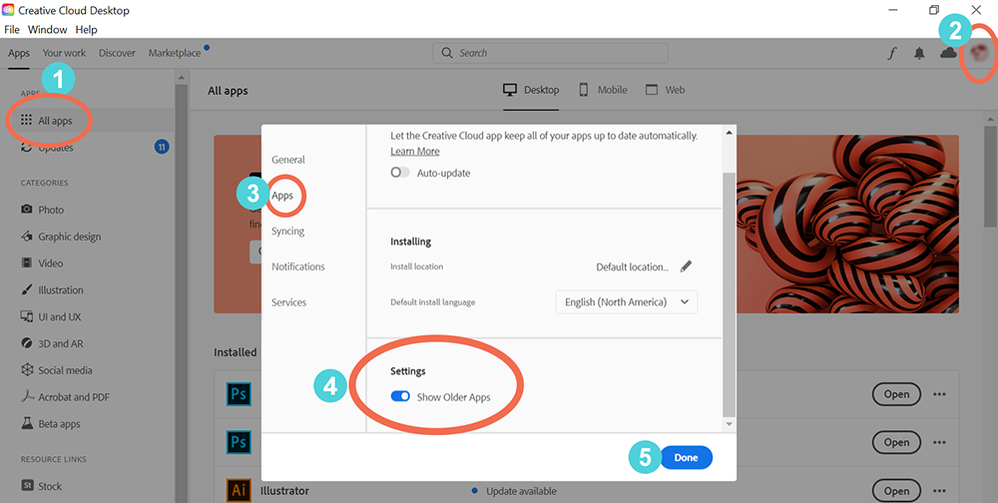
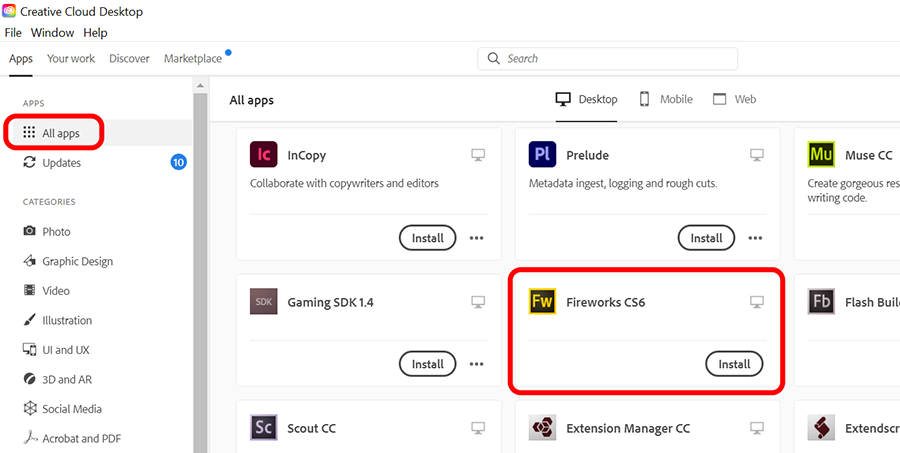
OPTION #2:
Fireworks CS6 is on life support but if you have a legitimate individual license, try installing on another Win PC separate from your Creative Cloud machine. Use the direct downloader below and follow the VERY IMPORTANT INSTRUCTIONS.
https://prodesigntools.com/adobe-cs6-direct-download-links.html
OPTION #3:
Migrate to other graphics apps.
Find more inspiration, events, and resources on the new Adobe Community
Explore Now

