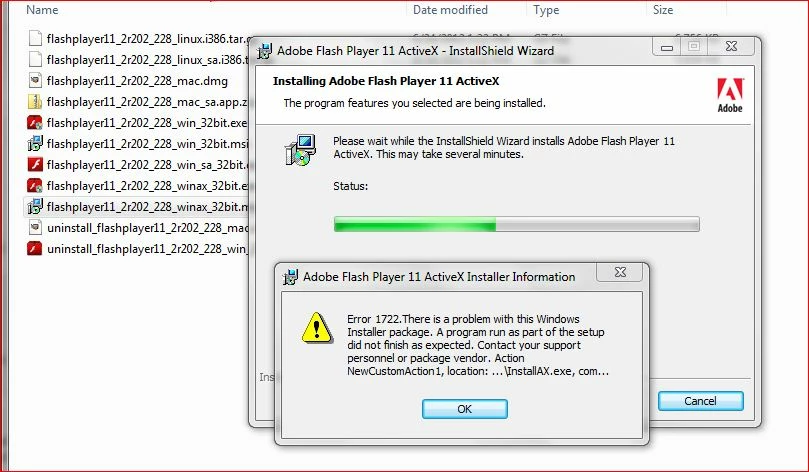ActiveX plugin will not install
Hi all,
When I try to install the ActiveX plugin with the installer that came with my Flash Player plugin version 11.2.202.228 it gives an error message that says...
Error 1722.There is a problem with this Windows Installer package. A program run as part of the setup did not finish as expected. Contact your support personnel or package vendor. Action NewCustomAction1, location:..\InstallAX.exe, com...
You can see my screenshot of this error message that comes up during the installation, at the bottom of this post.
I'm using the Flash Player 11.2.202.228 because the newest version 11.4 crashes too much. Also, the newest Flash Player plugin 11.4 installer does not come with a separate installer for the ActiveX plugin, but the 11.2.202.228 Flash Player plugin does come with a separate installer for the ActiveX plugin, but it gives me this error message.
Also, there is no separate ActiveX plugin installer that I can find on the Adobe website... all I can find is the ActiveX debugger installer, whatever that is.
Can anyone help?
Thanks,
digiday