Adobe Flash Player 10.1 Not Working

Copy link to clipboard
Copied
I have spent hours and hours and used a lot of ways trying to solve this issue, but still can't get FP to work .
After I update the Flash Player 10.1, everytime when I restart my computer and I go to a website using flash, the website will ask me to reinstall the FP.
Just like it can't stay in my computer. Once it runs, it works fine.
But when I check this website: http://kb2.adobe.com/cps/155/tn_15507.html
It said that the Flash Player is running in the browser. And my player version is WIN 10,1,82,76.
In the end, I'm looking to see how to get FP10 to stop trying to reinstall each time I open the computer. Thank you!
SYSTEM INFO:
Win7 64 bit
IE 8 (I'm using the IE 8 32 bit.)
Adobe Flash Player
ESET NOD32 4.2.40.29

Copy link to clipboard
Copied
Hi, well that doesn't sound good. I think we may need to check your Flash files to see if they are all correct.
Go to C:\Windows\SysWOW64\Macromed\Flash Open Flash and post back all the files listed there.
Then using IE, go to Tools, Manage add ons to Toolbars & Extensions. Look to mid way for "Show" (light text) and click on All add ons. You should find Shockwave Flash Object there, make sure it is Enabled and it should be vs 10.1.82.76.
In the meantime I'll see if NOD32 has any new browser add ons that may conflict.
Thanks,
eidnolb

Copy link to clipboard
Copied
Hi! This is the file list of flash folder
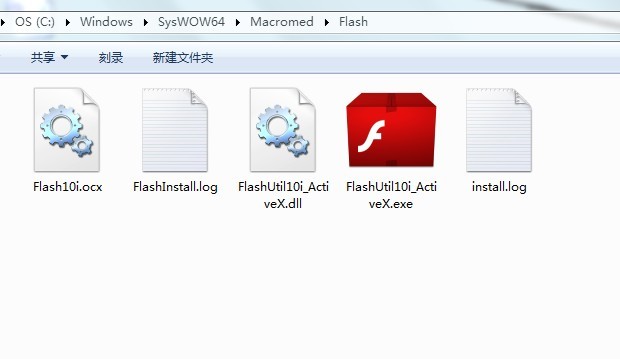

Copy link to clipboard
Copied
When I click to Toolbars & Extensions, and I can find the it is enabled and it is vs 10.1.82.76. (Sorry for some Chinese, but it means enabled)
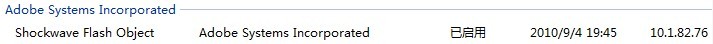
But when I open some website using flash, such as YouTube
It will become like this
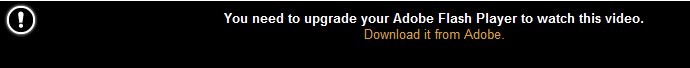

Copy link to clipboard
Copied
Hello, All of your Flash Player files are correct and the add on also. Thanks for the screenshots.
Something may be in the browser that may be conflicting. Or go to Tools, Internet Options and click on the Security Tab and make sure it is set at Medium for Internet Zone.
Does NOD32 have any add ons in the manage add ons? Look under "Show" in all 4 categories and also the Toolbars & Extensions also. Try to Disable any and see if that helps.
Skype , RealPlayer or Quicktime can sometimes cause problems, their add ons.
If you have any adblock or pop up blocker I would turn it off for now.
I will check back tomorrow.
Thanks,
eidnolb

Copy link to clipboard
Copied
I have checked the Security Tab, it is set at Medium for Internet Zone.
And I find nothing on the NOD32 manage add ons.
If it is the conflict problem, maybe I can reinstall the IE 8 to solve this problem?
Thanks!

Copy link to clipboard
Copied
Hi, ok thanks for checking. I would not reinstall IE8 yet. It is not good unless it is necessary. There are some other things to check, but it is too late (hour is very late here) to ask you. Let's check some other things first.
Thanks,
eidnolb

Copy link to clipboard
Copied
OK! Looks foward to fixing this problem~
Thank you~

Copy link to clipboard
Copied
Hi again, thanks. This problem has come up before and there doesn't seem to be just one solution. It all depends on what may be in the add ons and various programs that are on the computer. That is why I was asking about the add ons.
If it isn't too much trouble I would like you to list what add ons you have. List from Toolbars & Extensions and all 4 categories under "Show". Now some will be the same, that is just the way that IE8 lists them. To make it as easy as possible, you don't have to list any of the Microsoft ones.
Then go to Control Panel or Programs and Features and post back all Adobe programs you have. While you are there, look to see if you have a DLM(download manager) or a getplus listed.
Let me know and I'll take a look at these. I forgot I wanted you to do something else. Go to that test site and Right click on that Flash logo, then Settings and then Display Settings. UN check the hardware acceleration. Many users are having problems with it.
Thanks,
eidnolb
Message was edited by: eidnolb Adding add'l info on H.A.

Copy link to clipboard
Copied
Hi ! I've already done all the things you ask me to do.
This is the screen shot of all the add ons on IE8 except Microsoft ones.
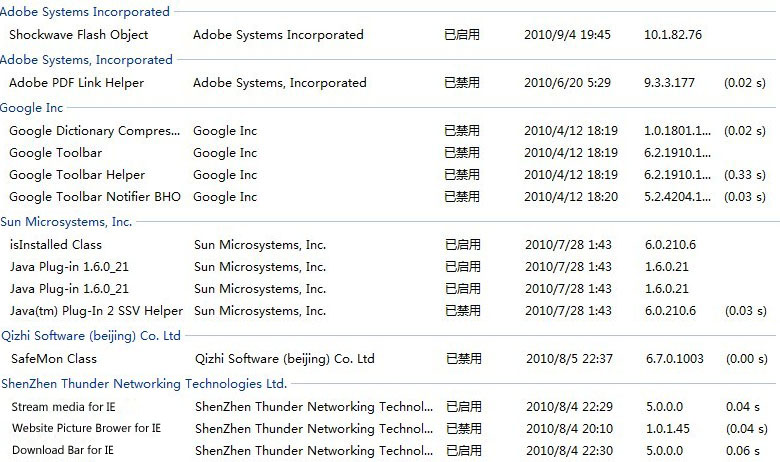
And this is all Adobe programs that I have. I can't find DLM and getplus on the list.
But the DLM will come out, when I download the flashplayer on the website.
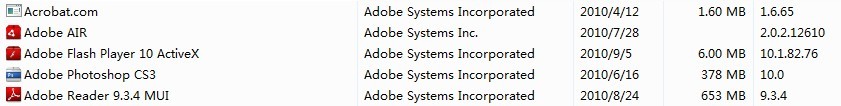
Then, I went to the test site and did the settings and display settings, nothing happened.
The hardware acceleration has been clicked.

Copy link to clipboard
Copied
Hi Haibara11, thank you for the info. I just now saw it come in. As soon as I finish reviewing it I'll get back to you.
Glad there wasn't any DLM/getplus in the Programs. The less trouble the better:-) If we have to Uninstall/Install at some future point, I'll have you do everything by putting the Uninstaller and Installer on the Desktop. That way the "extras" that are not needed can be avoided.
I noted the turning off the H.A. made no difference.
Thanks,
eidnolb

Copy link to clipboard
Copied
Hi, Looking over your add ons and the dates I don't see any problem since you had them before. I'm assuming none of these add ons were causing you any problems with the previous version of Flash Player (10.1.53.64), correct? What I thot may be a problem is if you had any add ons AFTER you Installed FP 10.1, but I don't see any.
Now in the Adobe programs, the only one that I see is Adobe Air. For some reason and I don't know why, but several users have a conflict with Adobe Air and Flash Player and even with previous versions of Flash Player. I didn't see any Adobe Air add ons. I thot there would have been. I'll need to check a couple of threads on that.
Test here with IE: http://www.adobe.com/software/flash/about/ You should see the Flash logo move, that is what I need to know.
When you look in your add ons, under "Show" and each of the 4 categories and Toolbars & Extensions, did you see any getplus, get_atlcom Class or a DLM Control? Let me know.
Can you go to the Program files and see if there is a NOS folder? let me know.
Thanks haibara11, until later.
eidnolb

Copy link to clipboard
Copied
Hi~eidnolb! Thanks for your answers~
I went to this website with IE: http://www.adobe.com/software/flash/about/ , I have seen the Flash logo, but it did not move.
Just like this:
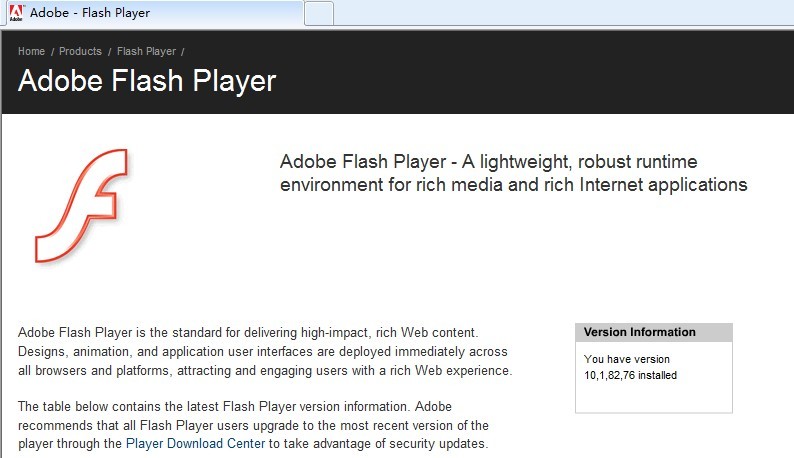
In the each of the 4 categories in the Toolbars & Extensions, I did not see any getplus, get_atlcom class or DLM Control items.
In Program files, there is no NOS folder inside. And then I searched all the folders in my computer, the result is the same~

Copy link to clipboard
Copied
Hi again, the results after checking for the DLM and other add ons in IE is good. Now on that Adobe test site, when you first bring the site up, right then is when the Flash logo moves, and it's fast. Once it does that, then it doesn't move again.
If you didn't see it move at all, then for some reason there is a problem and that is why the websites are asking you or telling you that you need Flash Player. It is not being recognized. Let me know if this is the situation, that you did not see that Flash logo move at all.
Then we are going to take another approach.
Thanks,
eidnolb

Copy link to clipboard
Copied
Hi~eidnolb~
I didn't see any movement of the logo.
Then I check this website on another computer to see the normal status.
It's quite different from my laptop.
The logo on my laptop is just an "F". But the normal one is the full logo and move out with advertisement.

Copy link to clipboard
Copied
Hi, thanks, nice you could check that Flash logo on another computer and see it move:-) Well, this is one thing that you could try and that is Disable every add on except Microsoft and Shockwave Flash Object. ( you can Enable them after this test) After you Disable them, I would reboot. Then try a website and see if you are still getting that message. I had to do this one time last year and then I found out the one website I was having a problem with only worked when I Disabled Shockwave Flash Object!!! HA-HA, Well you know I gave up the website and kept Flash Player![]()
Or you could start Internet Explorer in Safe Mode. And if you don't have a problem then you know some add on is causing a problem.
Try it either way that you want. I hope that works, but if it doesn't then I'll give you the info for an offline Uninstall and Install. We don't want to use a link that gets that DLM/getplus on your system.
Thanks,
eidnolb
You can post your results anytime, but if we have to Uninstall/Install, it will be tomorrow.

Copy link to clipboard
Copied
Hi again!
I've tried both of the methods.
I disabled every add on except Microsoft and Shockwave Flash Object.
And I went to a website using flash, it still has the message which ask me to upgrade my flash.
Then I start Internet Explorer in Safe Mode, I still got the same message~
Poor me~ Haha~
Thanks for your patience~

Copy link to clipboard
Copied
Hi, well we are going to Uninstall and Install again Flash Player. Following are the instructions that I think will be better to use.
Download and SAVE to your Desktop the Uninstaller:
http://kb2.adobe.com/cps/141/tn_14157.html
Download and SAVE to your Desktop the Flash Player Installer for IE:
http://fpdownload.macromedia.com/get/flashplayer/current/install_flash_player_ax.exe
Once you have that done, then go to Tools, Internet Options and set the Security to Medium for the Internet Zone. (This is for the Installation process; you can change it afterwards)
Before you start the process, know how to disable any applications that may be in the system tray(area near the clock) that use Flash, such as Yahoo messenger, or any other messenger services. You'll disable them until after FP(Flash Player is Installed)
Now I know some of these Settings you have already done, but these are just a reminder in case they were changed somehow.
After the above is completed, I would disconnect from the Internet. Then Disable NOD32 (all components that run in real time) Now, I would also Disable the following: The Google Toolbar and their add ons. Any Adobe Air or Acrobat add ons. Once all of that is done, then be sure to close All browsers, you only want to be looking at your Desktop. RUN the Uninstaller. When it is finished, Reboot. When your system is fully rebooted, Reboot again, to make sure all Flash files have been removed. Then RUN the Installer and when it is finished, Reboot Once.
Re-enable your NOD32, connect back to the Internet. Go to the test site that I gave you and see if you can now see the Flash logo as it should be(animation) Then you can re-enable the add ons that you Disabled.
One thing, after you run the Installer, if you get a red Flash Installer that has Quit on the left and Install on the right,
look for a very small box above the Quit. This has to be checked since it is the license to accept. It is hard to see. After you do that then the Install will become active and useable. If you don't get this red box, then disregard this part.
If you have any questions, let me know. You may want to print out these instructions to make it easier.
Thanks for your patience also:-)
eidnolb

Copy link to clipboard
Copied
Hello~
I've tried this method for twice, but still doesn't work.
The situation is still like this: When I reboot my computer, all the websites are asking me to upgrade my FP. Although, my FP is the latest version.
Then I have to reinstall the FP agian to use it on the website.

Copy link to clipboard
Copied
Hi again, Well I am almost out of solutions. Something is causing this and I don't know what. I am looking at the Adobe programs you have in Programs & Features or Control Panel, etc.
Is there some reason you have Acrobat.com and Adobe Air? Do you use these? Read about these programs here and let me know.
http://www.adobe.com/acom/?promoid=DJDRC
http://www.adobe.com/products/air/?promoid=DJDTL
If you are a developer and use these applications then that is fine. From what I have read, it appears that Adobe Air may have been Installed when you either Installed Adobe Reader or updated it. I have read on the forum here a couple of issues with Adobe Air and Flash Player. I'll try to find the thread.
I don't need nor use Adobe Air and don't have Acrobat.com on my system and only understand it from what I have read on the Adobe sites as to what it is for and what it does.
The only other thing I could suggest is to Install Firefox and then Install Flash Player and see if that would be a solution.
Did you receive any messages when Uninstalling or Installing? I'm sure you have checked your Flash folder and the Shockwave Flash Object to make sure they are as they should be.
Thanks,
eidnolb

Copy link to clipboard
Copied
Hi~A good news!
I Install Firefox and then Install Flash Player, the problem served!
I think maybe the problem is from the Internet Explorer.
I will give up the IE and begin to use firefox~ Thank you for your advice~

Copy link to clipboard
Copied
Hi again!
After I repair the IE and install Flash Player again.
The problem has gone!
Maybe this information is useful to you~

Copy link to clipboard
Copied
Hi again Haibara11, What???? Oh my, I am so glad for you. So you Installed it into Firefox and it is working, great!!
Now do you have it working in IE too? How did you do that??? Ha-Ha.
Wow, I think you are very surprised, Flash Player working in IE and FF? Time for a party, ![]()
Tell me again so I will be sure.
Thanks,
eidnolb

Copy link to clipboard
Copied
Hello~
I just go to "Tools" and click on "Internet Options".
In the "Advanced", I click on "Reset Internet Explorer settings".
Then reboot the computer and install the FP again.
It does work.
Hopefully this is useful for you~

Copy link to clipboard
Copied
Hi Haibara11, thank you for explaining. You were so smart in doing that!! That is very good advice and a great tip. Yes it will help me and others that have that problem. I can think of several right now.
Thank you so much for sharing that and marking your thread answered. I think many other people will see this and that is good.
Also thank you for all of your hard work in all of the checking the add ons and screenshot when we were trying to find out the problems.
I hope you have no more problems with Flash Player![]()
eidnolb
-
- 1
- 2