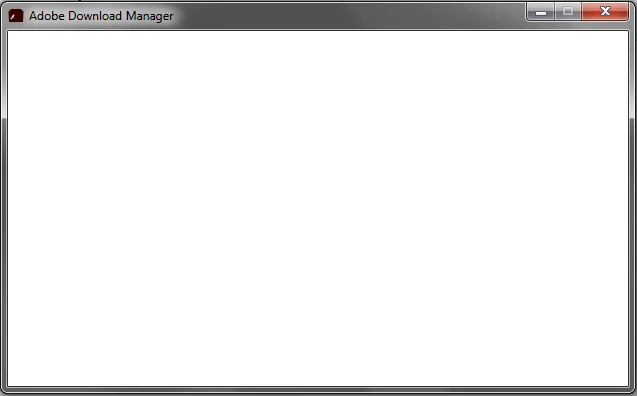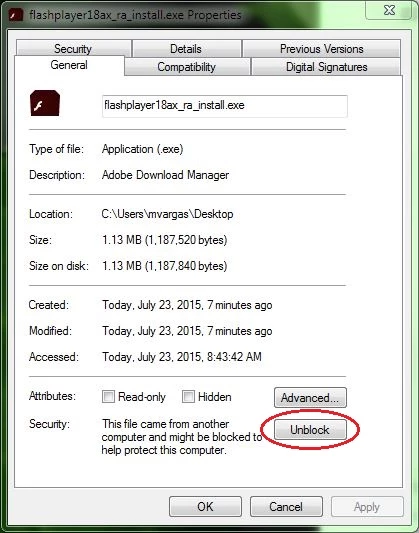Answered
Adobe Flash Player stays white screen and does not install.
Appeared for me to update the flash player, when I download and try to install it gets that white screen and does not exit, and when I close this window the installation application is automatically deleted from the computer. Can anyone help me to solve?