 Adobe Community
Adobe Community
- Home
- Flash Player (read-only)
- Discussions
- Adobe Flash Player will not allow me to play Mu Cl...
- Adobe Flash Player will not allow me to play Mu Cl...
Copy link to clipboard
Copied
I signed up for Mu Classic. However, once I got to level 60 a pop up interrupted me saying I had to download something into adobe flash player to optimize the performance. When I clicked "Deny" however, nothing happened. What is going on? And I have already contacted Mu and they said to contact adobe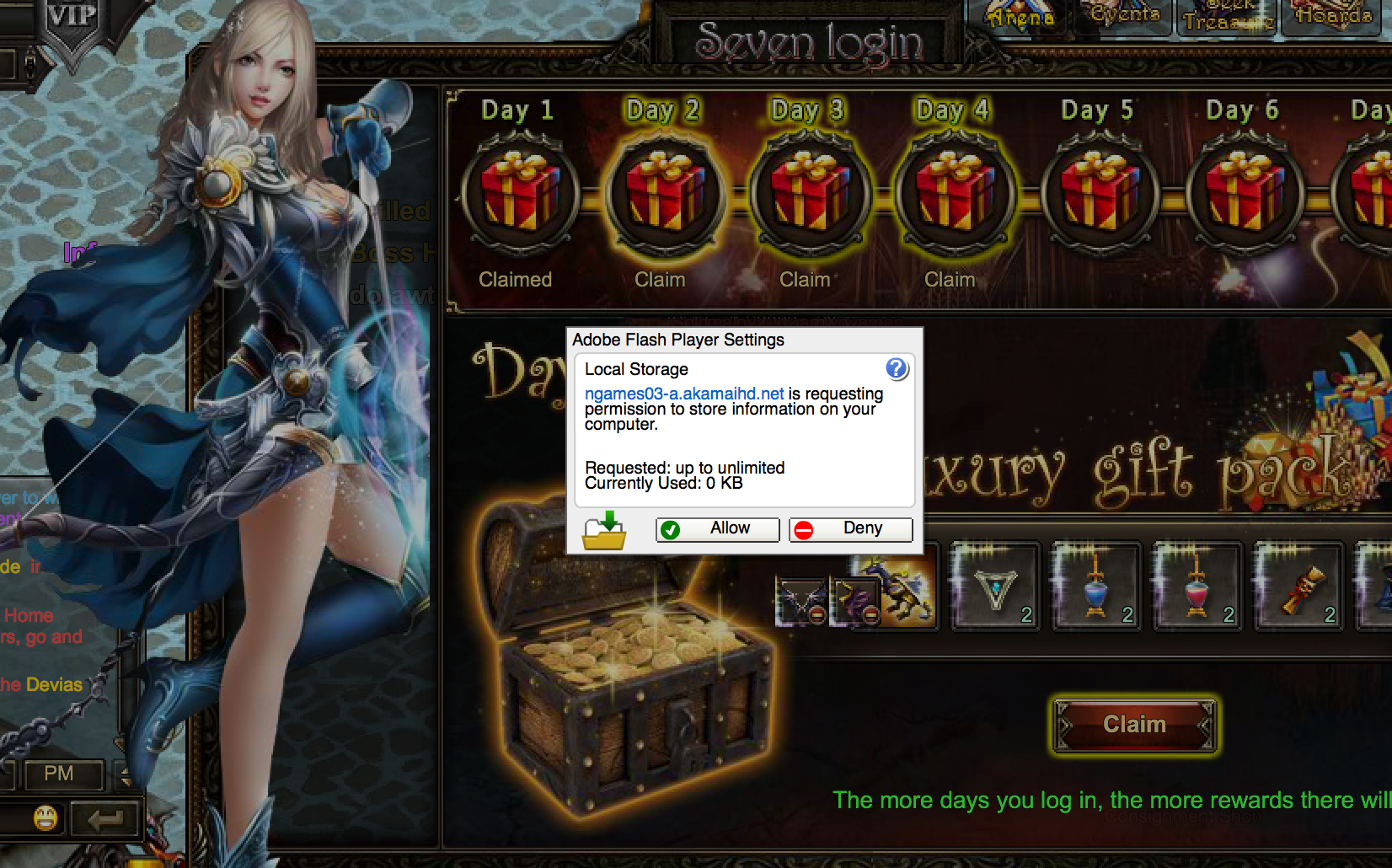
 1 Correct answer
1 Correct answer
This popup comes up when the site you are browsing tries to store some information on your disk. As per image attach, the requested size this particular site asking is unlimited. You can either allow it here or if you trust this site, you can explicit allow this site by going to preferences -> Flash Player-> Storage tab -> click on "Local Storage Site setting" -> Click on "+" button and add the site and from the drop down you need to select "Allow".
In Case if you are using window OS please go t
...Copy link to clipboard
Copied
This popup comes up when the site you are browsing tries to store some information on your disk. As per image attach, the requested size this particular site asking is unlimited. You can either allow it here or if you trust this site, you can explicit allow this site by going to preferences -> Flash Player-> Storage tab -> click on "Local Storage Site setting" -> Click on "+" button and add the site and from the drop down you need to select "Allow".
In Case if you are using window OS please go to control panel and then repeat the same above steps.
Thanks