- Home
- Flash Player (read-only)
- Discussions
- Adobe update on 6/12/18 include 2144 game center 4...
- Adobe update on 6/12/18 include 2144 game center 4...
Copy link to clipboard
Copied
I am concerned about this adobe update i received today. i have windows 10 pro and updated adobe flash player 30.0.0113, while it was installing a game was installed along with it and when the install was over i had some game open on my screen in Japanese. I was able to close it but only by guessing which option would close it because it is in Japanese. I do not know if this is safe and i do not play games my computer is for school and i need to know if i can safely uninstall this without ruining my computer. second i want to know why adobe is downloading games on peoples devices without permission?
 1 Correct answer
1 Correct answer
The team reported that they have now fixed this issue. Game Center will no longer be available to users outside of China.
Copy link to clipboard
Copied
You certainly downloaded a non genuine Flash plugin.
did you downloaded it from Adobe.com? if not please provide the link thanks
Copy link to clipboard
Copied
Copy link to clipboard
Copied
2144 is the official distributer of Flash Player in the Chinese market. From my experience, it displays in Chinese, not Japanese. I just tested an installation for NPAPI plugin (for Firefox) and PPAPI plugin (for Chromium-based browsers) and did not have any additional software installed. Can you check your browser download history and private message me the URL that the installer file was downloaded from? To send a private message, click on my user_name link and then click on the 'Message' button link. For reference, include a link to this discussion topic in your message.
You should be able to uninstall GameCenter via the Control Panel.
Thank you.
--
Maria
Copy link to clipboard
Copied
I had the same issue, it really scared me when I saw the strange game opened in Chinese suddenly.
When I visited the download page from another machine, it just showed McAfee as the optional offer, not 2144 game. Why?
The first machine has Japanese Windows10 installed and the second machine has Japanese Windows7 installed.
Why did it offer Chinese game to the first machine? I uninstalled the game but it took me a long time to do it because the instruction was Chinese.
Copy link to clipboard
Copied
As others have indicated, the Control Panel will not allow you to uninstall - when I try to uninstall, I get this message: 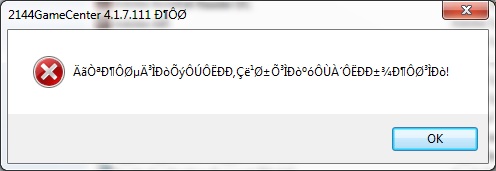
I can't tell you how PO'ed I am at Adobe for doing this! I download Flash updates all the time, and it was only when I clicked "OK" that I noticed it was going to install this POS.
Copy link to clipboard
Copied
I have the same issue as Matt. I can not even get rid of this $h\T via the control panel. I don't think I've ever been this upset with a major software company. This is some absolutely disgusting behavior by Adobe.
Please get this crap off of my computer!!!
Copy link to clipboard
Copied
same here. it wont let me uninstall it , not even from my control panel
Copy link to clipboard
Copied
I posted a warning on Twitter about this Flash update, and someone from Adobe had the very helpful suggestion that I go visit the forums, where experts are willing to help.
Well, gee...I hadn't thought of that.
Copy link to clipboard
Copied
Yeah they told me to do the same thing but I had already checked here and nobody seems to have an answer about this junk
Copy link to clipboard
Copied
don't worry flash as plugin will end in 2020, no pain anymore....
and then when you will have a problem with your browser just go to their developers directly
Copy link to clipboard
Copied
I have the same message . cannot uninstall
Copy link to clipboard
Copied
This is what I got too. I can't get rid of this garbage. Adobe needs to fix this NOW!
Copy link to clipboard
Copied
I have a Mac, but my husband has a Windows PC and has the same problem. It will NOT let him remove the program. Are you the only Adobe person who is aware of this issue? The "Help" desk said they had no knowledge of the game program being installed with Flash
Copy link to clipboard
Copied
I had the same issue, and it is a "user error". When I went to the download (Adobe - Adobe Flash Player Download ) page I checked the URL and the certs, etc. However, I didn't check the rather large portion of the page that pretty clearly says that Adobe is going to install (by default, I might add), a piece of bloatware.
Shame on me for not paying attention, and assuming that Adobe wouldn't try to foist a POS software from Shanghai onto my computer. Shame on Adobe for foisting this garbage on their users.
Copy link to clipboard
Copied
I have the same problem except it downloaded it automatically. The control panel will not allow me to uninstall. It brings up something in Chinese that I can't read.
Copy link to clipboard
Copied
According to my Chinese friend, the left button was "uninstall".
After the uninstallation, browser opened for a survey in Chinese.
Copy link to clipboard
Copied
Our screen did not have that option on it.
Copy link to clipboard
Copied
Hi Charles,
I am from Adobe, we are looking into issue which was reported, it will be helpful for us if you provide more details on this like
OS version ,
browser type and version ,
region.
Thanks
Copy link to clipboard
Copied
I use Windows 7 (version 6.1), Chrome version 66.0.3359.181, New Hampshire, USA I received the Flash Player update request this morning.
Copy link to clipboard
Copied
Hopefully someone from Adobe will notice the activity in this thread and respond.
Until then, I am actually considering removing adobe flash completely. Will be a pain, but I can't support companies that are so careless with the well being of their consumers.
This is ridiculous Adobe.
Copy link to clipboard
Copied
Oh, believe me - Adobe is aware of it. I made them aware of it.
Copy link to clipboard
Copied
We did too.....Asked to talk to a supervisor (and we did), but he was nice, but no help!
Copy link to clipboard
Copied
Update: Upon my urging, two different people from Adobe Customer Care are looking into this, and said they'll be in touch as soon as they can. Hopeful.
Copy link to clipboard
Copied
Thanks for pushing them on this Matt.
Adobe should be embarrassed.
-
- 1
- 2
