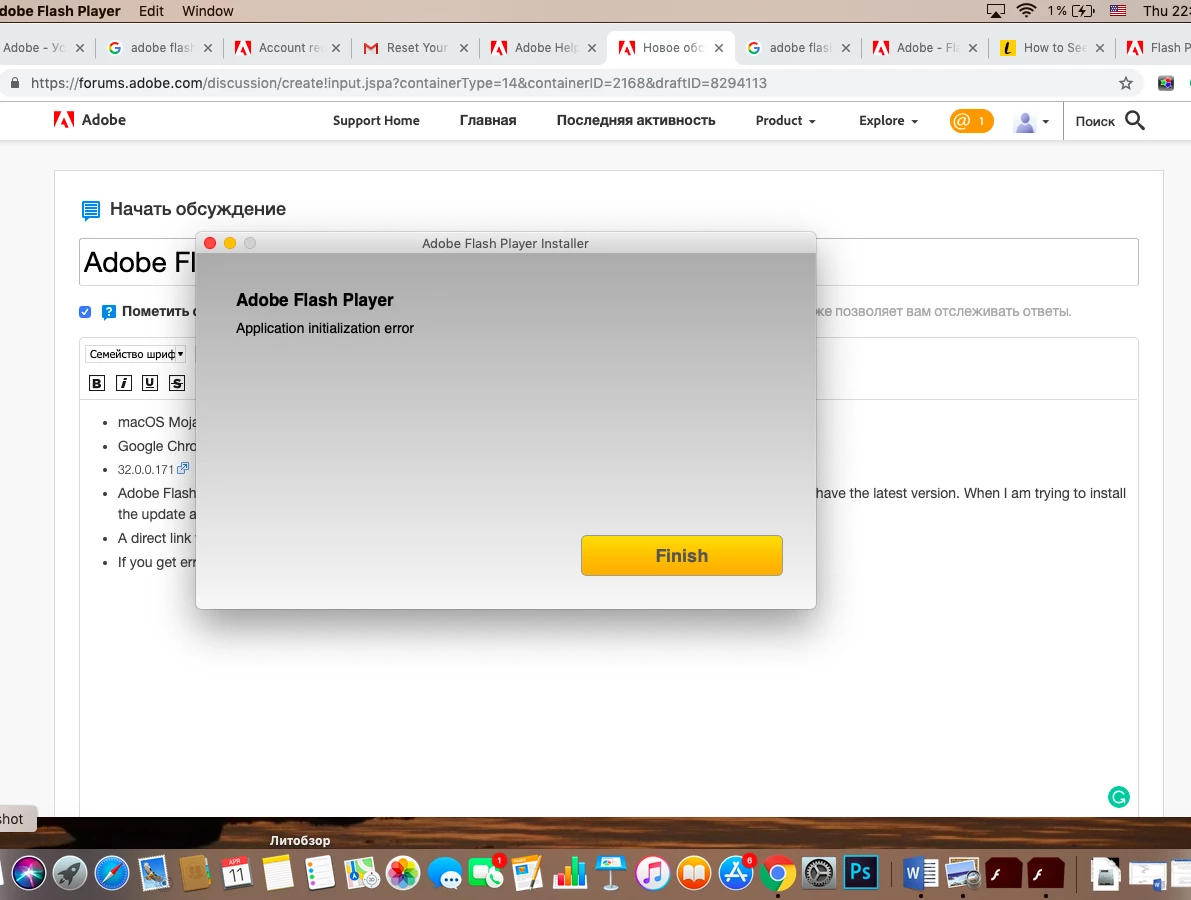Question
'Application initialization error' installing Adobe Flash Player on MacOS 10.14
Hi everyone!
- macOS Mojave 10.14.2
- Google Chrome Version 73.0.3683.103 (Official Build) (64-bit)
- Flash Player 32.0.0.171
- Adobe Flash Player Install Manager keeps popping up and suggesting me to update Flash Player, despite that I have the latest version. When I am trying to install the update again, either an initialization problem occurs or the downloading after initialization gets stuck on 5%. What should I do?
[moderator: edited title for clarity]