- Home
- Flash Player (read-only)
- Discussions
- Re: Can not reinstall Flash Player 11--URGENT
- Re: Can not reinstall Flash Player 11--URGENT
Can not reinstall Flash Player 11--URGENT
Copy link to clipboard
Copied
Have gone through the steps on adobe's website run the unistaller, restarted computer, and tried installing again and eitherit is timing out or giving me a weird certificate error?
Please help need to get flash reinstalled urgently
Copy link to clipboard
Copied
This is on a Windows XP computer, and i have tried re-installing flash on both IE and FF and it fails in both. I would even take v10 just to get something back on my computer. There is a lot i cant do now that i dont have flash anymore.
Copy link to clipboard
Copied
Are you downloading from http://get.adobe.com/flashplayer? If so, can you provide a screenshot of the certificate error?
Copy link to clipboard
Copied
It will help the installer team if you could provide the screenshot (or the full message) requested above.
After that, try downloading the installer from http://forums.adobe.com/thread/909550
Copy link to clipboard
Copied
i couldnt load it either...kept getting message rhat appliction was being used. tried reloading player 10 but no good. there is defineatly something wrong with 11 so am using google chrome as browser now as it gas player alredy installed in it till flash player 11 is fixed
Copy link to clipboard
Copied
towgod wrote:
...kept getting message rhat appliction was being used.
It would really help if you could provide a screenshot or the exact full message of that.
After that, can you try to locate FlashPlayerCPLApp.cpl in C:\Windows\system32 and delete it?
Copy link to clipboard
Copied
dont know why but i was finally able 2 flash installed on FF than it successfully downloaded n installed for ie
Copy link to clipboard
Copied
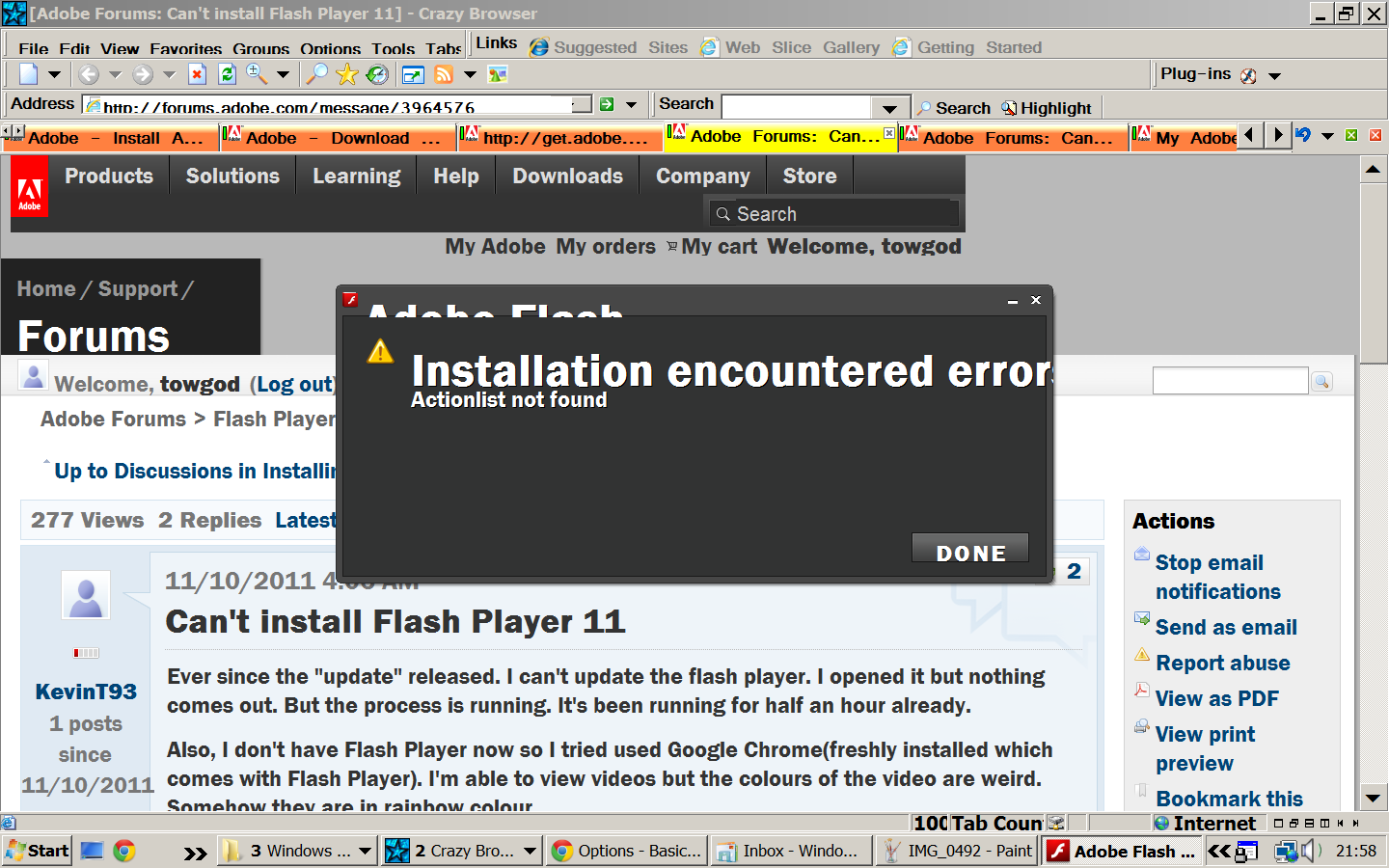
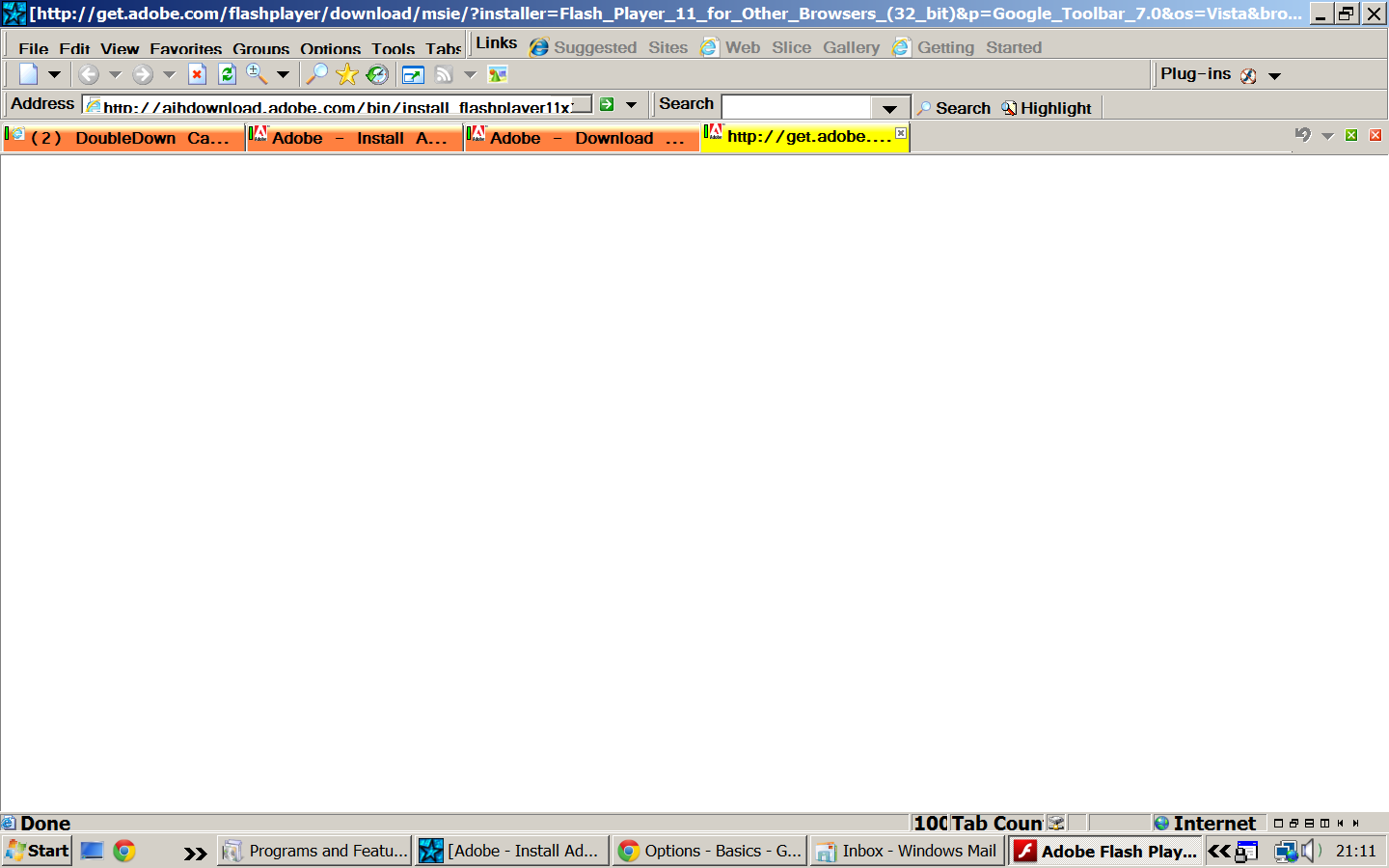
 1st pic was after an hr pluss of running......could not find Flashplayercplapp in system32
1st pic was after an hr pluss of running......could not find Flashplayercplapp in system32
Copy link to clipboard
Copied
twogod,
You're issue appears to be different from the original issue in this thread (weird certificate error). In the future, please start a different thread if you're issue is not the same as an existing thread. It will help tremendously in responding appropriately, and reduce confusion in a thread.a
Can you please provide the FlashInstall.log file? On a 32-bit OS, it is located in \Windows\System32\Macromed\Flash. On a 64-bit OS, there will be two files, one in \Windows\System32\Macromed\Flash, and another in \Windows\SysWow64\Macromed\Flash.
Also, can you try installing using the files posted here: http://forums.adobe.com/message/3952360#3952360
Thank you.
--
Maria
Copy link to clipboard
Copied
there is no macromed.flash in sysrem32 and i have tried installing from all the sites suggested and it still WONT install.......still keep getting the same messages
Copy link to clipboard
Copied
towgod wrote:
still keep getting the same messages
What is the installer file name you are running?
Copy link to clipboard
Copied
hi.....the name is install_flash_player_11_plugin_32bit.exe
Copy link to clipboard
Copied
And you get message "Actionlist not found" from that installer?
Copy link to clipboard
Copied
no from the Adobe page
Copy link to clipboard
Copied
Then what about install_flash_player_11_plugin_32bit.exe ???
Copy link to clipboard
Copied
Hi towgod,
What is the name of the file, downloaded from the Adobe page, that you were using when you recieved the error:
Installation encountered and error
Actionlist not found
Can you still reproduce the error if you download from the Adobe page?
If you can, please provide the name of the file that resulted in this error.
Thank you in advance.
--
Maria
Copy link to clipboard
Copied
hi its install_flashplayer11x32ax_gtbp_chra_aih.exe
you will not believe this..........i tried installing it again............and it WORKED
Copy link to clipboard
Copied
Thank you, towgod. I have forwarded the information to the appropriate individuals.
Copy link to clipboard
Copied
Hi towgod,
The 'Actionlist not found' error may occur due to network issues or webapp failures. I know you are now able to intall Flash Player, however, to help narrow down the issue, when did you first begin getting this error (date, if possible woudl be great)? What type of connection to the internet do you have (DSL, cable, other), and the normal download speeds you experience? Is your machine configured with proxy settings?
Thank you in advance.
--
Maria
Copy link to clipboard
Copied
It was 11th Oct i attempted to download it. I have ADSL+ 2 broadband cable, speed is 1000kbs and i have proxy settings hope this helps
Copy link to clipboard
Copied
towgod,
Thank you for the additional information. I have forwarded to the appropriate individuals.
--
Maria
Copy link to clipboard
Copied
this issue has been resolved
Copy link to clipboard
Copied
nbarrett74 wrote:
this issue has been resolved
Someone else is posting in your topic, despite having been told to open a topic of their own,