
Copy link to clipboard
Copied
I have been having nothing but problems with this. I usually use Chrome as my internet browser (on Mac OS X 10.6.8), and I kept getting "This plugin has crashed: Shockwave Flash". At first I thought it was just a problem with Chrome, but it is happening in every browser. I disabled it in Chrome, and reinstalled it, and re-enabled it, and it is still not workin. I think I've removed it / reinstalled it four times already and it keeps having the same problem. Any time I go on a website with flash media (youtube, a site with a music player of somesort, google ads that have flash, etc), it gives me a crash report.
 1 Correct answer
1 Correct answer
The original post issue, crash all browser on Mac, was fixed in latest Flash Player (11.1.102.55) through this bug report:
https://bugbase.adobe.com/index.cfm?event=bug&id=3003022
Thank you for all who helped to provide us information here and the bug report. We could have fix the bug just because you provided accurate information. We really appreciate your comments, reports, and help here.
thanks,
Hitomi
Copy link to clipboard
Copied
from Andybwah
Hardware Overview:
Model Name: iMac
Model Identifier: iMac11,1
Processor Name: Intel Core i5
Processor Speed: 2.66 GHz
Number Of Processors: 1
Total Number Of Cores: 4
L2 Cache (per core): 256 KB
L3 Cache: 8 MB
Memory: 8 GB
Processor Interconnect Speed: 4.8 GT/s
Boot ROM Version: IM111.0034.B02
SMC Version (system): 1.54f36
Graphics/Display
ATI Radeon HD 4850:
Chipset Model: ATI Radeon HD 4850
Type: GPU
Bus: PCIe
PCIe Lane Width: x16
VRAM (Total): 512 MB
Vendor: ATI (0x1002)
Device ID: 0x944a
Revision ID: 0x0000
ROM Revision: 113-B9110C-425
EFI Driver Version: 01.00.383
Displays:
iMac:
Resolution: 2560 x 1440
Pixel Depth: 32-Bit Color (ARGB8888)
Main Display: Yes
Mirror: Off
Online: Yes
Built-In: Yes
Connection Type: DisplayPort
Display Connector:
Status: No Display Connected
Not sure if it was 10.3 - I was using before, but I am prompted to update frequently.
Copy link to clipboard
Copied
I'm having the same issue. If you type (in Chrome) about:plugins you'll see there is something to the effect of:
| Name: | Shockwave Flash |
| Description: | Shockwave Flash 11.0 r1 |
| Version: | 11.0.1.152 |
| Location: | /Applications/Google Chrome.app/Contents/Versions/14.0.835.202/Google Chrome Framework.framework/Internet Plug-Ins/Flash Player Plugin for Chrome.plugin |
| Disable |
| MIME types: |
|
| Name: | Shockwave Flash |
| Description: | Shockwave Flash 11.0 r1 |
| Version: | 11.0.1.152 |
| Location: | /Library/Internet Plug-Ins/Flash Player.plugin |
| Disable |
| MIME types: |
|
And:
| Name: | Shockwave for Director |
| Description: | Adobe Shockwave for Director Netscape plug-in, version 11.6.1 |
| Version: | 11.6.1r629 |
| Location: | /Library/Internet Plug-Ins/DirectorShockwave.plugin |
| Disable |
| MIME types: |
|
Disabling one or two of those three causes different kinds of crashes but nothing seems to be solved.

Copy link to clipboard
Copied
So the BL is disable.
Copy link to clipboard
Copied
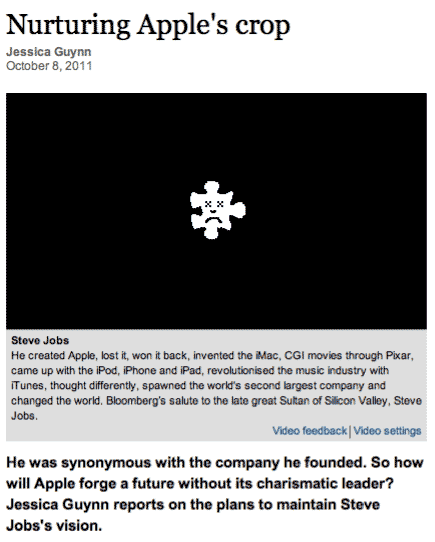
Could it be... the ghost of Steve Jobs at work here? RIP Steve.
Copy link to clipboard
Copied
Andybwah wrote:
Could it be...
What is your device, Flash Player version?
What's the URL?
Copy link to clipboard
Copied
Crashing in all my browsers as well. Mac OS Lion, Safari 5.1, Firefox 7.01, and Chrome 14.x.
Copy link to clipboard
Copied
Hi,
I have the very same problems as mwilsonasyck has. I also opened a post on 7.10.2011 on that issue: http://forums.adobe.com/thread/910942. As you can see in this post I have the very same hardware specs as mwilsonasyck has. Any progress on this already? That is a piece of standard hardware sold unbelievably often...
Regards
Alex

Copy link to clipboard
Copied
I too have this problem since day before yesterday. Kaspersky told me to upgrade to FLASH 11 .0.1.152 because 10.3.183.7 has vulnerabilities.
(In the recent past I had problems upgrading to 10.3.183.7 from 10.3.183.5. I was finally able to successfully change from 5 to 7 by de-installing FLASH. Re-booting. Then doing an Alternate Manual download of FLASH. After a couple of attempts it worked, not on the first try.)
So, when Kaspersky again told me to upgrade to FLASH 11 I assumed one must go through the same rigmarole to get it to work.
I’m using Firefox (latest ver). MS Vista on a Toshiba Satellite laptop. 32 bit. (What else?)
What I then did:
Downloaded.
De-installed FLASH 10.3.183.7.
Re-booted.
Tried to load the dwnld.
Didn’t work. Error msg. So I:
Disabled all Firewalls. (Sex without protection!)
Downloaded from Adobe and CNET.com
Loaded the dwnld. Did not work. Error msg.
I have de-installed, reinstalled and re-booted ZIG times. With and w/o firewalls. In all cases when I dbl click the downloaded Adobe icon (saved to the desktop) it starts but then the icon disappears. Whenever I repeat I get the msg “Only a single instance of this application can run.”
Now no FLASH at all. What is the fix?
HELP appreciated
Copy link to clipboard
Copied
I have followed these posts and am also not having any success...
Copy link to clipboard
Copied
Flash Player 11 crashing on all latest browsers on mac osx 10.6 on all sites, Adobe can you update us on this issue please, please, please!?

Copy link to clipboard
Copied
Had the same issue across all browsers since the latest Flash update but fixed it through downgrading. Not ideal but better than staring at an unworkable screen. Hope Adobe get their boots on and fix this one quickly!
Copy link to clipboard
Copied
Carolin -- can you detail the steps you took to make it work again? I'm having zero success getting anything working again. Thanks!
Copy link to clipboard
Copied
Thanks all for your info, and the flash player team is continuing to investigate the issue. Could you provide your OSX language? Since we suspect the issue only reproducible on some specific languages, thanks.
Copy link to clipboard
Copied
MAC OSX 10.6.8 English. Safari 4.1, Chrome & FF latest builds.
Copy link to clipboard
Copied
Same for me- English.
Copy link to clipboard
Copied
I should mention the stand-alone version works perfectly on my mac when launching a swf.
Copy link to clipboard
Copied
My system language is german....

Copy link to clipboard
Copied
Why do you think this?

Copy link to clipboard
Copied
Same here, constant crashes in any browser with Mac OS X 10.7.1 , downgrade to 10.3 helps... I already posted this to bugbase. It's unbelievable how they released this unstable version and now we all have to downgrade, what are you smoking guys?
Copy link to clipboard
Copied
Hi,
I tried also the Flash player 11 and Flash Player Debugger 11 Standalone Players on my mac and they both also crash...
Regards
Alex

Copy link to clipboard
Copied
Also using German. But this doesn't seem to be the reason for new FLASH not functioning.

Copy link to clipboard
Copied
All languages are affected I guess... looks like it's not about OS language, but something about 64bits maybe. Let me guys tell you interesting thing, maybe it will help: few times it worked for me, I don't know how, but Flash could open SWF and played it well, and then it worked well until restarted the browser - and constant crashes again, so it looks like that if it could be launched once (loaded correctly into memory) it continues working well until it's removed from memory and loaded again.
Copy link to clipboard
Copied
Hi all,
If your crash isn't solved yet, can you refer the other thread http://forums.adobe.com/thread/910942 and try removing suspecious fonts which didn't come from official font vendors? We don't know such FP crash that happen on all browsers so their must be something to trigger in your OS configration. Usually we suspect graphic card (graphic driver) but it doesn't sound so here. We've been trying to reproduce crash on Mac so hard since we got your reports but no luck so far. We appreciate if you help on investigation.
thanks,
Hitomi
Copy link to clipboard
Copied
I removed all the TTF fonts and flash works now, thing is I need these fonts for clients websites so this a very tempory, though welcomed, fix.
Copy link to clipboard
Copied
I removed all the TTF fonts from my library/fonts and placed them in a folder on desktop and whola! flash works now
Thing is I need these fonts for clients websites so this a very tempory, though welcomed, fix.
As a Flash/Mac developer who often works on networked Macs I have many years of frustration getting fonts to appear in flash so this comes as no surprise. Adobe we seem to know the problem now so hopefully you can fix asap.
Thanks Hitomi