- Home
- Flash Player (read-only)
- Discussions
- Re: Flash 11 crashing in all browsers
- Re: Flash 11 crashing in all browsers

Copy link to clipboard
Copied
I have been having nothing but problems with this. I usually use Chrome as my internet browser (on Mac OS X 10.6.8), and I kept getting "This plugin has crashed: Shockwave Flash". At first I thought it was just a problem with Chrome, but it is happening in every browser. I disabled it in Chrome, and reinstalled it, and re-enabled it, and it is still not workin. I think I've removed it / reinstalled it four times already and it keeps having the same problem. Any time I go on a website with flash media (youtube, a site with a music player of somesort, google ads that have flash, etc), it gives me a crash report.
 1 Correct answer
1 Correct answer
The original post issue, crash all browser on Mac, was fixed in latest Flash Player (11.1.102.55) through this bug report:
https://bugbase.adobe.com/index.cfm?event=bug&id=3003022
Thank you for all who helped to provide us information here and the bug report. We could have fix the bug just because you provided accurate information. We really appreciate your comments, reports, and help here.
thanks,
Hitomi

Copy link to clipboard
Copied
I tried this way and I have no crash report in console while still have Flash 11 crashes. Please see attached screenshot.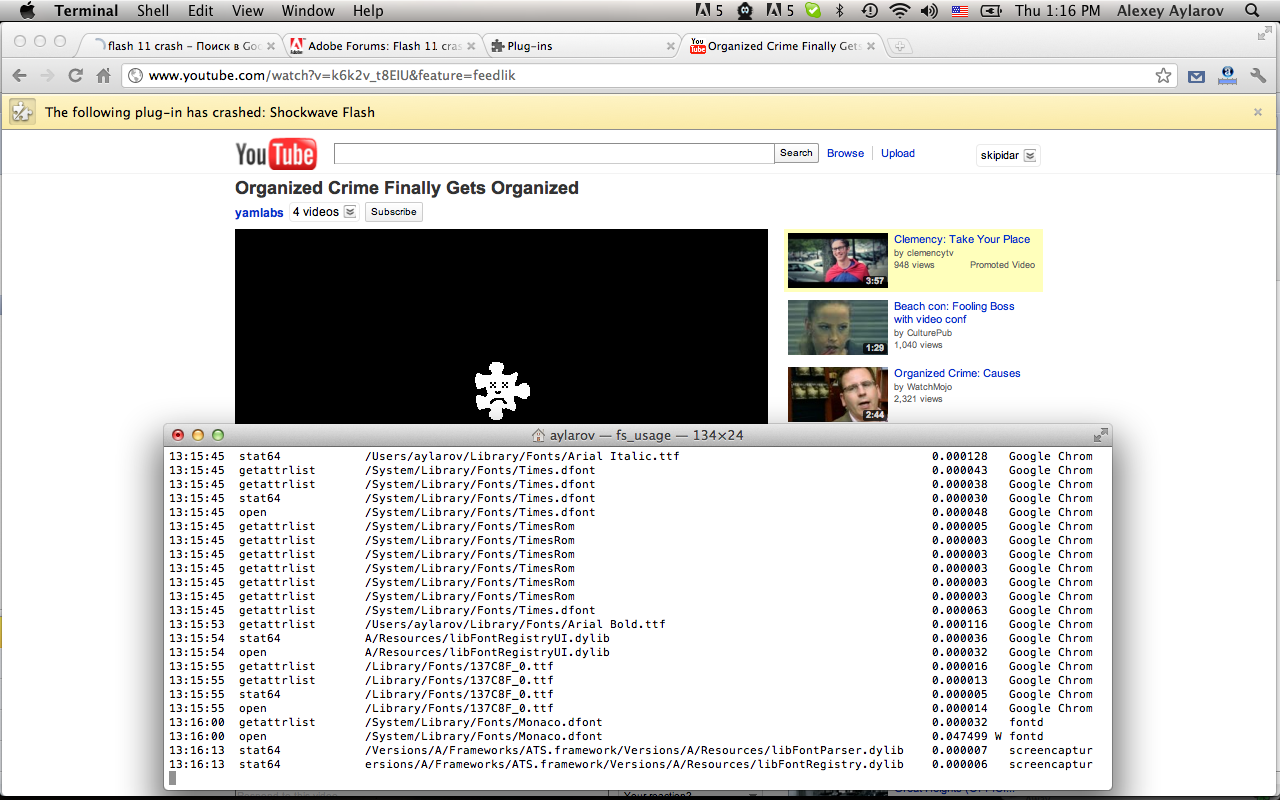

Copy link to clipboard
Copied
Look for the font shown right before the CrashReport ...
-- Sean

Copy link to clipboard
Copied
The problem is that I don't see any crash report, but see the crash ![]()
Copy link to clipboard
Copied
Thank you so much! This worked. FYI, my offending font was the Merge - Web Font. I'm running MacOS 10.6.8. Crashed in Chrome 14.0.835.202, Firefox 7.01. and Safari 5.1.1 everytime for every single thing. Total nightmare. I get my voicemail through Google Apps so this was a HUGE problem, but this fixed it.
Everybody else, you can't just remove via FontBook for some reason - I actually went into Library/Fonts/ and deleted it.

Copy link to clipboard
Copied
Have no errors in my fonts, but Flash 11 still crashes all the time...

Copy link to clipboard
Copied
I developed a method for identifying the bad fonts in question. It requires command line admin access, but is pretty simple.
See: http://damnedfinesoftware.blogot.com/2011/10/fsusage-when-adobe-flash-crashes-in.html
Thanks for the hints here, folks. I removed about 20 of my 900+ fonts, and all is now well!
-- Sean
Copy link to clipboard
Copied
@seantrue thanks for posting your method to determine bad fonts. it should help others as Font book doesn't completely rule out all questional fonts.
would you be able to send us your fonts that were causing your crashes? we have a potential fix that will land in the next release and we would like to make sure all instances of those corrupt fonts have been looked at. thanks...

Copy link to clipboard
Copied
rm Koz*.ttf
rm AdobeMyungjoStd-Medium.*ttf
rm RyoDispStd-ExtraBold.ttf
rm RyoDisp*.ttf
rm Ryo*ttf
rm AdobeFangsongStd-Regular.*ttf
These were all in my ~/Library/Fonts directory. If you would like me to check my time machine, send
me an email address to send them to, and I will do so ... sean dot true at gmail dot com
-- Sean
Copy link to clipboard
Copied
I am using windows xp, firefox and flash player crashes on my all the time. It was ok about a week ago... now every time.... freeze and crash....
any ideas to help
Copy link to clipboard
Copied
there it went again................another crash

Copy link to clipboard
Copied
I have run into the same problem, when using flash player 11 (windows 7, ie9, chrome), browser crashes. I tested this across a few virtual machines as well… same problems once the Flash Player is upgraded to 11.
Seems to be related to TLF text, I have a SWF that was created using TLF text and targeting player 10.1, 10.2. This crashes flash player 11. I changed the target flash player to flash player 9.0 AS3.0. This of course removed the TLF text references and changed the text to classic, but the content now loads in IE, Chrome, using Flash Player 11. Going to take a while to “restructure” my text layout, but the content works.
FIX
ADOBE: PLEASE review player 11 ASAP (or pull it).
USERS: Uninstall Flash Player 11 and install an older version of flash player.
PUBLISHERS: IF YOUR USERS UPGRADE FLASH, YOUR CONTENT MAY CRASH THEIR BROWSERS! Target flash player 9 when publishing for the time being and/or don’t use TLF text. (A workaround till they stop using this version of 11.)
Copy link to clipboard
Copied
Argh!!!
I have this problem too... it crashes on Chrome, Firefox, and iE...(all my browsers are to their newest versions, running on windows 7)
I've tried redownloading Flash 11 several times... but when i get to the 'successfully downloaded/installed' page, the browser crashes!
All of my drivers are fully updated too- both sound and graphics.
HOWEVER! A simple restart last night enabled flash to work... All I did was restart the computer, then I was able to use flash-related media (youtube, WMP) for a while. Then, when I started the computer this morning, nothing worked again...
On a side note, I was also wondering if windows media player and some games are affected by this? WMP is not working for me, as well as Call of Duty 4.
Itunes is working for me, though.
Sorry if I seem incompetent, but
Please help!
EDIT: Restarting the computer does seem to fix the problem (Youtube on Chrome, Firefox, iE, media player, Call of Duty all seem to work)... but for how long, I'm not sure... I'll keep using my machine until I encounter a problem.
Copy link to clipboard
Copied
Flash crash all the time now, using latest version on XP. It makes computer suddenly become slow and after 3-5 second mouse pointer get stuck and 3-5 sec later everything just stop and only thing to do is push reset switch. No error message, no bsod, no special at all, it only slow down to a stop. Very very annoying, happen at least once per hour if browsing. I suspect this why my other computer with window 7 froze a few days ago, browser was on in background and was possibly flash on the page. Will uninstall this garbage now and wait for a useful version with fix for this.
Copy link to clipboard
Copied
yea mine is crashing too how do we fix this problem
Copy link to clipboard
Copied
Hi all,
I am going to close this forum discussion because it's getting unmanagable. This thread started with all browser crash on Mac OS and it could have workarounded by removing illegally formatted trutype font from OS. Flash team is working on fixing this particular crash so it won't cause crash with this particular reason in future version of Flash Player. However we still strongly recommend to remove those fonts that OS do not recognize as functional font or illegally distributted fonts.
I understand that there are other possible causes for browser crash and we prefer discussing them in different threads or respective bug report. With this reason I would stop this thread here.
Thanks you for your understanding.
Hitomi
Copy link to clipboard
Copied
The original post issue, crash all browser on Mac, was fixed in latest Flash Player (11.1.102.55) through this bug report:
https://bugbase.adobe.com/index.cfm?event=bug&id=3003022
Thank you for all who helped to provide us information here and the bug report. We could have fix the bug just because you provided accurate information. We really appreciate your comments, reports, and help here.
thanks,
Hitomi
Find more inspiration, events, and resources on the new Adobe Community
Explore Now