 Adobe Community
Adobe Community
- Home
- Flash Player (read-only)
- Discussions
- Re: Flash Player 10.3.183.7 Released
- Re: Flash Player 10.3.183.7 Released
Flash Player 10.3.183.7 Released
Copy link to clipboard
Copied
This release addresses compatibility issues that were encountered with Flash Player 10.3.183.5. These include:
- Flash Player 10.3.183.5 Shared library/gotoAndPlay() or gotoAndStop() bug (2940617)
- Textfields are displaying text vertically in 10.3.183.5 release (2941694)
- Massive Animation Slowdown following install of FP 10.3.183.5 (2941759)
- Flash Player 10.3.183.5 MSI installers do not install Windows Control Panel applet (2940568)
- Flash player 10.3 displays a black screen (2943064)
- Sound repeating and building up bug (2941616)
- Flash applications at certain websites (http://www.justin.tv, http://heylenmichel.de) now load correctly (2939645, 2944081)
You can download this release from the following pages:
Alternate Flash Player Download Page
Google Chrome users
Until Google Chrome is updated with the latest version, advanced users can manually change the version of Flash Player by following this KB article:
Additional details regarding this release can be found here:
As always, please let us know if you encounter any difficulties by posting on this thread or over at bugbase.adobe.com.
Developer Note:
Please note that users will not be automatically prompted to download and install this build if they are already at 10.3.183.5. Users below 10.3.183.5 will be prompted at their normal auto update interval. If your applications have been effected by an issue with 10.3.183.5, and you'd like to prompt your users to update, we recommend you use SWFObject. More details on accomplishing this can be found on the following pages:
Detecting Flash Player versions and embedding SWF files with SWFObject2
SWFObject: Javascript Flash Player detection and embed script
Copy link to clipboard
Copied
monty866 wrote:
hello
I have tried everything you have sent, every link, but I cannot get it to work in windows IE ver 9 256 bit--I do not have a 32 bit, I have the 256 bit and a 64 bit.
I cannot download one from MS because when I do, it tells me it is not compatible with my 32/64 bit OS
so, I am able to view video perfectly on everysite in firefox browser, but not in IE----in IE I get sound and no picture, or flashes of pictures
shockplayer is enabled, and activex filtering is disabled
what else can I do to get it to work in IE? do you have a link for a 32 bit browser ver 9? all I have is a 256 bit ver 9 browser and that was after IE updated a few monthsago
Pleaes give me whatever info you can, but I have tried everything, and nothing works
regards
JP
JP,
I responded via private message. Please let me know how it works for you.
Thanks,
Chris
Copy link to clipboard
Copied
hollums wrote:
FYI - Thank you, Chris. Your clear communication and screenshots removed the guesswork and soothed the disposition of this weary user. For 2 weeks I've stumbled long with no Flash Player while I tried every fix published in this forum. I just got Flash Player 10.3.183.7 to work after following these instructions: Enabling Flash Player in Internet Explorer 9. You're a lifesaver and we appreciate your efforts on our behalf!
I'm using 32-bit IE9 with Vista.
Note to fellow users: I almost disregarded this fix because I'd tried an earlier one with instructions to flip from 'Disabled' to 'Enable'. The first fix didn't help because I was already 'Enabled'. I knew I couldn't come whining to the forum unless I'd tried every suggestion so I followed the instructions in Enabling Flash Player in Internet Explorer 9 and to my surprise I was 'Disabled'. Just 'Enable' and Bob's your Uncle!
Am I the only one surprised at our dependence on Flash Player? I'd say 8 of 10 websites wanted to install it for me.
Thanks for the feedback! I'm glad it helped. We'll work on getting our tech docs updated with the latest instructions so that this isn't so hard for people to discover.
Chris
Copy link to clipboard
Copied
Where is the offline installer? The mentioned download page offers only a loader that doesn't work in offline environment.
Copy link to clipboard
Copied
S.Kolp wrote:
Where is the offline installer? The mentioned download page offers only a loader that doesn't work in offline environment.
Please see the following FAQ:
Where can I find direct downloads of Flash Player for Windows or Macintosh?
Copy link to clipboard
Copied
Thanks.

Copy link to clipboard
Copied
'Textfields are displaying text vertically in 10.3.183.5 release (2941694)'
I've updated to 10.3.183.7 but I still have a dynamic textfield rendering bug: it's now multiline no wrap, although it's selected as multiline.
I'm running on a Mac 10.6.8.
* UPDATE *
Fixed. Remember to uninstall Flash Player, before you upgrade to the new player.
Copy link to clipboard
Copied
Hello
It seems that the performance issue was not solved completly.
- It looks like our flash based wizard consumes memory without freeing it
- It looks like animation freezes when using Javascript setInterval at the same time
- This issue is IE related
URL: http://www.snapily.com
You can see the animation freeze each time the testemonial changes (using JQuery)
Copy link to clipboard
Copied
shlomi wrote:
Hello
It seems that the performance issue was not solved completly.
- It looks like our flash based wizard consumes memory without freeing it
- It looks like animation freezes when using Javascript setInterval at the same time
- This issue is IE related
You can see the animation freeze each time the testemonial changes (using JQuery)
Hello,
Would you mind opening a new bug report on this issue over at bugbase.adobe.com? Please post back with the URL and I'll follow up internally.
Thanks,
Chris
Copy link to clipboard
Copied
I have a custom drop down component that is not calculating the textfield height properly when they are multi-line. The component is moved off stage so it can animate on to the screen and that seems to be the problem. The drop down items are added when off screen and this causes the height property to not update immediately after adding text. Everything does work when the textfields are added when the component is on the screen.

Copy link to clipboard
Copied
Hi,
As of 8/30/2011 - we are still experiencing text display issue. Now that all text renders, it seems that the multiline text is being cutoff (at single line).
I have attached a screenshot of the issue - notice how the "Why Smart People Do Dumb Things..." title is forced a single line. The text field's formatted as a "Multiline" property.
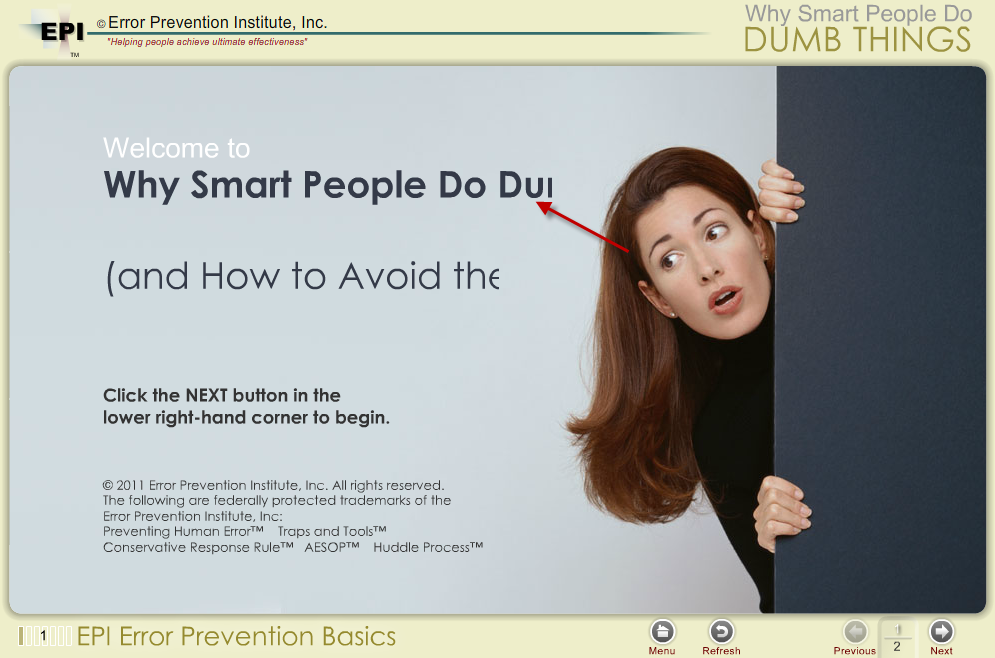
Please advise.
Thanks,
Niraj
Copy link to clipboard
Copied
niraj.swami wrote:
Hi,
As of 8/30/2011 - we are still experiencing text display issue. Now that all text renders, it seems that the multiline text is being cutoff (at single line).
Please advise.
Thanks,
Niraj
Hi Niraj,
Could you take a look at the following bug and see if it also applies in your case? If so, I would like to recommend you vote and comment for it.
[Platform_Windows]Some multiline dynamic text getting cut off to single line instead of wrapping
Thanks,
Chris
Copy link to clipboard
Copied
I am still getting no word wrap in dynamic multiline textfields. I have unistalled and reinstalled lastest plugin.
Copy link to clipboard
Copied
When will Adobe be distributing the MSI for this release for distribution to IE and Firefox in windows platform?
The current MSI seems to be for 10.3.183.5 still?
Copy link to clipboard
Copied
scopsm wrote:
The current MSI seems to be for 10.3.183.5 still?
All installers, including MSI, at http://www.adobe.com/products/flashplayer/fp_distribution3.html are version 10.3.183.7
If you still seem to download an older version, make sure you clear any corporate download caches, as well as your browser caches.

Copy link to clipboard
Copied
pwillener wrote:
scopsm wrote:
The current MSI seems to be for 10.3.183.5 still?
All installers, including MSI, at http://www.adobe.com/products/flashplayer/fp_distribution3.html are version 10.3.183.7
If you still seem to download an older version, make sure you clear any corporate download caches, as well as your browser caches.
thank you pat. that link needs to be put someplace in big bold at the top of the forum. it would save much frustration every time adobe wants to push a new flash version.
i don't know why adobe insists on forcing it cr*pware installer on us. please just make it easy to download and install. a link to an exe or msi is perfect. thank you.
Copy link to clipboard
Copied
dave milbut wrote:
that link needs to be put someplace in big bold at the top of the forum.
There are also direct download links in the FAQ of this forum:
Where can I find direct downloads of Flash Player for Windows or Macintosh?
Copy link to clipboard
Copied
How do I install it? (Windows 7 64bit)
I downloaded install_flashplayer10_chrd_aih.exe. When I doubleclick it, the security warning appears. After I confirm that I trust Adobe Systems Incorporated, the wait mouse cursor spins for some seconds, but nothing else happens.
Copy link to clipboard
Copied
anhellwig wrote:
How do I install it? (Windows 7 64bit)
Download the installer(s) from the link in http://forums.adobe.com/thread/889580
Copy link to clipboard
Copied
Hi,
Since 10.3.183.5 in Chrome if you type an @ (edit: if you use alt Gr) in a textfield you can't write more character!!
So all form where we ask email don't work anymore in G Chrome.
Copy link to clipboard
Copied
Hi notiles,
Can you please report your issue in our public bugbase? https://bugbase.adobe.com/?event=newBug
I tried to see your problem but I couldn't reproduce by typing '@' in my keyboard. Also I tried entering © or ¢ by using Alt Gr key but it simply not accepting such key control which is depend on program (swf) you used.I appreicate your help to report this issue more in details at our public bug system.
thank you,
Hitomi
Copy link to clipboard
Copied
Done!
Copy link to clipboard
Copied
I can't click anything in lion using this version.
Copy link to clipboard
Copied
Bloodwras wrote:
I can't click anything in lion using this version.
Can you go to the About Flash Player page and verify your installed version? What are you trying to click on that isn't responding?
Thanks,
Chris
Copy link to clipboard
Copied
I went there and it said "You have version 10,3,183,7 installed". I was trying to click into my flash settings because it was asking me about using my camera and allowing storage but I couldn't click anything I ended up having to go to my system preferences and using those settings. But I find it quite annoying I can't click any of my flash settings when i right click into them..

Copy link to clipboard
Copied
Hi,
Are you using iMac7 or iMac8? Can you let me know your Mac machine's model? Here are some instructions on how to get Mac machine's information from Apple system profiler.
1. To enter into Apple System Profiler you can:
- Open the Apple menu and choose About This Mac; it brings up the About This Mac box.
- Click the More Info button. This brings up the System Profiler
2. In Hardware Overview section, you will find out your Mac machines Model. Below is an example I copied from my MBP's system profiler.
Hardware Overview:
Model Name: MacBook Pro
Model Identifier: MacBookPro8,2
BTW, can you also let me know your Graphic cards type? You can find graphic cards information in system profiler too.
Thanks!
yanzhou.adobe