- Home
- Flash Player (read-only)
- Discussions
- Re: Flash Player 11 Download Time Out???
- Re: Flash Player 11 Download Time Out???
Flash Player 11 Download Time Out???
Copy link to clipboard
Copied
Mein System ist Windows XP 32-bit. Von gestern auf heute konnte ich weder online Filme ansehen noch Facebookspiele spielen. Ich habe herausgefunden das es daran liegt, dass meine Flash Player Version zu alt war. Also habe ich die alte deinstalliert und mir die 11er runtergeladen. Allein die Rar Datei runter zu laden hat mich schon 1 Std gekostet. Das entpacken plus starten der Installation dann nurnoch ein paar Sekunden. Der Download hat wunderbar geklappt, bis er 12% erreicht hat. Dann passierte eine Weile nichts mehr und dann wurde angezeigt "Download Timeout" Als einzige möglichkeit wurde mir angeboten die Installation abzubrechen. Was ich auch gemacht habe. Die Rar Datei war gelöscht. Seit dem habe ich es ettliche male versucht, auch von anderen Seiten als der Adobe Seite aber bis jetzt nur mit dem Erfolg das es varriert ob bei 12, 14 oder 15% diese Meldung erscheint. Mein PC ist seit dem auch extrem langsam geworden. Kann mir jemand helfen? P.S. Komme aus Deutschland falls das von nöten sein sollte LOL
Danke!!
Copy link to clipboard
Copied
I'm not too clear, are you having issue with downloading the installer or running the installer?
Can you please show us the link where you download the Flash Player from?
Try to uninstall the player again using this link: http://kb2.adobe.com/cps/141/tn_14157.html
Then use this link to download the player: http://get.adobe.com/flashplayer/
Copy link to clipboard
Copied
Versuch den vollen Installer in http://forums.adobe.com/thread/909550 herunterzuladen.
Copy link to clipboard
Copied
I'm having the same issues. I'm using windows 7, 32 bit.
I did follow fpMonster instructions, but I still encounter the issue.
I'm not able to view any video in Facebook that are using flash player.
Any help would be appreciated. Thanks
Copy link to clipboard
Copied
Exactly the same problem here. Can't get Flash 11 downloaded without running into the Download Timeout issue. Have tried all suggestions to no avail.
Using Windows 7 64 bit.
Any other ideas out there?
Thanks
Copy link to clipboard
Copied
Just uninstall it 1st then go here http://www.myfreecams.com/ And it will auto install just allow it it's safe, "NOTE" The link here has adult content so when the installer start's loading just close it. i did this on a hunch XD and it worked and it installed 11.5 with no problem at all xD weird huh? i hope this work's for all of you. later
Copy link to clipboard
Copied
I am having the same problem using Windows 7 64 bit. The installer seems to download properly, however when I try to run it, it times out at 12% and Adobe is unsuccessfully installed. I have removed all older versions of Adobe, restarted my computer, disabled all firewalls and protections.... I have tried everything I can think of or have read to try. Anybody have any luck. Soooo frustrating. I wish I had never tried to upgrade. ![]()
Copy link to clipboard
Copied
Copy link to clipboard
Copied
I uninstalled yet again and tried reinstalling using the link you provided .
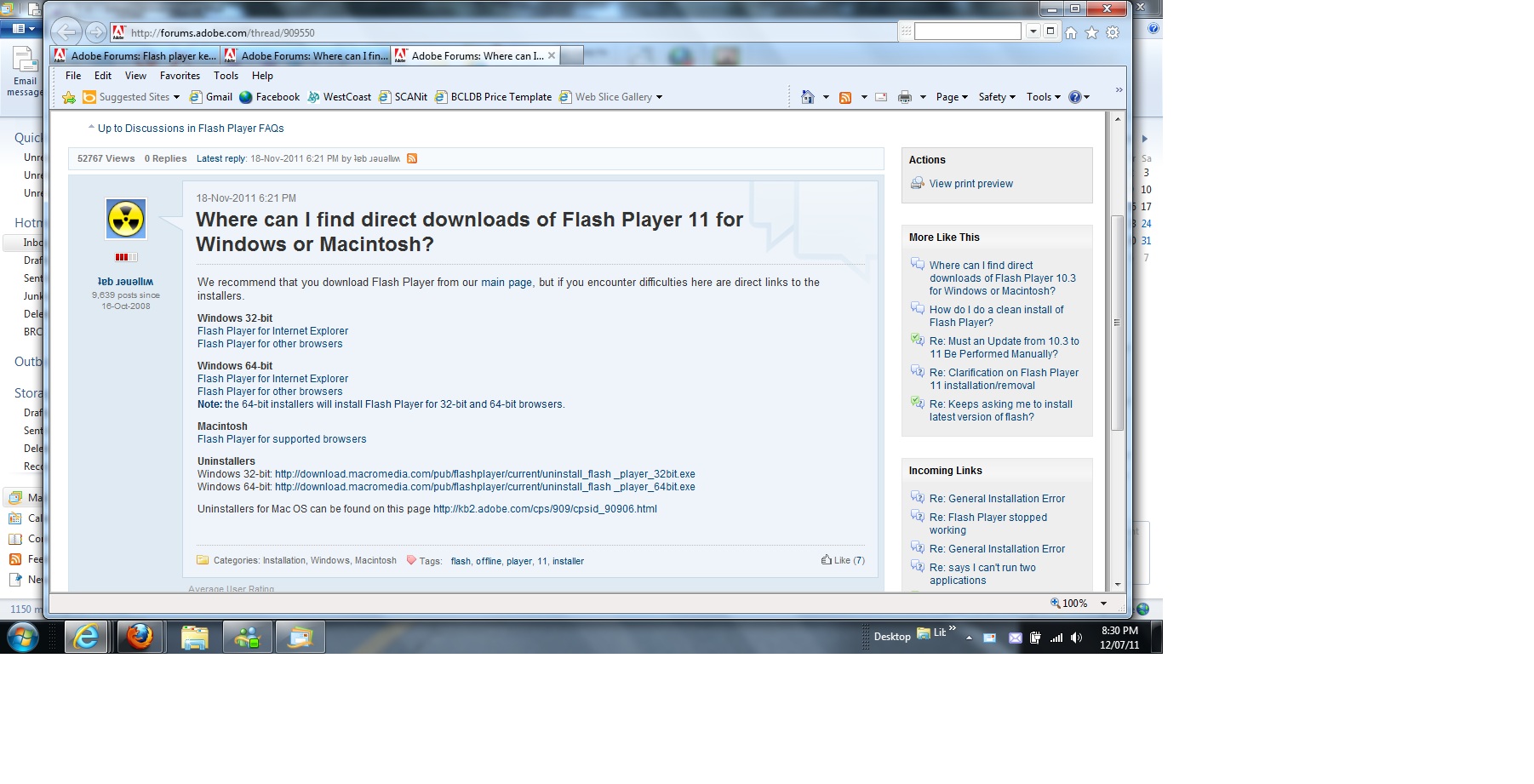
The installer downloaded successfully. It then retrieved succussfully. then the installer tried installing and stopped at 12%.
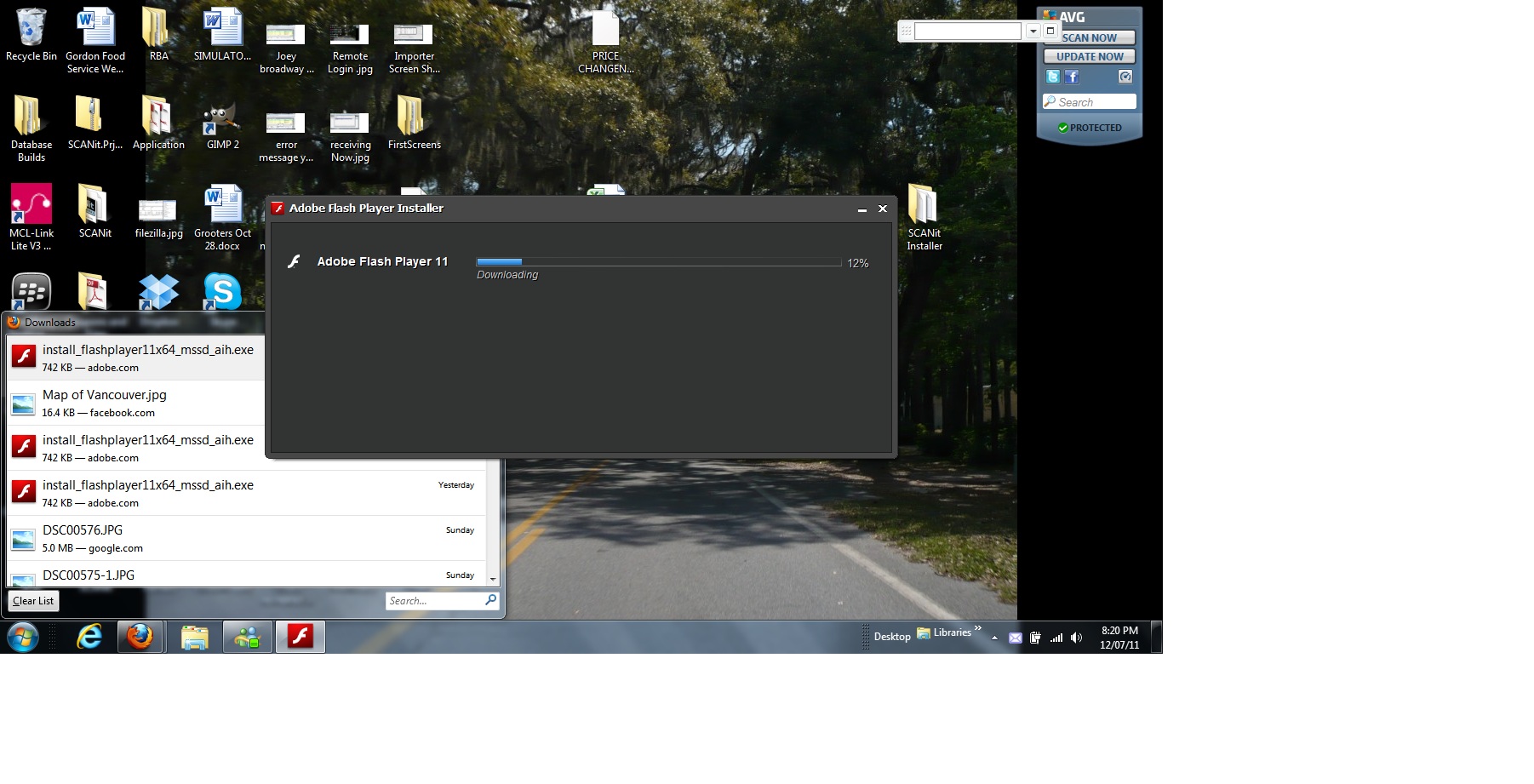
Then it gave me the time out error....
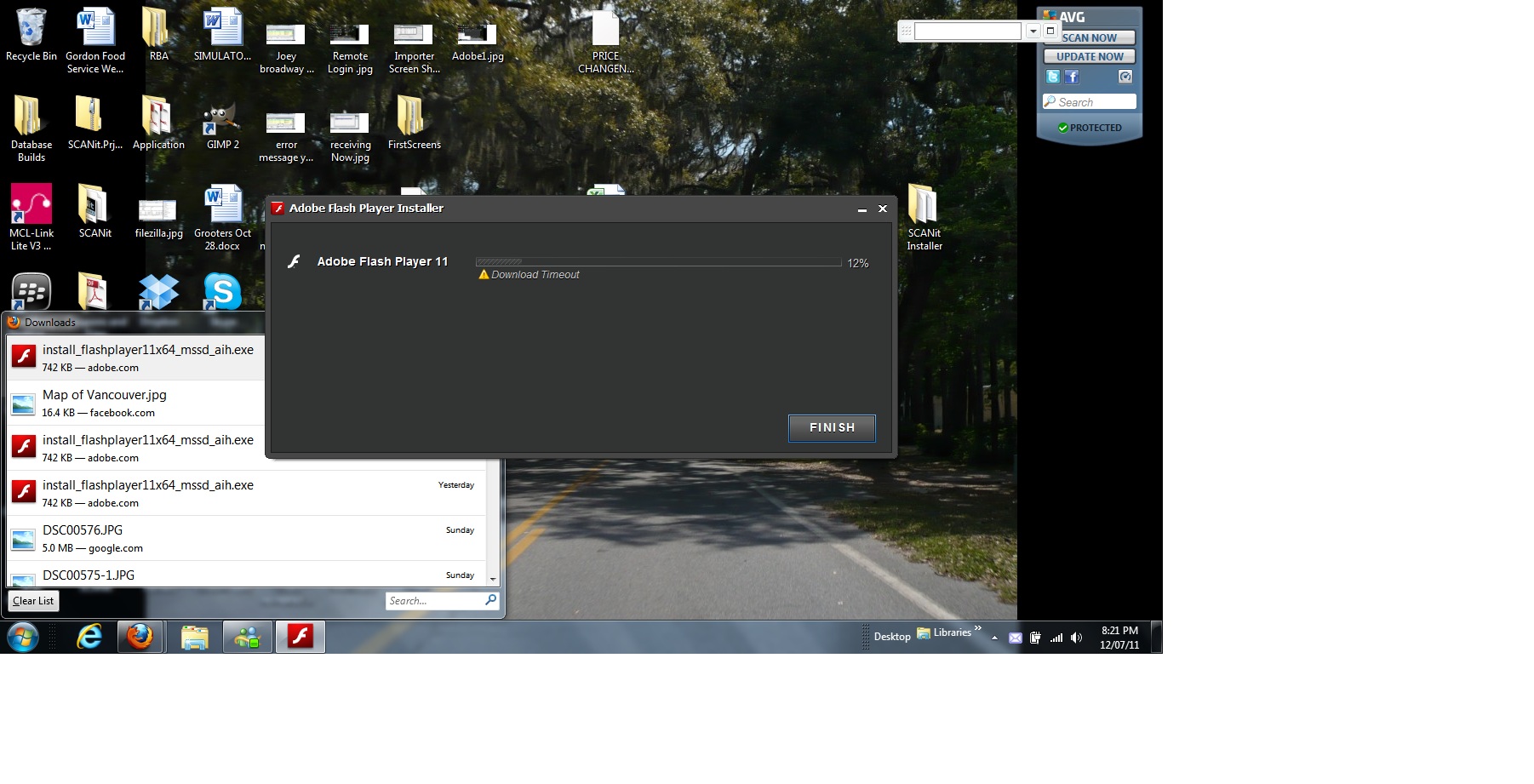
And finally the unsuccessful installation message.
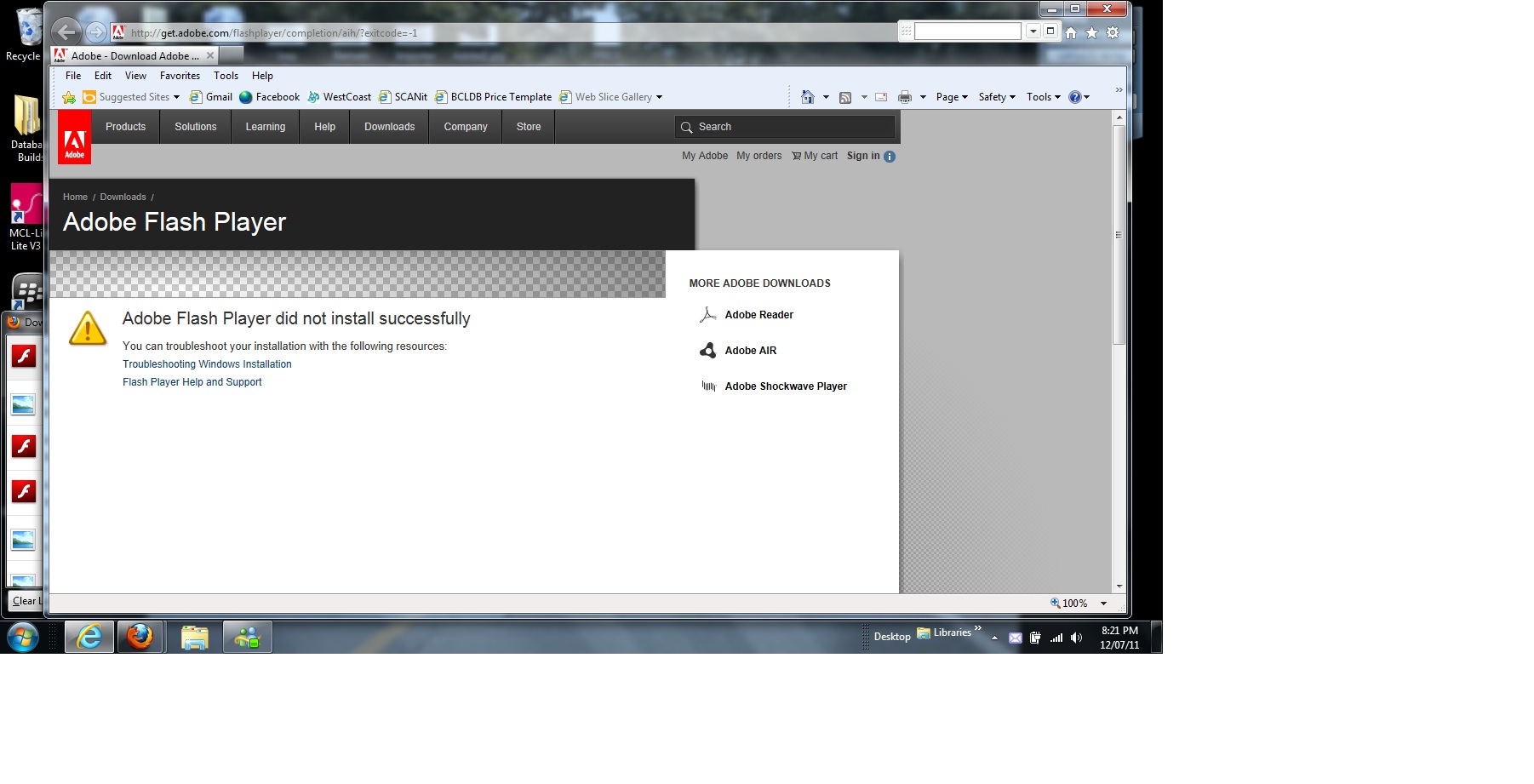
I have made sure Active X is not checked in tools, I have made sure all settings in Internet Option are set as Adobe said (in regards to scripting, etc both in Trusted Zones and Internet Options), and Windows Firewalls, etc were all turned off.
I have tried this about 30 times now over the ast 4 nights and would appreciate anybody letting me know if they have a solution.
Thank you
Rob
Copy link to clipboard
Copied
Rockin\' Robbie wrote:
The installer downloaded successfully. It then retrieved succussfully. then the installer tried installing and stopped at 12%.
Then you did not use the installer from the link that both I and Carl provided.
The installer names for Windows 7 64-bit are
- install_flash_player_11_active_x_64bit.exe (Internet Explorer)
- install_flash_player_11_plugin_64bit.exe (plugin for other browsers)
These installers do not download or retrieve anything during execution.
Copy link to clipboard
Copied
Go into your Downloads folder and delete all Flash files of 742 kb(install_flashplayer11x64_mssd_aih.exe). This is the Adobe downloader program and is not the stand slone installer.C

Copy link to clipboard
Copied
Here are the direct download links. Please follow the instructions to ensure a clean installation.
- Download the Flash x64 uninstaller from here: http://download.macromedia.com/pub/flashplayer/current/uninstall_flash_player_64bit.exe
- Download the x64 installer for Firefox from here: http://download.macromedia.com/pub/flashplayer/current/install_flash_player_64bit.exe The screenshot shows what both of these files look like when you download them using Firefox.
- Close Firefox.
- Run the uninstaller which will also remove Flash from IE as well.
- Reboot.
- Run the installer you downloaded. Do not open Firefox while uninstalling or reinstalling Flash.
- Open Internet Explorer and go to http://get.adobe.com/flashplayer/
- When you see the prompt, choose "Run". IE requires the Flash ActiveX controi to be installed (not supported in Firefox) in order to work which is why you need to install Flash a second time.
Copy link to clipboard
Copied
I printed the instructions off and followed them to a t. No luck. I think I made it to step 7 but when I went to http://getadobe.com/flashplayer/ no prompt came up saying run.
I clicked the download button again because i had no choice to do anything else. i t just redownloaded and then tried to reinstall, but timed out at 12 again. :
Rob
Copy link to clipboard
Copied
Specify your web browser and version (including 32bit or 64bit edition
Copy link to clipboard
Copied
I use Firefox 7.01 or Internet Explorer 9.0.3 My OS is Windows 7 64 bit. Thanks for taking time out of your day to help me. I guess my next step is to take my laptop in and make sure I don’t have a virus on it.
Rob
Copy link to clipboard
Copied
What filles do you have in your Downloads folder?
Copy link to clipboard
Copied
Hi carl,
I attached a JPG of my download files. The install_flash_player_64bit.exe and uninstall_flash_player_64bit.exe are both in there.
Thanks for trying to help me with this.
Rob

Copy link to clipboard
Copied
Rockin\' Robbie wrote:
I use Firefox 7.01 or Internet Explorer 9.0.3 My OS is Windows 7 64 bit. Thanks for taking time out of your day to help me. I guess my next step is to take my laptop in and make sure I don’t have a virus on it.
Rob
You'd be well advised to upgrade to the latest version of Firefox which is 8.0.1 With only 7.0.1 installed, your system is vulnerable to the exploits described in the Firefox Release Notes: http://www.mozilla.org/security/known-vulnerabilities/firefox.html#firefox8
As regards antivirus, do you have AVAST installed? If so, right click the orange Avast icon in systray and choose to disable all shields for one hour. Then run the installer again. AVAST has a file checker which scans every program as soon as you run it. This interrupts an installation process so that it terminates before completion.
If you have a different AV installed, then look for a similar option to disable it before you run the Flash installer.
Copy link to clipboard
Copied
THAT WORKED! Thank you thank you thank you! I didn’t even know I had AVG on my laptop. I searched AV, found it, went to Tools>Advanced settings> disabled it for 10 minutes. then I went to get.adobe.com/flashplayer and it downloaded and installed first time.
Thank you everyone for all their help in this. really appreciate it.
Rob

Copy link to clipboard
Copied
You're welcome.
Copy link to clipboard
Copied
Can someone help me? I am having the same problem as Rockin Robbie. I have a new Dell laptop on Windows 7 - 64 bit system, and I only use internet explorer (not Mozzilla or anything). I have tried all the trouble shooting and links that are availble, but it continues to only download flash player to 12% then times out. I don't see anything on my computer called AVAST or AVG. How did Robbie finally make his work?
Copy link to clipboard
Copied
Can someone help me? I am having the same problem as Rockin Robbie. I have a new Dell laptop on Windows 7 - 64 bit system, and I only use internet explorer (not Mozzilla or anything). I have tried all the trouble shooting and links that are availble, but it continues to only download flash player to 12% then times out. I don't see anything on my computer called AVAST or AVG. How did Robbie finally make his work?
Copy link to clipboard
Copied
Hi Anna,
It was the AV thing. I disabled the ones I know about, but there was one I did not know about. Maybe it was installed as part of Windows 7 automatically or?? I searched AV in my start button section and that’s how I found it. Hope that helps.
Copy link to clipboard
Copied
Hi Robbie,
I searched under the start menu with "AV" and nothing seems to come up.
It's a new computer and I don't have any anti-virus software, and there
doesn't appear to be any when I search. Any ideas on what other names I
could search to disable?
Copy link to clipboard
Copied
Click Start, type msconfig.exe, press Enter, click Selective startup, uncheck Load startup items. Click Services tab, check Hide all Microsoft services, click Disable all, click Ok, click Restart.
How do I do a clean install of Flash Player?
After the install.
Click Start, type msconfig.exe, press Enter, click Normal startup, click ok, click Restart.
-
- 1
- 2