- Home
- Flash Player (read-only)
- Discussions
- Re: Flash player 24.0.0.186 run in Google Chrome c...
- Re: Flash player 24.0.0.186 run in Google Chrome c...
Copy link to clipboard
Copied
Today(2016-12-13),a lot of users come to report that they can not login to the game when they use google chrome.
I saw that the flash player automatic update to 24.0.0.186 in the Chrome's plugins list. And when I test my game app in chrome, I can not login to the socket server.
I received the securityError. But my game run in IE is OK.
The version of flash player in my IE is 23.0.0.207.
Why chrome update to higher version?
Why it can not connect to my server?
How can I deal with the problem?
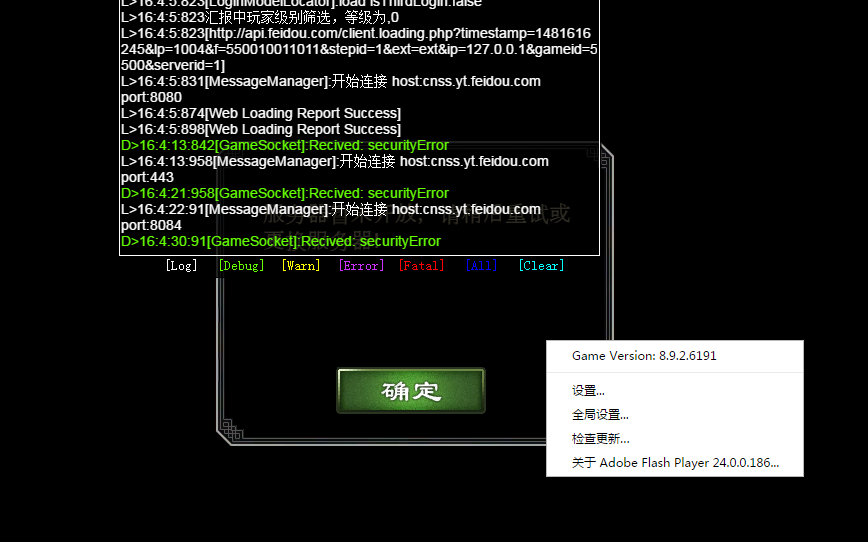
 1 Correct answer
1 Correct answer
Hi,
The issue is resolved with our latest release FP 24.0.0.194. Please, verify!
Copy link to clipboard
Copied
+1
Copy link to clipboard
Copied
++
Copy link to clipboard
Copied
After I update the version down to 23.0.0.207 version, I can login to the game. But it was updated to 24.0.0.186 automatically in several minutes later. What should I do ?
Now all of my users can not use google chrome.
Copy link to clipboard
Copied
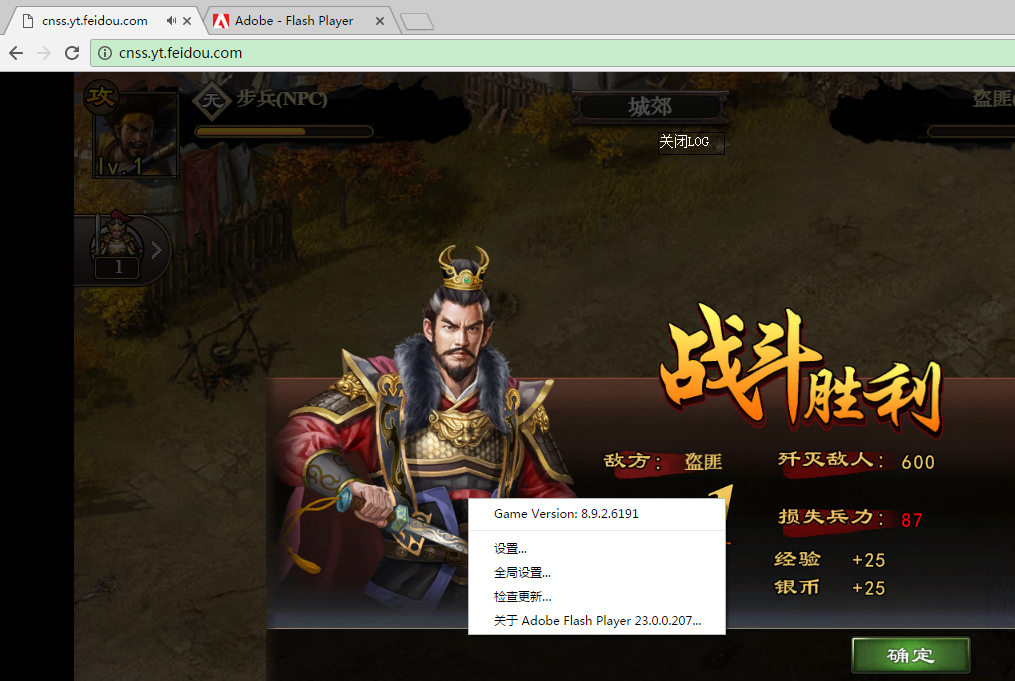
Copy link to clipboard
Copied
Hi,
Can you please try it after clearing the cache? The issue is not reproducible at our end, once you have your cache cleared. If it is still reproducible can you mention any specific network requirements.
This is the observation at our end:
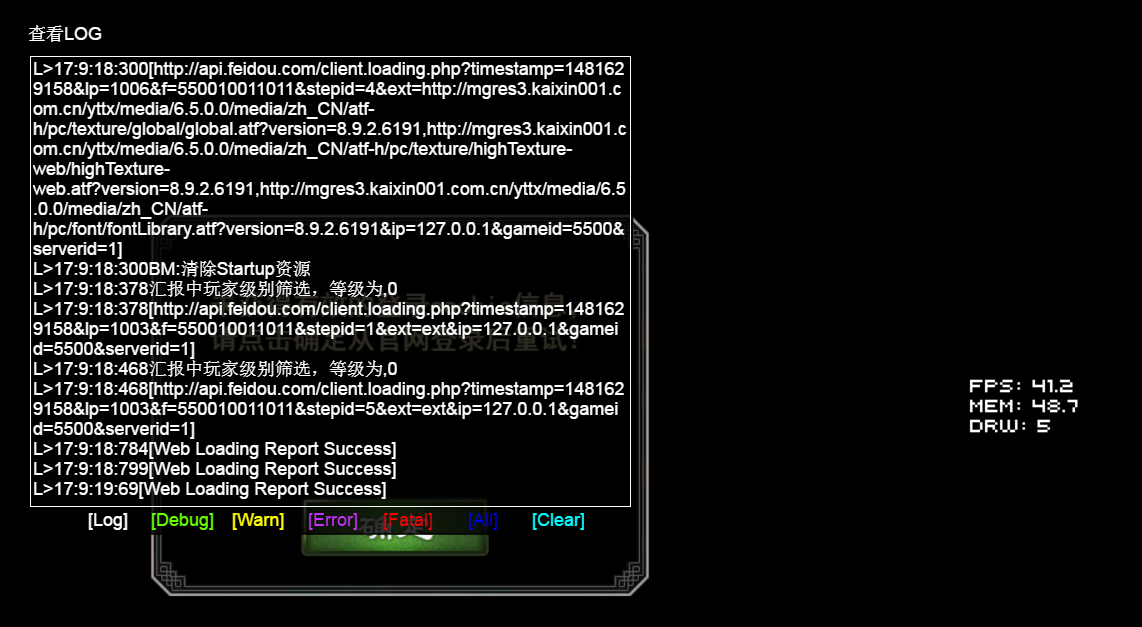
Thanks!
Copy link to clipboard
Copied
Hi,
Thank you for your reply.
I have clean the cache of chrome. The problem still there. You can scroll your mouse to the bottom over the log area. Then you can see the securityError.
Copy link to clipboard
Copied
And you can click the [All] button to see the whole log.
Copy link to clipboard
Copied
I did scroll to the bottom and waited for about a minute or two. I still don't see the securityError in the logs/All/Debug fields.
Copy link to clipboard
Copied
You can click "确定" button to goto the login page. Like follows:
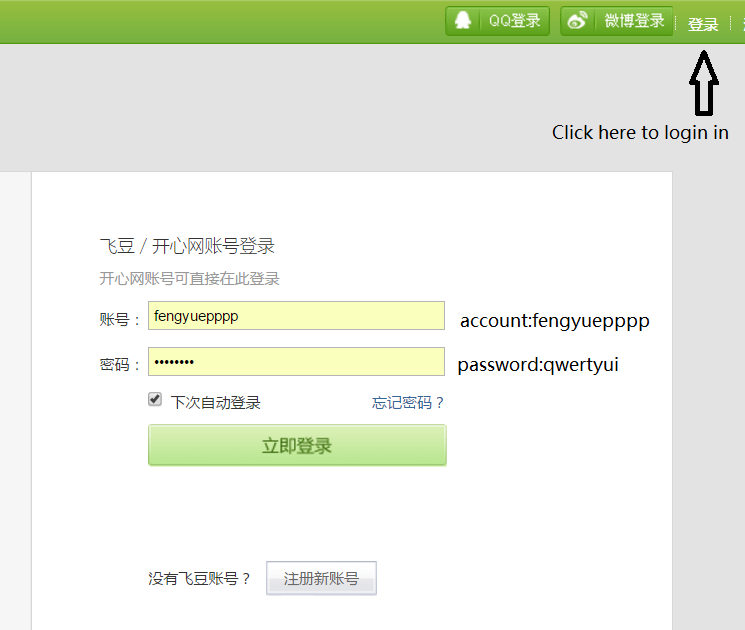
After you login successfully. Go to the URL http://cnss.yt.feidou.com/ to login my game. You can get the socket connect error.
Copy link to clipboard
Copied
After you login success and get the right cookie, you can continue to the connecting socket step.
Copy link to clipboard
Copied
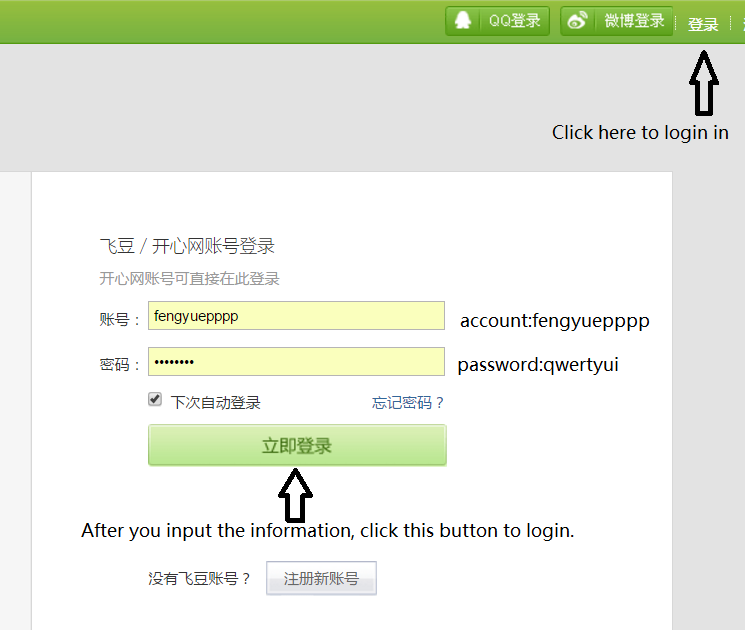
Copy link to clipboard
Copied
Issue has been created https://tracker.adobe.com/#/view/FP-4198184
Copy link to clipboard
Copied
Hi
Can you get the securityError?
Copy link to clipboard
Copied
Hi,
We were able to reproduce the issue. We are investigating it.
You may follow up on https://tracker.adobe.com/#/view/FP-4198184
Thanks!
Copy link to clipboard
Copied
Moved from Flash Player Beta Channel to Using Flash Player 24.0.0.186 is a stable release, not beta, as such, posts regarding this version should not be in the https://forums.adobe.com/community/labs/flashruntimes/flashplayer forum.
Copy link to clipboard
Copied
Hello,
Can you tell me what ports your application is using for communication? If you add the following to your mms.cfg, does it "fix" the problem?
EnableInsecureSocketPorts=1
mms.cfg file location
Assuming a default Windows installation, Flash Player looks for the mms.cfg file in the following system directories:
• 32-bit Windows - %WINDIR%\System32\Macromed\Flash
• 64-bit Windows - %WINDIR%\SysWow64\Macromed\Flash
Note: The %WINDIR% location represents the Windows system directory, such as C:\WINDOWS.
Macintosh /Library/Application Support/Macromedia
Linux /etc/adobe/
Note: Unlike Windows and Macintosh, the Linux player is in a directory named adobe, not in one named Macromed or
Macromedia.
Google Chrome
Google Chrome uses its own version of the mms.cfg file, saved at:
• Mac: /Users/<username>/Library/Application Support/Google/Chrome/Default/Pepper Data/Shockwave
Flash/System
• Win: %USERNAME%/AppData/Local/Google/Chrome/User Data/Default/Pepper Data/Shockwave Flash/System
The System directory may not exist. If not, create it manually.
Note: Directives such as those relating to updating Flash Player are not honored as Google embeds Flash Player in
Chrome and all updates are released by Google.
You might use third-party administration tools, such as Microsoft System Management Server, to replicate the
configuration file to the user's computer.
Use the standard techniques provided by your operating system to hide or otherwise prevent end users from seeing or
modifying the mms.cfg file on their systems.

Copy link to clipboard
Copied
same problem for me,how long time to solve it?![]()
Copy link to clipboard
Copied
The port of my game server is 8080.
After I add a file mms.cfg to '• Win: %USERNAME%/AppData/Local/Google/Chrome/User Data/Default/Pepper Data/Shockwave Flash/System' , the problem still there.
Copy link to clipboard
Copied
Hi Everyone,
We have updated our Beta channel with the fix for this problem. Kindly download the Beta from labs.adobe.com/downloads/flashplayer.html and let us know if this fixes the issue.
Regards,
Rohit
Copy link to clipboard
Copied
Hi Rohit,
I have updated to the beta version. The problem is fixed. I can connect to the socket server and login in to the game.
Thank you for your help.
And when will update automatically to users client?
Copy link to clipboard
Copied
Hi,
The issue is resolved with our latest release FP 24.0.0.194. Please, verify!
Find more inspiration, events, and resources on the new Adobe Community
Explore Now