Flash Player ActiveX Version 27.0.0.170 - MSI installation issue
Hello,
im facing a problem to install the latest Flash Player ActiveX Plugin via MSI from the distribution page.
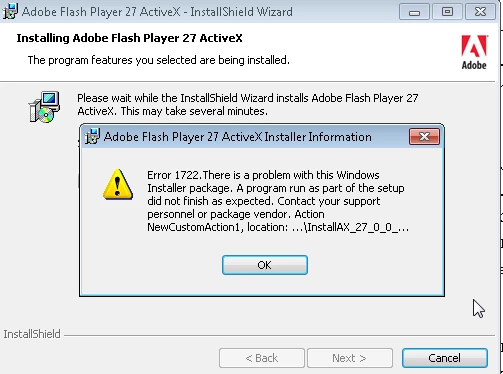
MSI-Log:
CustomAction NewCustomAction1 returned actual error code 1041 (note this may not be 100% accurate if translation happened inside sandbox)
MSI (s) (2C:94) [15:15:36:588]: Product: Adobe Flash Player 27 ActiveX -- Error 1722.There is a problem with this Windows Installer package. A program run as part of the setup did not finish as expected. Contact your support personnel or package vendor. Action NewCustomAction1, location: C:\Users\#USERNAMEDELETED#\AppData\Local\Temp\{25B9B97A-0B1F-4826-9433-17DD1AC643BF}\InstallAX_27_0_0_170.exe, command: -install -msi -prev 0
Error 1722.There is a problem with this Windows Installer package. A program run as part of the setup did not finish as expected. Contact your support personnel or package vendor. Action NewCustomAction1, location: C:\Users\#USERNAMEDELETED#\AppData\Local\Temp\{25B9B97A-0B1F-4826-9433-17DD1AC643BF}\InstallAX_27_0_0_170.exe, command: -install -msi -prev 0
Action ended 15:15:36: InstallFinalize. Return value 3.
Action ended 15:15:36: INSTALL. Return value 3.
MSI (s) (2C:94) [15:15:36:611]: Product: Adobe Flash Player 27 ActiveX -- Installation operation failed.
System: Windows 7 Enterprise
The NPAPI Plugin I could install without problems.
Thank you for Support.
Best Regards,
FK
