Flash Player buffering problem
Copy link to clipboard
Copied
When I play videos from sites like YouTube, the Flash player buffers almost no content.
On YouTube for example, the slider should gradually change color to show that the video I'm watching is buffering. It does not.
If I refresh and watch the Website Storage Settings panel on the Settings Manager page, the "Used" column for YouTube never shows more than 1K used, even if I set the storage limit to "Unlimited", and even if I leave a video paused for 20 minutes.
If I leave a video paused for a long time, then unplug the network/internet cable from the computer, the video only plays for a few seconds before giving me an error message. I take that to mean that the buffer is emptying right away.
Even though I have a 10Mb/s connection, this is causing problems with HD video such as provided by MLB.com
I can provide a detailed set of steps I followed to test for this problem if requested. I can also provide screenshots of the Website Storage Settings panel and the final state of the YouTube video after I did the testing.
Computer: Dell Latitude 6520, i7 processor, 6GB memory, 128GB SSD system disk, Windows 7 Professional
Flash Version 11.2.202.235
Browser: Firefox 12.0
Thanks for any help!
Copy link to clipboard
Copied
Well, thanks for responding to the other poster on my thread. BTW, if you were to read his first post on this thread you'd see that he has the same problem with multiple websites, so it isn't peculiar to YouTube. http://forums.adobe.com/message/4483449#4483449
Any response to my last couple of posts on here that were not addressed to him?
Copy link to clipboard
Copied
Not that anybody from Adobe cares that I'm finding bugs in their software, but...
OK, results from yesterday:
Testing with computer again. Note that this is the first testing since the new Flash player installed itself. Hardware accel on, 10Mb cache.
- With NexDef still not running and no other changes, MLB speed test, ~4000Kb/s both IE and Firefox. Restart Firefox with new profile, same.
- Ping mlb.mlb.com. 203.153.50.153, same as before, Thailand. 33ms latency.
- Speedtest.net to Bangkok: 10.5Mb/s as usual.
- Restart computer, kill NexDef. Start Firefox in empty profile. MLB speed test ~3Mb/s, Speedtest.net to Bangkok: 10.5Mb/s
- Start Yankees-Braves from June 11. Login because of new profile
- Select Yes (home) feed. Does nothing. Select Yes away feed. Game starts. Yes home feed?!
- Close main Firefox window leaving only player window. Didn't move quality slider.
- Picture spectacular. Slight jitter but no pausing.
- Net traffic duty cycle as before, peaks at nearly 5Mb/s but shorter.
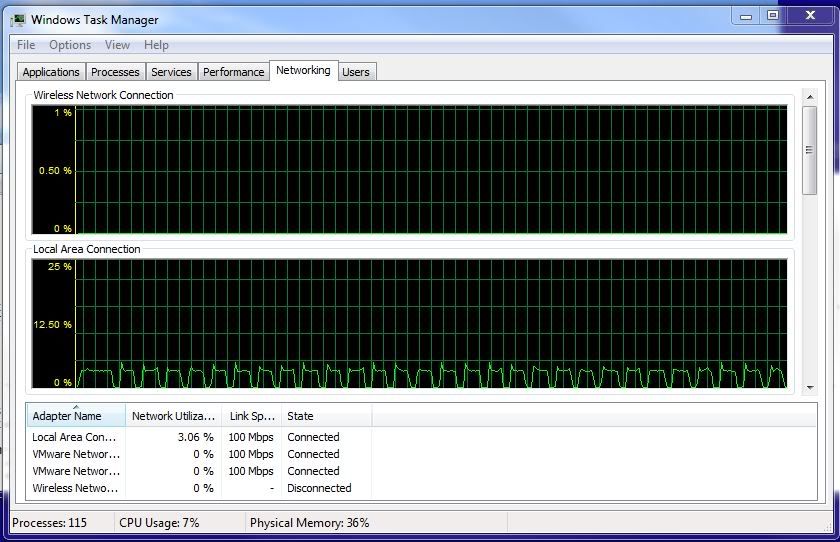
- Top 1, about 19 minutes, jitter giving me a headache. Move quality slider one slot to left. Stream stops, spinning circle."Media error" message.
Clearly this is a fundamental problem with the MLB service. Moving the quality slider causes the Flash player to delete its buffer, and when the player needs to re-buffer, instead of resuming from where it left off, the stream is canceled and (sometimes) restarted by MLB. This is clearly confirmation that the spinning/restart problem is due to the buffer emptying and the stream being canceled, as I have been saying for a month and a half. ***
- Click "archive" in the player window, get Sunday's games. Click arrow to advance to Monday, no response.
This is clearly a problem with MLB's service. I've duplicated it twice now. ***
- Close player, restart Firefox in empty profile, restart game, select Yes feed, move slider one to left. Spinning, game restarts with home feed. (Another confirmation that when the stream is lost MLB cancels and restarts it.) Repeat, game comes on. Click time slider over a bit, middle top 1, OK.
- Picture again very good although just a skosh worse than before, as expected. Jitter almost gone, tolerable.
- Network traffic as before, duty cycle perhaps a bit shorter.
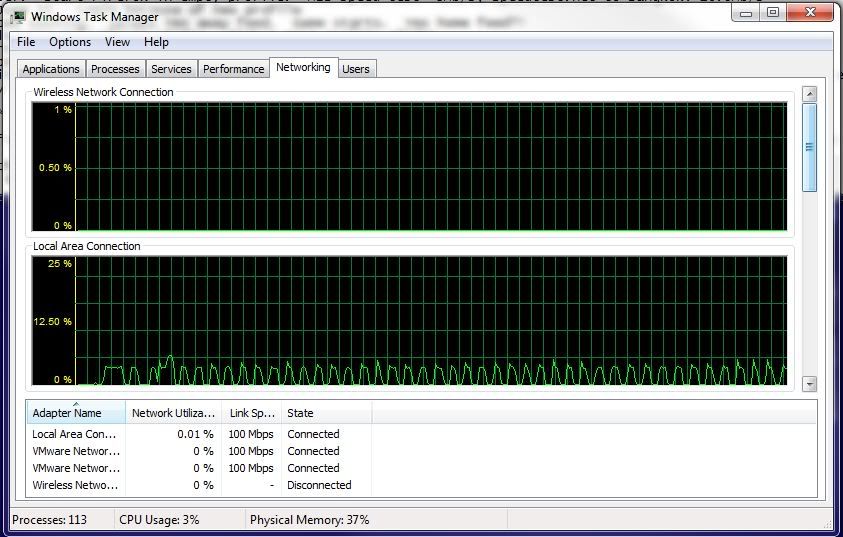
- During top 3 things look solid enough for me to take the foolhardy risk of going for a shower (can still hear the game). Come back, everything still solid. Whew!
- Killed game top 4, had to go out. Things still solid.
Can't really watch complete baseball games with all this testing, but things are now at least tolerable when the game is running.
Again, closing all windows and quarantining the internet IS NOT TO BE CONSIDERED A FIX FOR THIS PROBLEM. It is an annoying, inconvenient, and barely tolerable work-around.
Copy link to clipboard
Copied
Today:
- Started watching Mets-Rays on my WD Live Hub. Picture quality excellent until top 2, then got the WD blue spinning circle (what is it with you guys and the spinning circles?) , then picture quality atrocious. Tried restarting game and the box reset itself. I live in a hot climate, and the thing obviously overheated, so end of 2 I switched to my computer.
- Kill NexDef. Start game, SNY feed, picture slider 1 to left. Tried clicking the clickable line score for top 3. Black screen and no stream.
*** The clickable line score feature doesn't work in Firefox. I have duplicated this several times now.
- Started game as before and moved time slider to approximate place. Bottom 2, close enough.
- Closed main Firefox window leaving only the game container. As usual, nothing running except game, Task manager, snip tool and notepad. No other computer active on network.
- Network traffic shows no duty cycle, steady around 2Mb/s.
- Watched until top 4 2 out. Stream went erratic, video starting and stopping. Screen shot:

- Pause game, fire up IE, MLB speed test: 3191, 3488, 2891, 3484
- Open Firefox window, MLB speed test: 1477, 1088, 1403
- Back to IE: 3411, 3435, 3323.
- Screen shot showing the network traffic of the three Firefox speed tests (first), and the second three IE speed tests:

*** Clearly, something between the Flash Player and the MLB container is jamming up Firefox's ability to get data off the internet.
- Closed Firefox. Started game in IE. Click line score top 4. Works.
- Leave quality slider all the way to right. Picture quality excellent, little or no jitter.
- Network traffic shows the duty cycle, Peaks about 4Mb/s, steady about 3Mb/s. Screen shot:
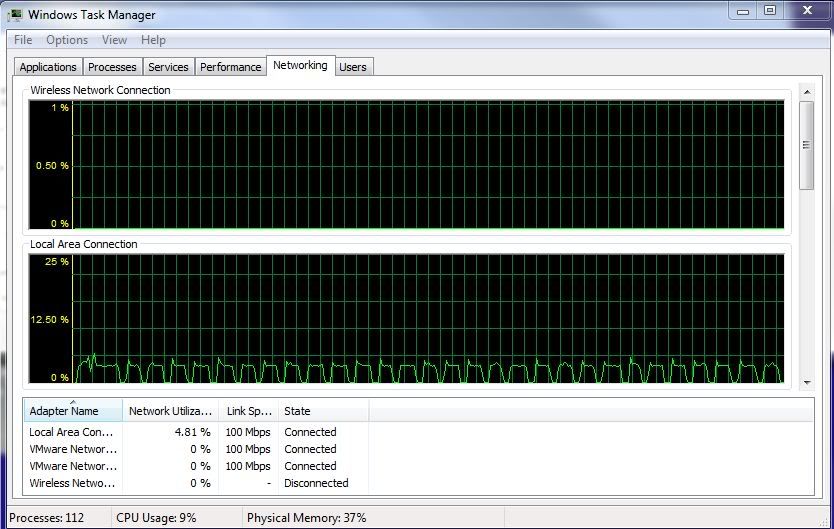
- Closed main IE window leaving only the game.
- Top 7, stream goes to near nothing, game pausing and staerting. Stream then disappears entirely. Screen black. Screen shot:
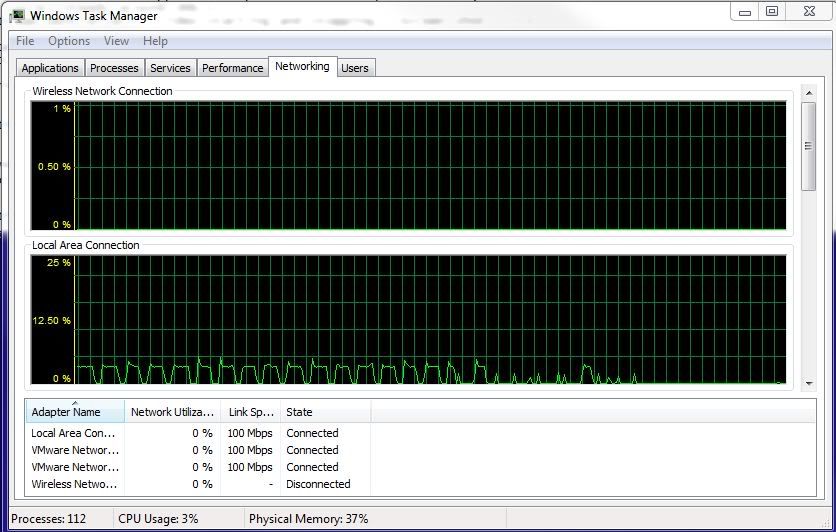
- Open new IE window, close game window. MLB Speed Test IE: 3470, 548, 3560, 3365. Screen shot of the 4 IE speed tests, note the second one:
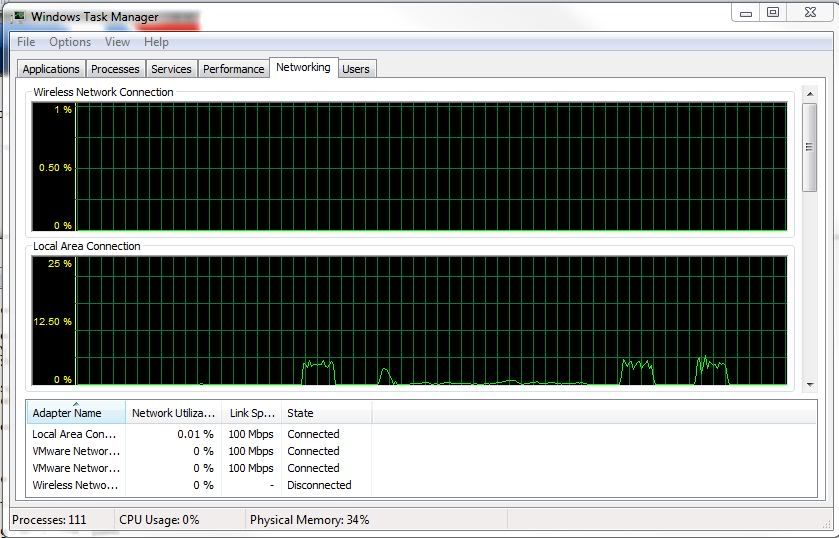
***Again, judging from the second result, IE has trouble getting data off the web.
Note that this time I closed the game window before speed testing though (an error by me).
- MLB Speed Test Firefox: 3443, 3121, 3084
- Note that my routine test scores of around 8Mb/s have disappeared.
- Close Firefox, try game again in IE. Click top 7, game restarts, click again, OK. Duty cycle back. Disabled hardware accel in Flash and MLB player.
- Picture excellent, low jitter as before.
- Top 8 stream starts looking erratic. About a minute and a half later it recovers. No effect on the video. Screen shot:

- Game runs to the end with no further problem.
Because nobody from either MLB or Adobe is bothered to read these long posts, I'll summarize my conclusions in the next post. I'll keep testing though.
Copy link to clipboard
Copied
Guys, this is clearly a software problem.
It has nothing to do with NexDef, I have jettisoned that, hopefully for good (although I might try it again for laughs).
It is nothing to do with my computer, my LAN, my internet connection, my ISP or the MLB servers. I know this because after the stream peters out I can immediately speed test with the MLB test page and get good results, just with a different browser.
It happens with both Firefox and IE, so it isn't the browser.
I've been closing everything else but the MLB player container, so it isn't any other web page.
Please, somebody fix this!
Copy link to clipboard
Copied
wilbur55555, I wanted to let you know that I've forwarded this thread along to our video team again for their review. I've noted that you've disabled SwarmCast and asked that they take a look at your findings. Hopefully we'll get the experts involved and get to the bottom of this.
Copy link to clipboard
Copied
Thanks, Chris. I am grateful to you for your attention to this matter.
Copy link to clipboard
Copied
Please note that I have created a bug report for this problem: Bug #3213881
Copy link to clipboard
Copied
Today's testing:
Summary: I repeated all the problems of yesterday and saw some stuff I hadn't seen before. My hypothesis that the buffer is starving due to software at the user's end is still intact and in fact has more evidence to support it.
Decided to see what happened if I watched with IE but left Firefox open. Doing this because I liked the performance under IE better yesterday.
- Started Mets-Rays from June 13. Changed broadcast to SNY. Game pausing and starting. Screen shot:
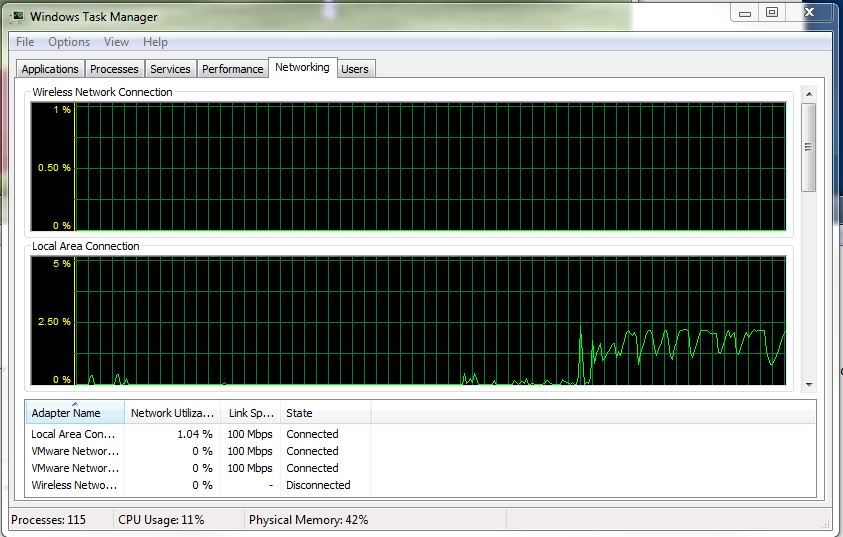
- Move picture quality slider 1 to left. Game stops; stream stops. Screen shot:
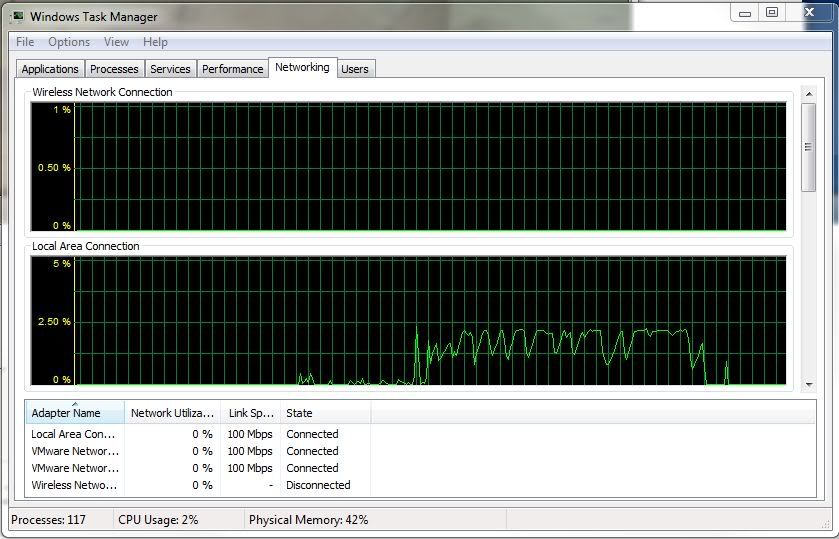
*** Clearly stream is lost when Flash Player buffer is emptied.
- MLB speed test IE: 7567Kb/s, 2647, 4502, 2606.
- Restart IE. MLB speed test: 8114, 8148, 7648, 8252
*** Clearly restarting IE clears the speed test problem, again indicating that the game is causing IE to have problems getting data off the internet.
- Try again with IE. Change to SNY. Move picture slider 1 to left (should NOT be necessary). Game still pausing less, stream not looking healthy. Close main IE window, no change. Stream still weak and erratic; no duty cycle. Wait through first commercial break (features blue screen with some graphics but not busy), some improvement in pausing, probably because buffer building up. RMS value of stream rate looks ~2Mb/s Screen shot:
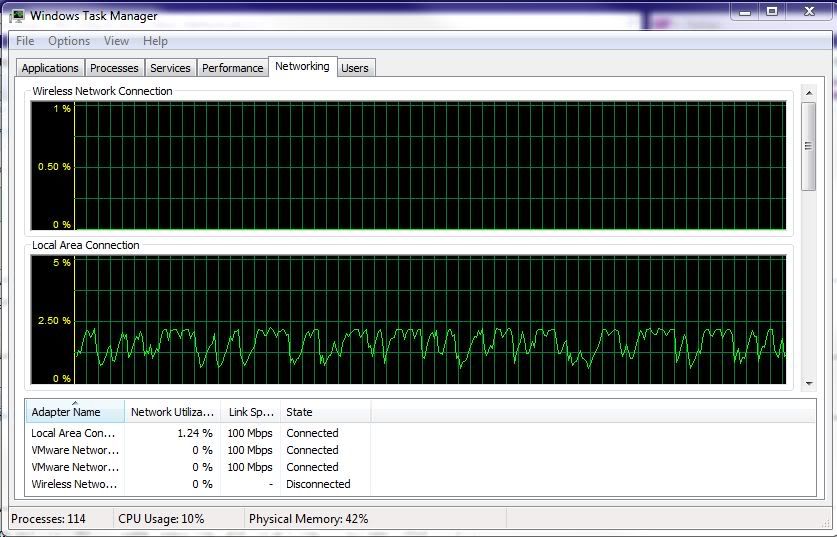
- Without pausing game (in another commercial break), MLB speed test from Firefox: 7358, 1454, 2832.
*** Clearly my bandwidth is not an issue.
- Game pausing a bit more because of my testing. Improving slowly. Stream still erratic, no duty cycle.
- Close Firefox. No improvement.
- Stream deteriorating, average throughput now closer to 1Mb/s. More pausing. Stream very erratic.
- Pause game. New IE window. MLB speed test: 7365, 7547, 7465 Screen shot showing the 3 speed tests (fourth one is a test I aborted; forgot to refresh page between tests):
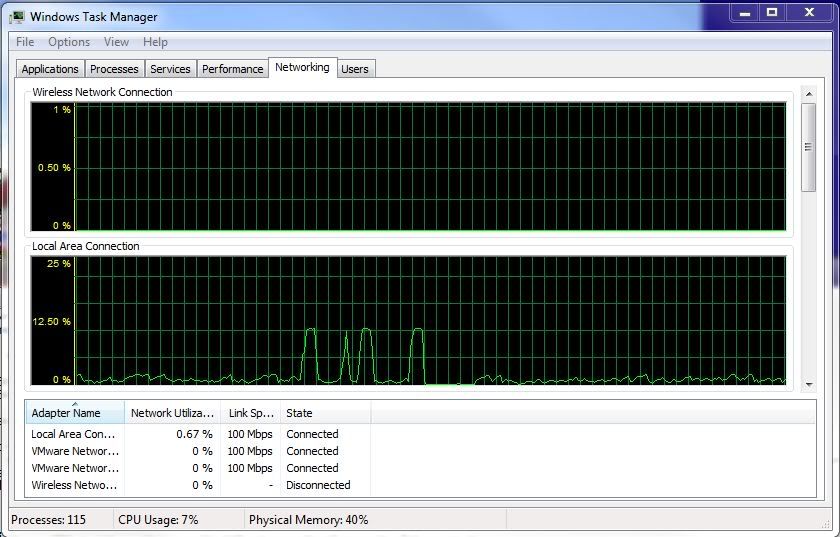
- Close IE window, resume game. Stream very slow and erratic, no duty cycle, but game not pausing due to buffering while paused. When buffer starves, pausing returns.
- Closed game in IE bottom 1. Headache from pausing, trying Firefox.
- Open empty Firefox profile. MLB speed test: 7675, 7683, 7627
- Start game, change to SNY feed, select bottom 1. Game restarts.
*** Clickable line score doesn't work in Firefox.
- Pausing. Stream erratic as before. Screen shot:
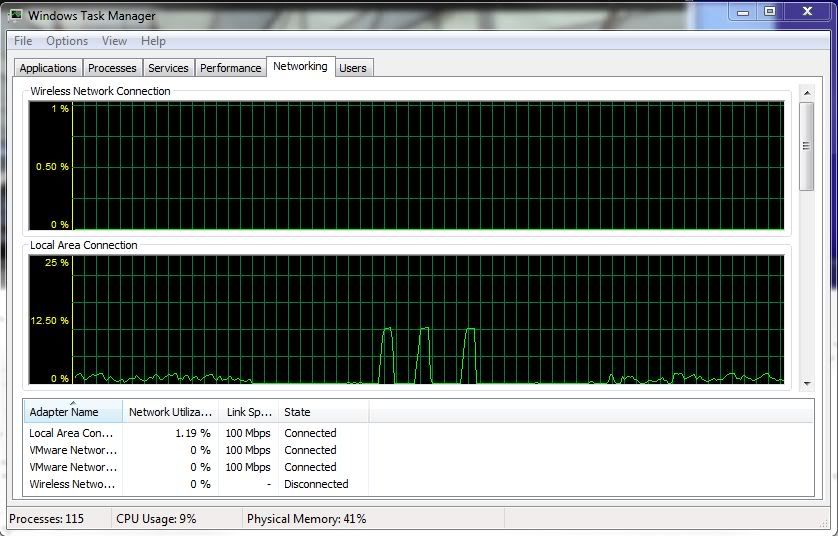
- Note the end of the IE game stream (left), then the three speed tests, then the beginning of the Firerox stream.
- Pausing intolerable. Reboot computer.
- Try IE again. Speed test: 7866, 7704, 7879
- Start game bottom 1. Select broadcast. Spinning circle then black screen, no stream. Try again. Click bottom 2, game stops, stream lost.
*** Clickable line score not reliable in IE either.
- Try again. click pause before selecting inning. Click play, OK.
- Quality slider all the way to right. No pausing at first, stunning picture. Duty cycle evident but not stable. Some picture jitter. Close main IE window.
- About 10 minites later, pausing starts. Progressively worse, stream erratic, slowing, sometimes going all the way to 0. Screen shot:

- Pause game, new IE window, MLB speed test: 7362, 6072, 6254
- Reboot, switch to Firefox. MLB speed test: 7761, 7610, 7868
- Start game again. Not bothering with clickable line score, click slider. Bottom 1 OK. Normal duty cycle. About 10 minutes, stream becomes erratic, lose duty cyclcle. Picture pausing and starting. Screen shot:
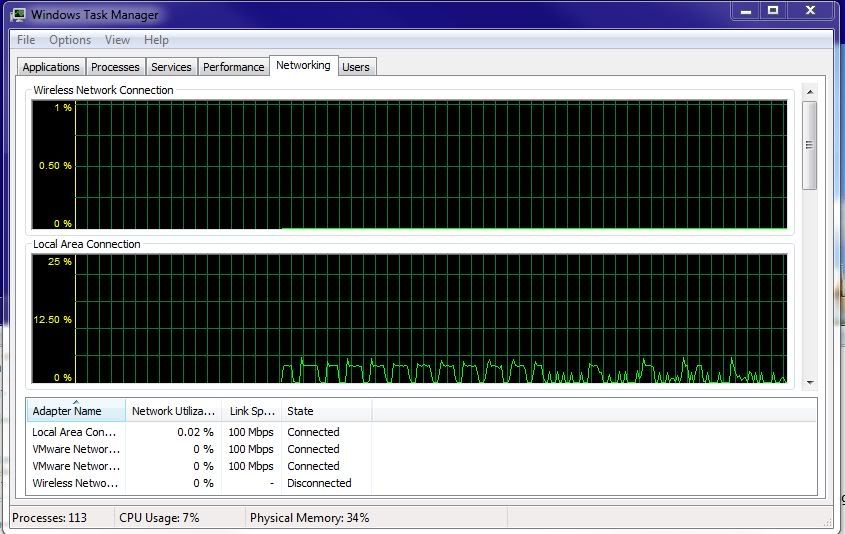
- Game restarts itself. Pausing. Screen shot, restart circled:
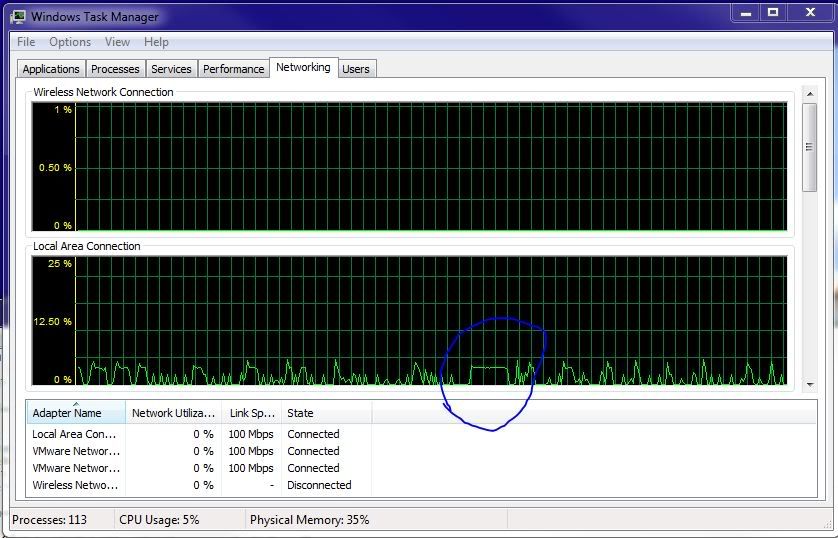
- Pause game. New Firefox window. MLB speed test: 745, 719, 614
- New IE window. MLB speed test: 8087, 7811, 7862
- Close game window, MLB speed test Firefox: 764, 2505, 2805, 2979
- Screen shot showing network traffic for the speed testing. The IE tests are the tall spikes in the middle:
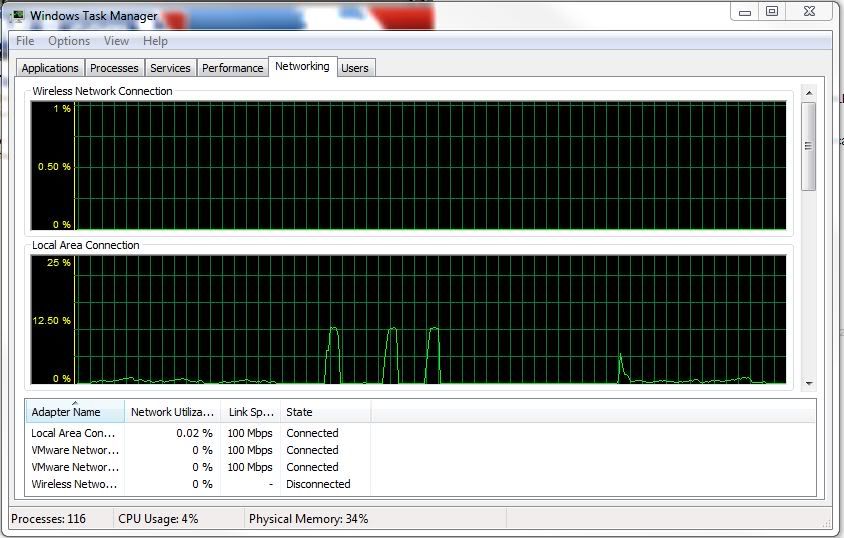
*** Condition repeated: MLB container and Flash combining to choke stream off from Firefox. Note that closing the game window allowed Firefox to partially recover.
I next tried my WD Live Hub.
Summary: WD Live Hub far superior to PC. Box was able to maintain good or excellent picture for most of the rest of the game. Picture went bad once, bottom 6, but immediately restarting the game cleared it. Clearly a software problem unrelated to my connection speed; speed tests confirmed full bandwidth available while the picture was bad.
Copy link to clipboard
Copied
Thanks for adding the bug report. As soon as I hear anything back I'll let you know.
Copy link to clipboard
Copied
Much obliged to you Chris.

Copy link to clipboard
Copied
I don't know if this is relevant, but whenever I download from different sources (more than 1 file at a time) the "downloads" window in whatever browser I'm using stops one of the downloads indefinitely and doesnt resume, much like the videos, streams etc, which makes me think the issue might be of a completely different source resulting in buffer issues on anything that requires a fair amount of downloading.
But the issue isnt present when I'm playing multiplayer games, only when using browser related "downloads"
Edit2: When downloading games from Steam the issue isn't there either (on files 1gb+ size) so I am actually thinking this might be an issue with browsers in general and that it happens with Flash videos is a coincidence?

Copy link to clipboard
Copied
Please read my post here: http://forums.adobe.com/message/4485763#4485763
It does in fact buffer on other browsers in flash, not on firefox.
Copy link to clipboard
Copied
The multiple processes are intentional, and related to Flash Player Protected Mode on Firefox for Windows Vista and higher.
You can rule out Protected Mode as an issue by working through the following:
http://forums.adobe.com/message/4468493#4468493
Using any browser besides Firefox with Flash Player 11.3 would also be a good sanity check against this behavior.
Copy link to clipboard
Copied
Understand about the two processes. Thanks for explaining that.
I started documenting this problem before the protected mode roll-out, so I doubt protected mode is the issue.
I have duplicated the problem under IE, so it's more than just one browser.
Also see this excerpt from another user's post on my thread on MLB.com:
My horrible work-around has been to start a game in Chrome and about 4-5 innings in, open IE and get it ready. First long break, I kill Chrome and restart in IE... then reload Chrome to be ready for 8 and 9, when the feed almost always goes bad. Ultimate kludge, but works most of the time.
So clearly the problem has been duplicated on three different browsers.
Also note that he duplicates my result that the stream is petering out, but changing and restarting browsers solves the problem.
Clearly this means that there is no problem with the equipment or internet at the user's end. The game is choking off the stream to the browser.
Please, guys. Work with MLB.com and fix this.
Thanks.
Copy link to clipboard
Copied
Today's testing:
- Clean reboot. MLB speed test IE: ~8Mb/s
- Start Firefox empty profile.
- Fire up Reds-Mets 15 June. Leave quality slider far right. Pausing. Move one to left. Still pausing. Move left again, still pausing.Move left again. Still pausing. Move farthest left. STILL pausing.
- Stop game. Screen shot:

- Speed test Firefox: 395Kb/s, 2488, 3751
- Close Firefox, open IE. MLB Speed Test: 7302,7701, 8175
- Screen shot of last 6 speed tests:

- Blue line shows start of first test.
*** Again, playing the game choked Firefox's ability to get data off the internet. Nothing changed other than the game and the browser.
- Start same game in IE. Immediately move quality slider to far right. moves itself back to far left, repeat 3x. Black screen, game doesn't start. No stream.
- Try again. Wait, solider moves itself to far right. "Game will begin shortly" message, background graphics start then stop, stream lost. Screen shot:
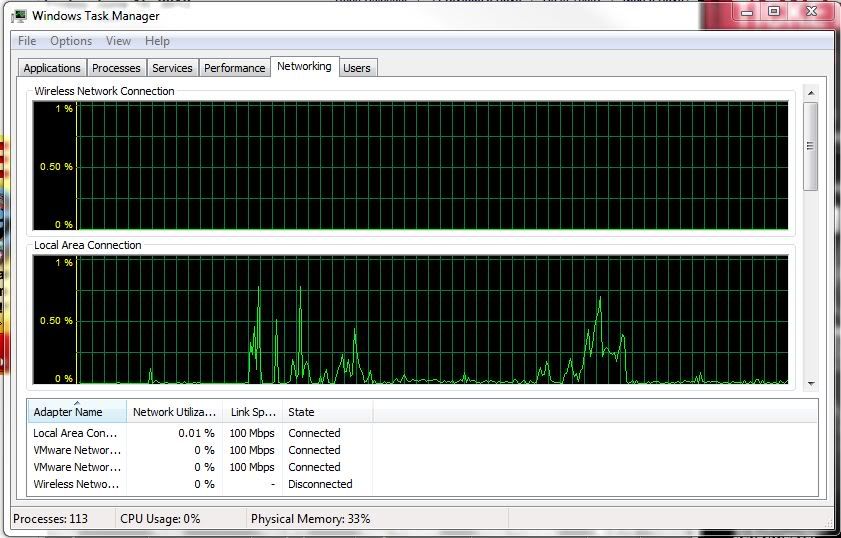
- Close game, try again. Start game, touch nothing. Same result.
- Leave game window open. MLB speed test IE: 8200, 7600, 7950
*** MLB container clogs stream. Clearly the interaction between IE's windows is different from that of Firefox's windows. However, there is clearly no problem with my setup or bandwidth.
- Start game again in IE. Stream doesn't even start. Pause and resume game. No response. Pause game.
- Main IE window MLB speed test: 7628, 8146, 8482
*** MLB container clogs stream. Proven enough times already I think.
Resistance is futile. No baseball will be watched.
Guys, there is no way in the world my setup, my ISP or anything other than your software, MLB's software and possibly MLB's servers, are responsible for this.
Please help.
Copy link to clipboard
Copied
In the MLB forum, they asked me to user the Glasnost tester to check for traffic shaping. None detected.
Copy link to clipboard
Copied
So, will anybody be helping me with my forum login issue?
Copy link to clipboard
Copied
Since I updated to the latest Adobe Flash Player, I experienced unprecedented problems with buffering. These disappeared when I switched off hardware acceleration by right-clicking on the video, selecting "Settings" and then unchecking "Enable hardware acceleration".
Copy link to clipboard
Copied
I don't know if this will help you guys are not, it definitely has helped me!
How do I troubleshoot Flash Player's protected mode for Firefox?
Down towards the very bottom of the article:
"To disable Protected Mode, add the following line to your mms.cfg file located in:
Windows 32bit: C:\windows\system32\macromed\flash
Windows 64bit: C:\windows\syswow64\macromed\flash
- ProtectedMode=0
If the mms.cfg file does not exist, create one using any standard text editor (e.g.. notepad)"
When you open a Windows Explorer, Click on the "View" tab, then click the checkbox next to "hidden items".
Then you should be able to see these folders.
Before you edit the mms.cfg, right-click on all three of the flash player programs, then click on "Properties".
Click on the "Compatibility" tab, then click the checkbox next to "run this program as administrator".
Click apply, Click okay then proceed to edit the mms.cfg
Also look for the NexDef player, enable this to run as administrator like you did with the flash player programs.
Don't know if it will help you guys, but… It definitely helped me.