Flash Player causes BSOD
Copy link to clipboard
Copied
I woke up this morning with a BSOD on my Dell portable, I had started a recording task and Flash Player Update attempted an automatic update, needless to say, neither one completed. I've had Flash Player Update crash Windows Media Center on a different computer.
Copy link to clipboard
Copied
What is the BSOD error code?
Copy link to clipboard
Copied
Hi Pat, Thanks for your reply, I immediately shut down the computer so I didn’t see it. Would it be in a log somewhere? –Harvmil
Copy link to clipboard
Copied
Nope. Unless it gives you a "Windows shut down unexpectedly. Would you like to send a report to Micorsoft?" message when you reboot.
If it happens again and it's a "Fatal Exception" you'll see something like this:

Otherwise it'll look like this:
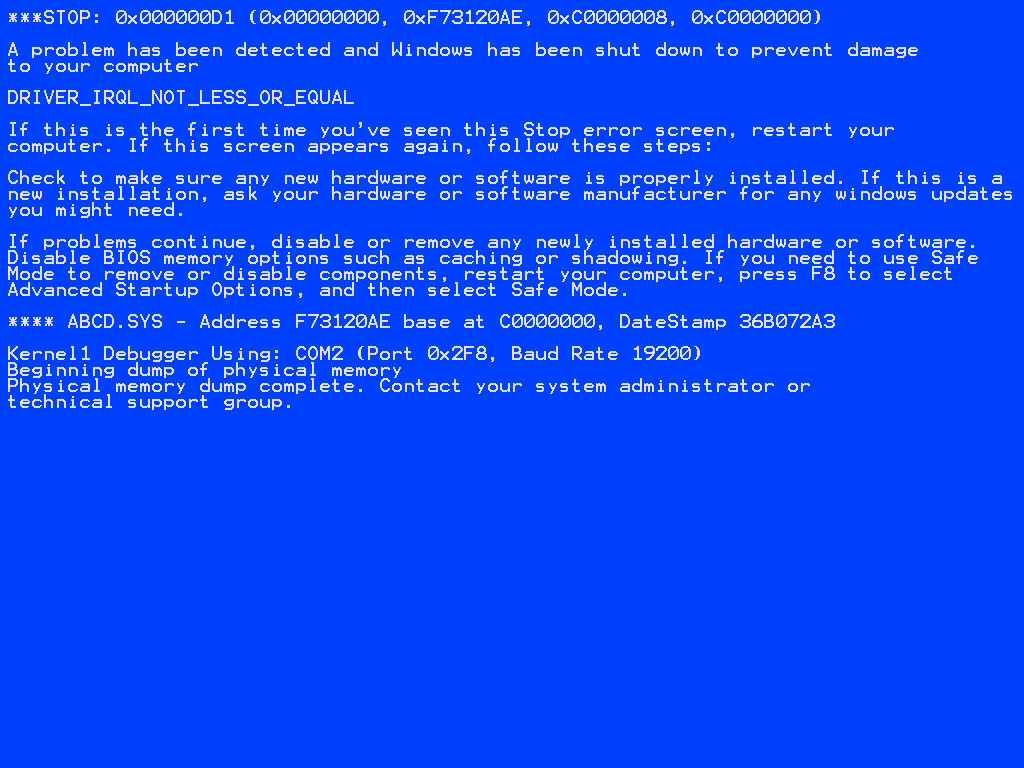
If it's a fatal exception, we'd need the module where it occurred.
If it's a general fault error, we'd need the 0x numbers, however many of them there are along with the fault (DRIVER_IRQL_NOT_LESS_OR_EQUAL for example)
Copy link to clipboard
Copied
Thank you CF for your input. I saw a screen full of writing like the 2nd image and I'm pretty sure that I saw DRIVER_IRQL_NOT_LESS_OR_EQUAL, but that's all. I have disabled the auto update for Adobe Flash and several other apps. So it may or may not happen again here depending how invasive the manual update notice is.
Copy link to clipboard
Copied
I have had this problem for well over a year now, disabling auto update doesn't do anything. My system locks up and, eventually, will reboot itself. EVERY lockup I have had over the past 2 years (?) has been Adobe Update. How do I know this? Because after every single lockup Adobe has an update message for me when Iog back on to the system.
The updater is VERY invasive to the system, even selecting manual updates does nothing to improve the situation. I am, once again, going to REMOVE Adobe products and as before the problem will go away. This is the ONLY fix I have to prevent this lockup on my Windows 7 x64 system.
I hate to sound crass/rude/arrogant here but honestly, get someone who actually knows how to code properly and quit taking shortcuts. 99% of all issues I have over the past 10 years with my Windows OS were attributed to, what I would call, amateur programming by not following whitepapers/proper coding methodologies by using native system calls and effectively going through "proper" channels to accomplish these tasks of updates/network connectivity etc. The fact that the system completely locks up leads me to believe this is an IO block of some type dealing with network most likely (hence improper coding notation in my message).
I have no logs, why? Because there are none, it freezes the system before anything can happen to record what is happening. The best I got was a 2ms snapshot of the updater (FlashUtil64xxxxx.exe process) doing something, don't know what becuase the system locks up before it can write any debug information -- and running a debugger for months on end an slowing my system is simply a waste of my resources. Again, get an expert to recode the updater and do it proper. Microsoft, and various other vendors, have warned us about Adobe and issues with its programs. I was not a believer until this continued to happen and went away once removed from my system. When did this start happening, around March 2011 if I recall correctly, when Adobe revamped its updater. Coincidence? No.
Sorry Adobe, your updater sucks and has for over 2 years now. Get it right please. I am a programmer/systems analyst myself so I have a little experience in what I am saying as far as analyzing the issue from an end-user standpoint, it is not worth my time or effort to continue troubleshooting your poor coding. I also posted this same issue over a year ago, recently I re-installed Flash by requirement and this is what I get... Twice since I reinstalled my system has locked up, oddly enough not a single problem when Adobe Updater is off my system with my system being up for numerous months (playing games, development in C#/Visual Studio, productivity apps like Office and various other 3rd part applications). Maybe you have a mole in your midst ruining credibility. Either way, Flash is off my system once again so I can guarantee this freeze issue will go away as it has twice before once removed.
I would say best regards but apparently this problem is not taken very seriously... so good luck.
Copy link to clipboard
Copied
What does that have to do with the o/p's BSOD?
Copy link to clipboard
Copied
To TheOriginalTrendSetter, My feelings exactly. I think I will block their IP in addition. This kind of behavior is unacceptable.
Copy link to clipboard
Copied
[all-caps spam post removed]
Copy link to clipboard
Copied
It's not polite to "Hijack"someone elses thread.
Are you looking to add Flash content to your blog? You can't do that with Flash Player.
And you can't incorporate the player into a page either. It's a plugin that installs in your browser.
Copy link to clipboard
Copied
It's just a spammer; I will have him disabled if he posts once more with that spam link. (He's already hijacked someone else's topic in the Illustrator forum.)